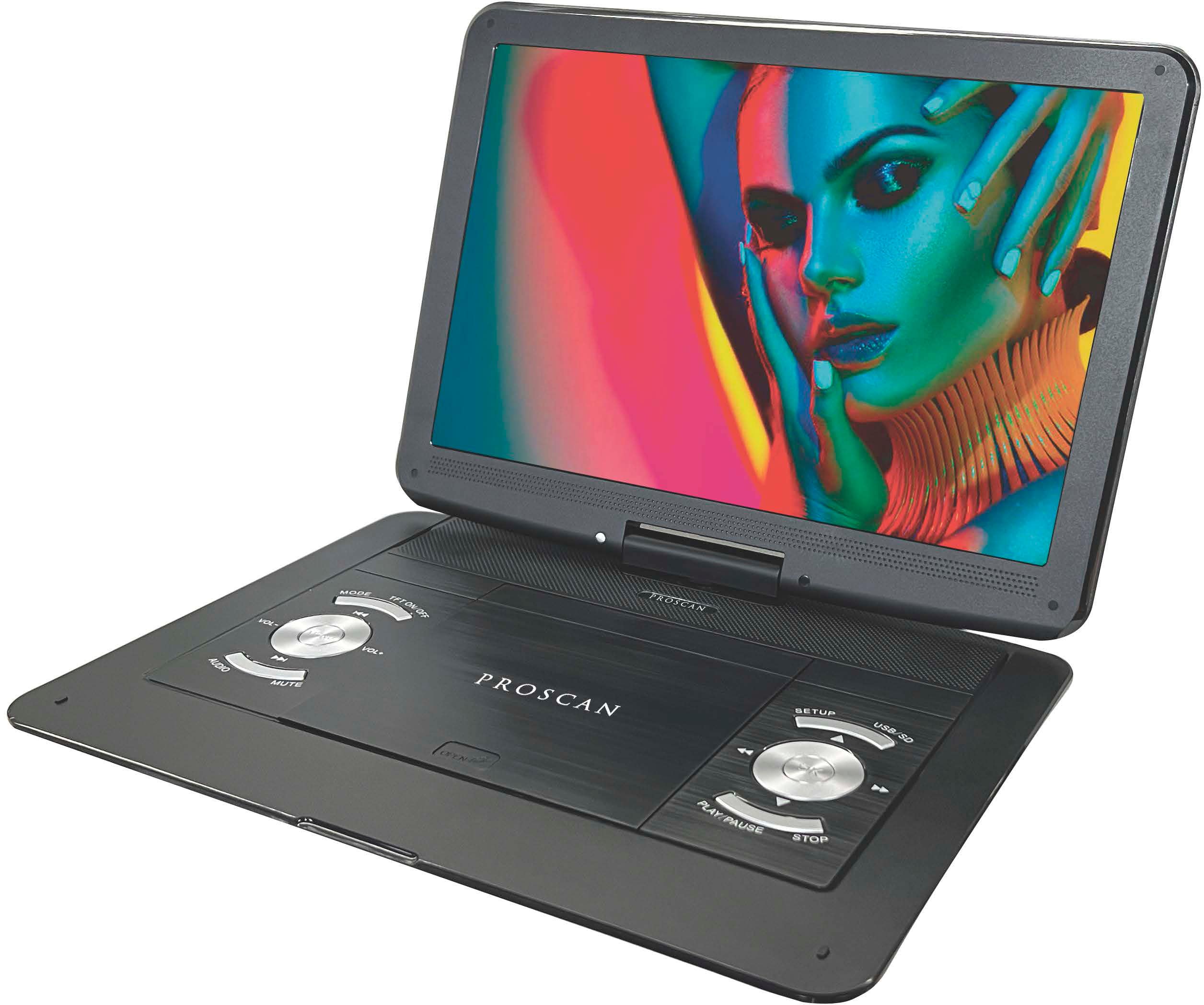Sony DVPSR210P Progressive Scan DVD Player/Writer w/ Laser Lens Cleaner Bundle E1SNDVPSR210P
$60.00 Buy! Sony DVPSR210P Progressive Scan DVD Player/Writer w/ Laser Lens Cleaner Bundle E1SNDVPSR210PBuydig.comDelivery: in USA Report |
Buy Sony DVPSR210P Progressive Scan DVD Player/Writer w/ Laser Lens Cleaner Bundle E1SNDVPSR210P
When you make a purchase through links on our site, we may receive a affiliate commission.
Sony DVPSR210P Progressive Scan DVD Player/Writer w/ Laser Lens Cleaner Bundle E1SNDVPSR210P | $59.99 | ||||
Experience excellent picture quality and solid sound in a compact design. This versatile DVD player featuresfast/slow playback so you don't miss a word. You can even listen to your favoriteCDs or tracks from your MP3 player. Product Highlights: Progressive Output (480p) Fast/Slow Playback with Sound Multi Brand TV Remote Control CD, MP3 and JPEG Playback DVD/DVD-RW/DVD-R/DVD+RW/DVD+R/DVD+R DL/-R DLPlayback 12 Bit Video DAC with 108 Mhz Processing 96kHz/24Bit Digital Output EnergyStar compliant Product Features: Progressive Output (480p): Watch your favorite DVDs as single frame content for a crisp and clear picture. This type of progressive output is great for watching on today's High Definition TVs. Fast/Slow Playback with Sound: Fast and slow playback with sound lets you advance through scenes quickly without missing a word. Multi Brand TV Remote Control: Sick of switching from remote to remote to control you TV and DVD player? Now you can control most major brand televisions with the included remote. Spend less time switching and more time enjoying. You may even clear some space on your coffee table. CD, MP3 and JPEG Playback: Share your favorite movies, photos and music on your TV regardless of file type with multi format playback. DVD-RW (Video and VR mode) DVD-R/DVD+RW/DVD+R Playback: The supports DVD/DVD-RW/DVD-R/DVD+RW/DVD+R and CD-R/CD-RW discs plays WMA, AAC, LPCM, MPEG1 (Cyber-shot movie), and JPEG files. 12 Bit Video DAC with 108Mhz Processing: See an accurate and clear picture performance. 96KHz/24bit Digital Output: Hear a crisp and clear sound. Dolby Digital output: Includes support for enhanced audio formats from Dolby. Multi-Disc Resume - 6 disc: Multiple-disc resume allows you to power on your player and return to the last scene you were watching on up to six of your most recently watched discs without having to search. Coaxial Digital Output: Connect with select older receivers, televisions and audio systems with digital connectivity. Compact Design: The DVP-SR210P is specifically designed to fit any room of the house. Product Specifications: Audio Features Dolby: Dolby Digital Out dts Output: Yes Convenience Features Auto Standby: Yes (Fix) MP3 ID3 Lyrics: Yes Picture Navi: Yes (DVDVideo/VCD) Title/Chapter Viewer (Pic Navi): Yes Multiple Language Display: English (US)/French(CA)/Spanish(Latin) Quick Set Up: Yes Screen Saver: Yes Cosmetic Front Panel materials: V2 Power LED: Yes Color Color: Black Inputs and Outputs Component Video (Y/Pb/Pr) Output(s): 1 (Rear) Composite Video Output(s): 1 (Rear) Digital Audio Output(s): Coaxial Audio Output(s) - 1 (Rear) Power Power: 5W Playback features High Speed Search: Yes (FF/FR) STEP Playback (FWD/REV): Yes Fast Playback with Sound: Yes Instant Advance: Yes Instant Replay: Yes Resume: Yes (6discs) Slow Playback with Sound: Yes Remote Control TV Control: Yes Supplied Accessories AV Cable: Yes Batteries Type: AA x 2 Remote Control: RMT-D197A Video Digital-to-Analog Converter:
The product description is generated based on data from online stores. Before purchasing be sure to verify all information directly with the seller.

What Is Screen PWM and How Does It Affect Your Eyesight?Let's figure out what PWM technology is, why it is needed, and how to protect your eyesight from flickering screens.

Which Nintendo Switch Should You Buy in 2025?Should you wait for the Nintendo Switch 2, get a regular Switch, or choose Steam Deck?
How to place an order?How to add store?
Remember that the online store is responsible for the accuracy of information regarding price, warranty, and delivery!
We recommendCompare using chart →