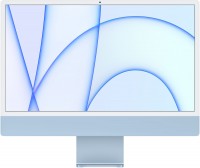Thermaltake LCD Panel Kit Snow for The Tower 500 39" LCD Display Supported by TT RGB Plus 20 Software Presents Real time Inf
 | $100.00 Buy! Thermaltake LCD Panel Kit Snow for The Tower 500 39" LCD Display Supported by TT RGB Plus 20 Software Presents Real time InfAmazon.comDelivery: in USA Report |
Buy Thermaltake LCD Panel Kit Snow for The Tower 500 39" LCD Display Supported by TT RGB Plus 20 Software Presents Real time Inf
When you make a purchase through links on our site, we may receive a affiliate commission.
Thermaltake LCD Panel Kit Snow for The Tower 500 39" LCD Display Supported by TT RGB Plus 20 Software Presents Real time Inf | $99.99 | ||||
Design for Tower 500 Chassis : LCD Panel Kit is an exclusive accessory for the Tower 500 chassis. Fully fitted front panel design provides easy installation.
Personalize Your LCD Display : The 3.9'' LCD display presents real-time information and plays JPG and GIF files with 128*480 resolution.
Fully Customizable with TT RGB Plus 2.0 : Monitor frequency and real-time temperature directly from the 3.9” LCD display, and upload any images or GIFs to add extra flair with the TT RGB Plus 2.0 software.
Unite Your LCD Display : LCD Panel Kit can be easily paired with other Thermaltake Ultra series components and create interaction among the LCD panels.
TT RGB PLUS 2.0 Software : The software provides more lighting effects and PC monitoring functions, users can even show the time and weather information on the display.
Personalize Your LCD Display : The 3.9'' LCD display presents real-time information and plays JPG and GIF files with 128*480 resolution.
Fully Customizable with TT RGB Plus 2.0 : Monitor frequency and real-time temperature directly from the 3.9” LCD display, and upload any images or GIFs to add extra flair with the TT RGB Plus 2.0 software.
Unite Your LCD Display : LCD Panel Kit can be easily paired with other Thermaltake Ultra series components and create interaction among the LCD panels.
TT RGB PLUS 2.0 Software : The software provides more lighting effects and PC monitoring functions, users can even show the time and weather information on the display.
The product description is generated based on data from online stores. Before purchasing be sure to verify all information directly with the seller.

What Is Screen PWM and How Does It Affect Your Eyesight?Let's figure out what PWM technology is, why it is needed, and how to protect your eyesight from flickering screens.

HDMI 2.2: Detailed AnalysisExpanded bandwidth, support for 8K+240 Hz, new LIP protocol, and much more.
How to place an order?How to add store?
Remember that the online store is responsible for the accuracy of information regarding price, warranty, and delivery!
SimilarCompare using chart →