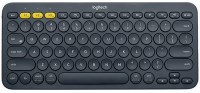Razer BlackWidow V3 Mini HyperSpeed 65 Wireless Mechanical Gaming
 | Expecting restock |
3 MODES OF CONNECTIVITY — Supports Bluetooth for efficient power consumption, HyperSpeed Wireless for lag-free gaming, and USB-C for charging while in use
GREEN MECHANICAL SWITCHES — Experience precise execution with a clicky, tactile feel that gives satisfying feedback in every keystroke and actuation that’s optimized for gaming
POWERED BY RAZER CHROMA RGB — The world’s largest lighting ecosystem with 16.8 million colors and a suite of effects – sync its per-key lighting with the rest of your battlestation and enjoy greater immersion as it dynamically reacts with over 150 integrated games
UP TO 200 HOURS OF BATTERY LIFE — Enjoy uninterrupted use in Razer HyperSpeed Wireless or Bluetooth mode, and minimize downtime with charging that goes from zero to full in just under 5 hours
DOUBLESHOT ABS KEYCAPS — Using a doubleshot molding process to ensure the labelling never wears off, the keycaps also have extra-thick walls to withstand prolonged, repeated use
RAZER SNAP TAP — Enjoy truly responsive in-game movement via Razer Synapse 4 by prioritizing the latest input between a pair of assigned keys. Snap Tap is OFF by default and can be toggled ON/OFF in Razer Synapse
GREEN MECHANICAL SWITCHES — Experience precise execution with a clicky, tactile feel that gives satisfying feedback in every keystroke and actuation that’s optimized for gaming
POWERED BY RAZER CHROMA RGB — The world’s largest lighting ecosystem with 16.8 million colors and a suite of effects – sync its per-key lighting with the rest of your battlestation and enjoy greater immersion as it dynamically reacts with over 150 integrated games
UP TO 200 HOURS OF BATTERY LIFE — Enjoy uninterrupted use in Razer HyperSpeed Wireless or Bluetooth mode, and minimize downtime with charging that goes from zero to full in just under 5 hours
DOUBLESHOT ABS KEYCAPS — Using a doubleshot molding process to ensure the labelling never wears off, the keycaps also have extra-thick walls to withstand prolonged, repeated use
RAZER SNAP TAP — Enjoy truly responsive in-game movement via Razer Synapse 4 by prioritizing the latest input between a pair of assigned keys. Snap Tap is OFF by default and can be toggled ON/OFF in Razer Synapse
Product description is based on database from online stores. Be sure to verify all information directly with seller before purchasing.

The Most Useful Keyboard Shortcuts in macOSUseful keyboard shortcuts for working effectively with the system, search services and browsers in MacOS

What to give your husbandIdeas for useful and pleasant gifts for your husband, taking into account his hobbies and preferences
We recommendCompare using chart →