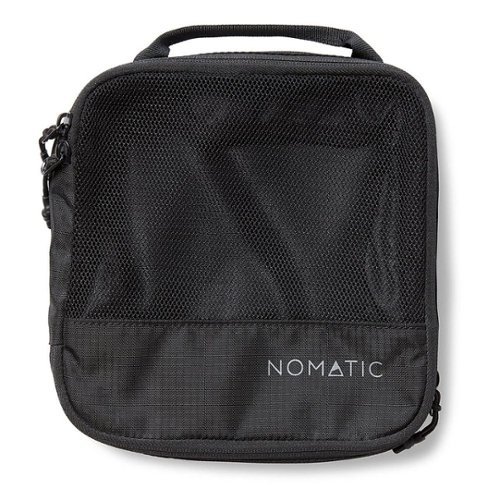Tamron TAP-In Console Lens Accessory for Nikon Lens Mount TIC-NIK
Buy Tamron TAP-In Console Lens Accessory for Nikon Lens Mount TIC-NIK
When you make a purchase through links on our site, we may earn an affiliate commission.
Tamron Tap-In-Console For Nikon Black TIC-NIK | $59.00 | ||||
Tamron TAP-In Console Lens Accessory for Nikon Lens Mount TIC-NIK | $59.00 | ||||
Tamron TAP-In Console for Nikon F-Mount Lenses TIC-NIK | $59.00 | ||||
Tamron TAP-In Console for Nikon F-Mount Lenses #TIC-NIK TIC-NIK | $65.07 | ||||
The Tamron TAP-in Console is an lens accessory that enables firmware updating and customized setups for selected Tamron lenses. For the first time, you can update firmware in selected Tamron lenses and customize various lens functions to meet their needs simply by attaching a TAP-in Console and running the Tamron TAP-in Utility software on their PC or Mac. Previously, firmware updates could be performed only at a Tamron Customer Service Center. Using the new accessory and an internet connection, you can access a dedicated website and update firmware yourself anytime, anywhere. In addition, selected lenses can be customized by changing various settings to match your preferences based on how you like to use the lens, making it even more versatile and user-friendly. 1. Custom OptionsUpdate firmware - Update the firmware of compatible lenses - Update the firmware of the TAP-in Console itselfCustomize functions of selected lenses - Focus adjustment - Focus distance limiter customization (only for lenses that have the Focus Limiter feature) - Full-time Manual Focus override customization (only for lenses that have the Full-time Manual Focus feature) - VC adjustment (only for any lenses with VC) - Save customized data files 2. Tamron TAP-in Utility SoftwareYou download the free Tamron TAP-in Utility and install it on their Mac or PC. Updating firmware and customizing various lens functions is as easy as connecting the TAP-in Console with a USB cable and making selections. An internet connection is required for firmware updates. 3. Updating FirmwareYou can update firmware of selected Tamron lenses using this utility software. Additionally, the firmware in the TAP-in Console unit can be updated as needed. Using an internet connection and the utility software, users can access a dedicated website and easily confirm that the lens attached to the TAP-in Console- and the Console itself - have the most up-to-date firmware. If a newer version is available, updating is quick and secure. 4. Customization of Selected Tamron LensesVarious lens functions can be customized, depending on the lens model and built-in features. (1) Focus adjustmentFocus can be adjusted in three distance regions: close, intermediate, and far ranges. For zoom lenses with variable focal length ranges, adjustments can be made for up to eight segments, which means that focus adjustment for a combined total of up to 24 regions is possible. Fixed-focal length lenses have only one segment, so customization for the three distance regions is possible. The conditions and range of possible adjustments may differ according to the lens model.(2) Focus distance limiter customizationFor lenses equipped with a Focus Limiter switch, it is possible to adjust the autofocus drive range by setting the near and far limits according to user preferences. If the Focus Limiter switch has three positions, setting the middle position is also possible. Only lens models equipped with the Focus Limiter function
Product description is based on database from online stores. Be sure to verify all information directly with seller before purchasing.

Basics of Photography: Fundamental Concepts Everyone Should KnowWhat is focal length, shutter speed, aperture, depth of field, ISO, white balance, RAW, and JPEG — simple explanations of important concepts

LiFePO4: answers to the most frequently asked questionsMini-guide on how to operate, store, charge LiFePO4 batteries
How to place an order?How to add store?
Remember that online store is responsible for accuracy of information about price, warranty and delivery!