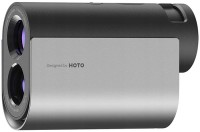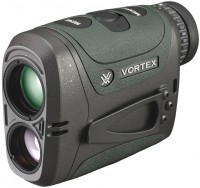ATN Auxiliary Ballistic Smart w/Bluetooth device works with Mil and MOA scopes using Ballistic Calcula
 |
Buy ATN Auxiliary Ballistic Smart w/Bluetooth device works with Mil and MOA scopes using Ballistic Calcula
When you make a purchase through links on our site, we may receive a affiliate commission.
ATN Auxiliary Ballistic Smart Laser Rangefinder w/Bluetooth device works with Mil and MOA scopes using ATN Ballistic Calcula | $259.99 | ||||
| $259.99 | |||||
ATN Auxiliary Ballistic Laser 1000 Rangefinder, fits Smart HD Riflescopes ACMUABL1000 | $299.00 | ||||
Unmatched Accuracy - range in up to 1000 yards with the ABL 1000. One button operation through your ATN Smart scope makes ranging easier than ever
Smart Ballistic Calculator - just press one button to integrate with your Smart Scope and shift your reticle to the new POI (Point of Impact)
Pairs with Smart HD - works with ATN’s X-Sight II, X-Sight 4K, and ThOR 4 series
See the Distance to your target on your Videos - not sure how far you were when you made that perfect shot. No worries your video will have the range tag on it
> NOTE: There will be no visible indication that the device is powered ON other than the Bluetooth icon in the scope changing to a solid blue circle and the rangefinder function is responsive when used. The Proper function can be tested when the user tries to Zero the ABL. A red laser will be visible when the screw covering is removed.
> NOTE: The screw that is covering the zeroing laser has to be removed in order to zero the ABL to ensure device is centered and working properly.
Smart Ballistic Calculator - just press one button to integrate with your Smart Scope and shift your reticle to the new POI (Point of Impact)
Pairs with Smart HD - works with ATN’s X-Sight II, X-Sight 4K, and ThOR 4 series
See the Distance to your target on your Videos - not sure how far you were when you made that perfect shot. No worries your video will have the range tag on it
> NOTE: There will be no visible indication that the device is powered ON other than the Bluetooth icon in the scope changing to a solid blue circle and the rangefinder function is responsive when used. The Proper function can be tested when the user tries to Zero the ABL. A red laser will be visible when the screw covering is removed.
> NOTE: The screw that is covering the zeroing laser has to be removed in order to zero the ABL to ensure device is centered and working properly.
The product description is generated based on data from online stores. Before purchasing be sure to verify all information directly with the seller.
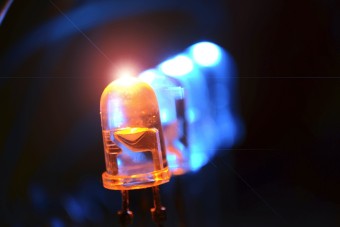
Types of LEDs: Classification, Labeling, and Key ParametersEverything you need to know about LEDs before choosing lighting fixtures

How to organize remote work during power outagesAutonomous work on a laptop without the use of smoky generators and expensive charging stations
How to place an order?How to add store?
Remember that the online store is responsible for the accuracy of information regarding price, warranty, and delivery!
We recommendCompare using chart →