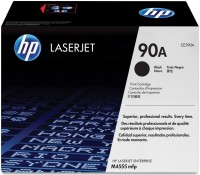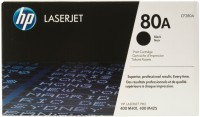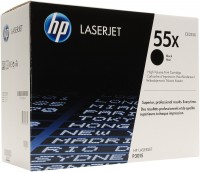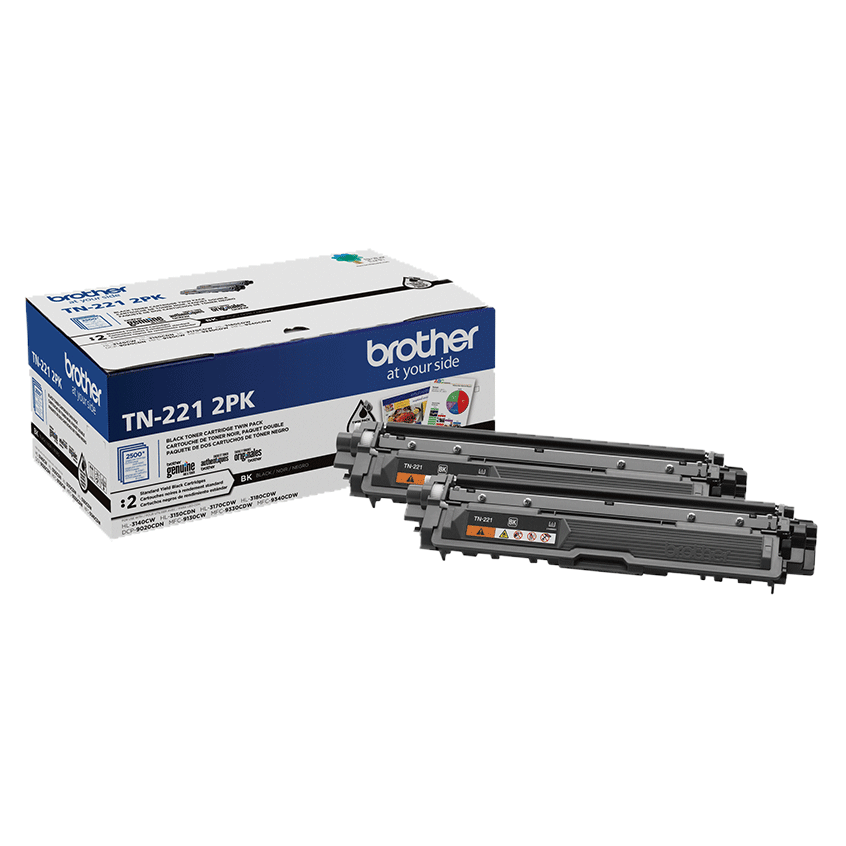Brother TN310C | Original Toner Cartridge - Cyan TN310C
 | Expecting restock |
Brother manufactured toners are designed to work perfectly with Brother printers.This means that you'll get clear, crisp text and bright, vibrant images every time you print with this Brother genuine toner. Whether you're printing for work or personal use, this TN-310C Brother cyan toner cartridge will help you get the perfect results and professional laser print quality.TN310C standard-yield toner cartridge provides:Crisp, clear textDependable performanceReliable page yieldsProfessional printingExceptional print quality (both text and graphics)Cutting-edge security features Compatibility (designed to work safely with your printer)Benefits of Using This Original Brother TN310C Standard Yield Toner Cartridge Precision prints - Text and graphics look laser-sharp, clean, and crisp Accurate page yield and reliable performance - You'll print the number of pages promised maybe a little more Authentic quality - Security hologram guarantees you're using genuine Brother toner Fast printing - Genuine Brother cartridges offer smooth, quick, trouble-free performance Accurate color Deep, rich blacks and vivid colors Environmentally friendly - All Brother cartridges are 100% recyclable OEM Brother: Engineered for Precision Printing Brother toner allows you to print confidently every time you hit Ctrl + P. Whether you're printing out fifth-grade homework or a high-powered business plan, you can print with confidence using genuine Brother toner. Original Brother Means Top Cartridge SecurityBrother makes it easy to authenticate products using its security hologram. Users can authenticate with the security hologram in three ways. Method 1: Authentication with Brother Mobile appDownload the i-nigma Reader app and scan the QR code on your package to ensure your Brother supplies are genuine. Method 2: Authentication by ID numberEnter the number found on the security hologram in the online Brother Authentication Tool. Method 3: Authentication by security hologram inspectionShifting
The product description is generated based on data from online stores. Before purchasing be sure to verify all information directly with the seller.

How to Choose a Computer DeskRecommendations for choosing a computer desk with maximum ergonomics and health benefits

How to choose a multifunction printerGuide to choosing an MFP for home, office and commercial projects with minimal costs
We recommendCompare using chart →