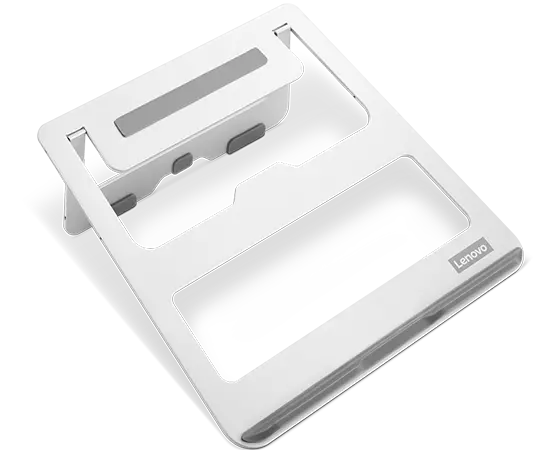Lenovo ® Docking Station For Notebook/Monitor
 |
Buy Lenovo ® Docking Station For Notebook/Monitor
When you make a purchase through links on our site, we may receive a affiliate commission.
ThinkPad Universal Thunderbolt 4 Dock 40B00135US | $219.97 | ||||
Lenovo - ThinkPad Universal Thunderbolt 4 Docking Station - Black 40B00135US | $268.99 |  | |||
Lenovo® Docking Station For Notebook/Monitor | $375.99 | ||||
Lenovo ThinkPad Universal Thunderbolt 4 Dock 40B00135US | $209.89 | ||||
| $299.99 | |||||
Silent firmware upgrades Enables Intel® AMT™ over Thunderbolt with select Intel vPro® PCs Data transfer rates upto 40 Gbps (depending on host system and peripheral processing capability, file attributes, and other configuration and operating environment factors) Supports upto 100W PD, Single 8K@30Hz or upto 4 4K@60HZ display support
The product description is generated based on data from online stores. Before purchasing be sure to verify all information directly with the seller.

The Perfect Home Office: How to Create a Comfortable Remote WorkspaceEquipment and useful accessories for productive and efficient remote work

TOP useful accessories for laptops and ultrabooksChoosing USB hubs, docking stations, chargers, manipulators, bags, batteries and other accessories for laptops
How to place an order?How to add store?
Remember that the online store is responsible for the accuracy of information regarding price, warranty, and delivery!
We recommendCompare using chart →