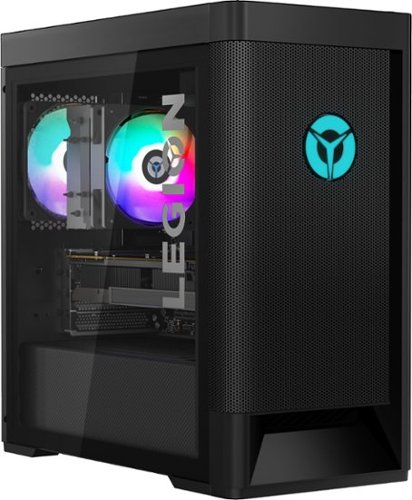Asus ROG Strix XG32VC 31.5" 16:9 QHD 170Hz Curved VA HDR LED Gaming M
 | $400.00 Buy! Open Box - ASUS 32' 170Hz WQHD 1440P 1ms Curved Gaming Monitor FreeSync PrNewegg.comDelivery: in USA Report |
Buy Asus ROG Strix XG32VC 31.5" 16:9 QHD 170Hz Curved VA HDR LED Gaming M
When you make a purchase through links on our site, we may earn an affiliate commission.
Open Box - ASUS 32' 170Hz WQHD 1440P 1ms Curved Gaming Monitor FreeSync Pr | $399.99 | ||||
Highly detailed visuals and contrastFeatures QHD (2560 x 1440) curved panel that delivers up to 77% more onscreen desktop space than standard Full HD (1920 x 1080) displays. Also, delivers an astounding 3,000:1 contrast ratio.ASUS-exclusive Extreme Low Motion Blur TechnologyROG Strix XG32VC features ASUS Extreme Low Motion Blur technology, which achieves 1ms MPRT to eliminate smearing and motion blur, and makes objects in motion look sharper, so gameplay is more fluid and responsive.Incredibly Fast 170Hz Refresh RateYou'll experience amazingly -fluid gaming visuals, giving you the upper hand in first-person shooters, racing, real-time strategy and sports titles.AMD FreeSync Premium Pro TechnologyAMD FreeSync Premium Pro Technology provides the true HDR gaming experience: a combination of smooth gaming at peak performance, and exceptional high dynamic range visuals while still maintaining low latency.USB Type-C hubIt supports video transmission in DisplayPort signal; can serve as a USB hub, meaning that you can connect your device to your wired peripherals with clutter-free set-up. It can also use to charge your mobile device. The reversible USB Type-C connector design makes connecting any device effortless and quick.KVM switch supportWhen two devices are connected to the monitor, the KVM switch lets you control them both using just one keyboard and mouse. This saves the desk space and it's more intuitive!HDRHigh Dynamic Range (HDR) With DisplayHDR 400HDR technology supports across a range of luminance to deliver a wider color range and higher contrast than traditional monitors. The brightest whites and the darkest blacks bring out details like never before. Also, it can get peack brightness of 400 nits to meet the requirement for DisplayHDR 400 certification.Multi HDR ModeNow you can choose from multiple HDR modes to adjust monitor HDR performance based on the current viewing scenario.In-game enhancementsShadow BoostASUS Shadow Boost technology clarifies dark areas of the game world without overexposing brighter areas - improving overall viewing while also making it easier to spot enemies hidden in dark areas of the map.GamePlusASUS GameVisual Technology has seven pre-set display modes to optimize visuals for different types of content. This unique feature can be easily accessed through a hotkey or the on-screen display settings menu.GameVisualThe ASUS-exclusive, integrated GamePlus hotkey offers in-game enhancements that help you get more out of your game. This function is co-developed with input from pro gamers, allowing them to practice and improve their gaming skills.Flicker-Free technologyFlicker-Free technology reduces flicker to minimize eyestrain for improved comfort when you're embroiled in long gaming sessions.Ultra-Low Blue Light technologyASUS Ultra-Low Blue Light technology reduces the amount of potentially harmful blue light emitted by the display. Four different filter settings are available to control the amount of blue light
Product description is based on database from online stores. Be sure to verify all information directly with seller before purchasing.

Transparent TV, 3D laptop, interior speaker and other interesting announcements from CES 2024Here's a look at the most interesting electronics innovations from the largest international exhibition CES 2024

Differences between gaming, regular and orthopedic chairWhat is the difference between gaming chair and regular one? And what kind of «beast» is orthopedic model?
How to place an order?How to add store?
Remember that online store is responsible for accuracy of information about price, warranty and delivery!
We recommendCompare using chart →