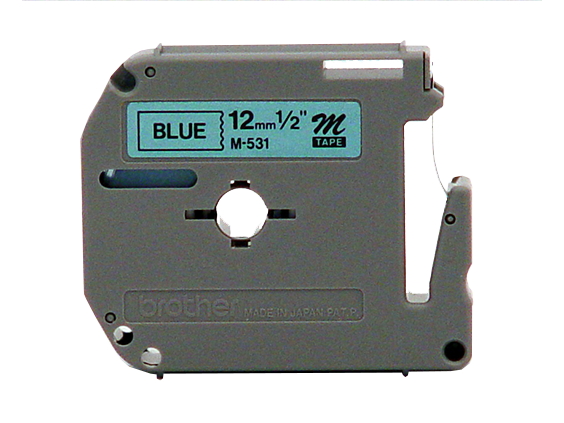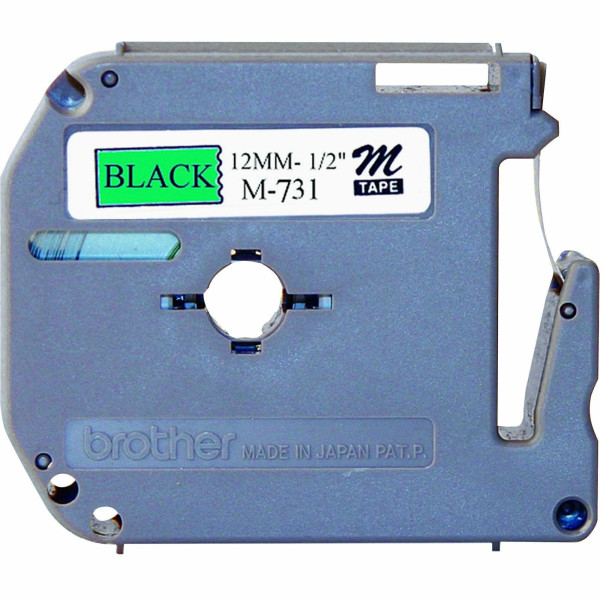Brother ~3/4" Black Print on Yellow Extra Strength label tape TZES641
 |
Buy Brother ~3/4" Black Print on Yellow Extra Strength label tape TZES641
When you make a purchase through links on our site, we may receive a affiliate commission.
Brother ~3/4" Black Print on Yellow Extra Strength label tape TZES641 | $19.99 | ||||
Brother P touch TZe 3/4" Extra Strength Adhesive Tape 3/4" Width Thermal Transfer Black, Yellow Polyethylene 1 Each | $22.99 | ||||
With twice the adhesive of our standard TZe label tapes, Brother Genuine TZe Extra Strength Adhesive Label Tapes are tough enough for almost any job. Apply them with confidence knowing your label will stick there and stay there. A reliable choice for both indoor and outdoor applications, these strong and durable tapes can be used confidently in harsh environments and on rough/uneven surfaces. Like all Brother P-touch TZe Label Tapes, they are designed to work seamlessly with variety of Brother P-touch Label Makers, and are engineered for effortless customization, long-lasting performance, and impressive durability. Use these labels anywhere that needs extra sticking power, like warehouses, schools, stockrooms, production floors, and on heavy equipment. Combining extra strength adhesive and Easy Peel backings, TZe Extra Strength Laminated Label Tapes are easy to apply and can be relied on to remain affixed to smooth, round, and textured surfaces. The infinite versatility of Brother Genuine TZe Label Tapes makes them the ideal solution for so many uses and for so many reasons. | Brother ~3/4" Black Print on Yellow Extra Strength label tape
The product description is generated based on data from online stores. Before purchasing be sure to verify all information directly with the seller.
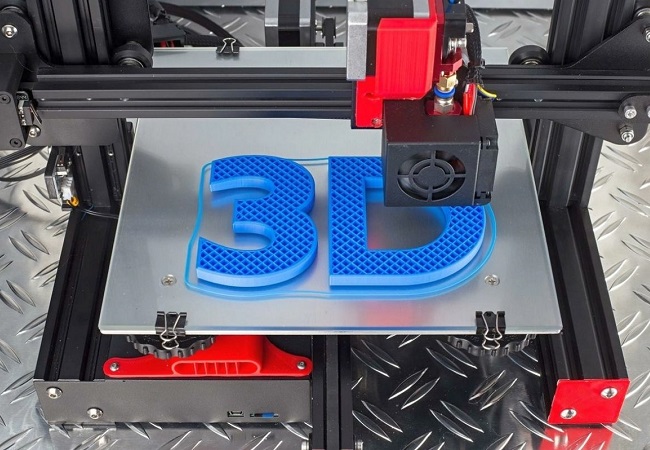
Types of Plastic for 3D PrintingGuide to Common Types of Thermoplastics Used in 3D Printing

How to choose a multifunction printerGuide to choosing an MFP for home, office and commercial projects with minimal costs
How to place an order?How to add store?
Remember that the online store is responsible for the accuracy of information regarding price, warranty, and delivery!