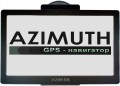Video resolution
Resolution of the video recorded by the
built-in video recorder of the navigator
The higher the video resolution, other things being equal, the more detailed the video is, the better you can see the small details of what is happening on it. This is especially important when analyzing traffic accidents or ambiguous situations, as well as identifying people, fixing car numbers, etc. On the other hand, higher resolution requires more powerful hardware and more capacious drives for storing footage — all this has a corresponding effect on the price of the device.
Frame rate
The frame rate at which the built-in DVR can capture video.
The higher the frame rate, ceteris paribus, the smoother the image, the less fast moving objects are blurred, and the more accurately you can make out the details in dynamic scenes (including freeze frames). On the other hand, a high frame rate increases the power requirements of the electronic hardware. Therefore, in navigators, this indicator usually does not exceed 30 fps — this provides a fairly good shooting quality with relatively low hardware requirements.
Field of view
Viewing angle of the built-in video recorder installed in the navigator.
The size of the space covered by the camera directly depends on the viewing angle: the wider the angle, the larger the size of the area that enters the frame, and the less likely it is to miss an object or event located on the periphery of the frame. On the other hand, ceteris paribus, an increase in the viewing angle gives the effect of reducing the picture — individual details look smaller and are less clearly visible. And at too wide angles, noticeable distortions appear on the edges of the image.
Speaking about the specific values of the angles, it is worth noting that the minimum indicator found among the registrars is about 50 ° — this is comparable to the field of view and the degree of magnification of the human eye (excluding side vision). The maximum viewing angle can theoretically reach 180°, however, in fact, navigators use cameras with more modest characteristics — mainly up to 120°.
CPU speed
Clock speed of the processor (CPU) installed in the navigator.
This parameter is often used to evaluate the overall level of the device and the power of its filling: it is believed that a higher frequency, in turn, provides greater computing power and better performance. However, the technical features of the processors are such that a high clock frequency does not always mean a more advanced chip. In addition, the processing power of the entire device depends not only on the CPU, but also on other components — from RAM to the operating system and installed software. So this information plays only a supporting role.
RAM
The amount of random access memory (RAM) installed in the navigator.
The amount of RAM is one of the key parameters of any computer system, directly affecting its performance and computing power. The more RAM installed on board, the better the device will cope with resource-intensive tasks and the more applications you can run on it without noticeable damage to the speed of operation.
Specifically in navigators, performance can be important, for example, when driving at high speed - the “braking” device may be late with a hint, which causes various unpleasant situations to arise. At the same time, paying attention to the amount of RAM only makes sense if an operating system like Android is installed on board.
Built-in memory
The amount of built-in memory installed in the navigator.
The amount of data that can be stored in the device directly depends on this indicator. However, it is worth keeping in mind that, on the one hand, a certain amount of built-in memory will inevitably be occupied by the operating system (if there is one), firmware and other programs supplied in the kit; on the other hand, the set of these programs in most cases also includes a preinstalled card. The latter means that the navigator can be used for its intended purpose “out of the box” without installing additional software; and for such an application the built-in memory is guaranteed to be enough. This means that it makes sense to pay attention to the storage capacity primarily if the device will have to work with additional data - from extended maps to photos and videos. This is especially true for models with a full-fledged OS like Windows or Android, which allows the installation of additional applications.
Interfaces
—
Wi-Fi. A technology originally designed to connect to the Internet through wireless access points; for the same purpose, Wi-Fi is most often used in navigators. Note that not only a stationary router can play the role of an access point, but also a smartphone — many of these gadgets have the appropriate mode. But the specific possibilities of such a connection may be different. One of the most popular features is downloading up-to-date traffic data and other traffic information (see "Features"). In addition, navigators may provide updating maps and firmware via the Internet. And for models with full-fledged OS (see "Operating System"), the ways of using Wi-Fi are very diverse: web surfing, access to social networks and instant messengers, "social" games that involve communication with other players, etc. In fact , in navigators with OS, Wi-Fi capabilities are limited only by the set of installed applications.
—
USB. The device has a USB connector. Most often, modern navigators are equipped with compact ports like miniUSB or microUSB, and the main purpose of such ports is to charge the battery and connect to a computer — for example, to update maps. The most advanced models may also provide the connection of external peripherals (for example, a flash drive with map updates or a 3G modem for Internet access), but such features are quite rare, mainly among navigators with a full-fledged OS (see "Opera
...ting system").
— Slot for memory cards. A device for reading removable memory cards — most often in the SD or microSD form factor; specific types of supported cards should be specified separately. Such a device (card reader) performs two main functions. Firstly, it allows you to expand the built-in memory of the navigator by supplementing it with external media; at the same time, the capacity of the card can be chosen at your discretion (taking into account the maximum volume — see below). Secondly, the card reader facilitates the exchange of data with other devices — smartphones, tablets, laptops, etc.; this can be useful, for example, for loading maps and other navigation data, for copying recorded tracks, etc. The specific functionality of the card reader should be specified separately.
— Headphone output. The presence in the navigator of a special connector for connecting headphones. Usually the role of such an output is played by a standard 3.5 mm port. Headphones can be used for any tasks related to sound accompaniment — voice prompts, talking on the phone or via the Internet (via Skype, Viber, etc.), listening to music and watching videos, etc. (depending on which functions are provided in the navigator itself). At the same time, the “ears” are especially convenient in two situations: in a noisy environment, when the speaker of the navigator may not be heard over background sounds, and also when it is desirable to avoid unnecessary sounds (for example, if passengers are sleeping in the car).
— Bluetooth. A wireless communication technology designed to connect different devices directly to each other. The method of using such a connection can be different, one of the most popular options in navigators is connecting a wireless headset. Through such a headset, you can hear the voice prompts of the navigator and give commands to it, talk on the phone, listen to music, etc. (specific possibilities, of course, depend on the functionality of the navigator itself). However headsets are more expensive than wired headphones and have a limited operating time (the battery needs to be charged periodically); but they are much more comfortable.
— ANT+. This standard is mainly used to transmit information of a sports and medical nature — heart rate, distance traveled, speed, etc. It is characterized by low power consumption, but has a low bandwidth — up to 60 kbps. For ANT + to work, it must be supported not only by the gadget, but also by the smartphone or other device to which it is connected. At the same time, we note that, in addition to a direct connection to an external device, this standard allows you to build networks from ANT +-compatible devices — including integrate them into smart home systems.
— AV input. Input for connecting a composite (audio + video) analogue signal. With such an input, you can connect an external signal source to the navigator, such as a portable DVD player, a reversing camera (in car navigators), an echo sounder (in marine ones), etc.Battery capacity
This parameter directly determines the amount of energy that the battery can store; and the greater the energy reserve, the longer the device can work on one battery charge. However, this is in theory; in practice the situation is somewhat more complicated. Firstly, the actual autonomy of the navigator will also depend on the power consumption of the device - and it can vary greatly between different models. Secondly, milliamp-hours, in which capacity is indicated, is not a completely reliable unit: the physical features of such a designation are such that two batteries with the same capacity in mAh, but different nominal voltages, will also have different actual amounts of stored energy.
In light of all this, it is hardly worth assessing the autonomy of the navigator by the capacity of the included battery - it is better to look at the operating time directly stated by the manufacturer.