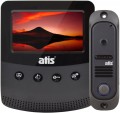Intercom connection type
Type of connection with additional monitors (see "Number of monitors") supported by the intercom
—
Consistent. With this type of connection, all external security devices — calling panels, cameras, locks, etc. — are connected only to the main intercom. Additional monitors used in the system are connected in a "chain", one after another, and work only through the main unit; you cannot connect security equipment directly to an additional monitor. With this format of operation, the number of security devices is limited by the capabilities of the main intercom, but they can be accessed from any system monitor.
—
Parallel. Like serial, this option assumes the presence of a main intercom and additional monitors. The key difference lies in the fact that you can connect your own video cameras to each controlled monitor, which will be controlled only from this monitor. This option is convenient when organizing security systems with several separate video surveillance zones: for example, the main monitor can be installed at the main entrance, and the additional monitor at the service entrance, and each of them will only work with the camera above the corresponding door.
Number of ports
The total number of ports for wired connection of various equipment provided in the intercom; in fact — the maximum number of wired devices that can be simultaneously connected to the intercom.
Keep in mind that this number may be less than the total amount of supported devices. This is especially true in models with the possibility of using additional monitors (see "Connected monitors"): such devices are often connected in series, "chained" and occupy only 1 port. Thus, for example, an intercom for 2 calling panels and 3 monitors can have only 3 connectors — one for calling panels and one for monitors. Note also that the LAN port in IP intercoms (see "Device type") is also taken into account in this calculation.
Display size
Diagonal size of the intercom's own display.
In modern intercoms, there are displays ranging in size from 2 "to 10" —
smaller screens are non-functional, larger ones are unreasonably bulky and expensive. At the same time, you can normally view the image on almost any display from this range — if you lean close enough to it.
With all this in mind, it makes sense to specifically look for
a large screen (10 ") if you need to see it normally from a long distance (a metre or more), or if you do not want to strain your eyes once again, peering into a small image. Golden the middle is
the 7" display.
Screen resolution
Resolution of the display installed in the intercom.
All other things being equal, a higher resolution provides a smoother and more detailed image, but it does affect the cost of the screen. In addition, all the benefits of high resolution are lost if the camera you are using does not support it. In general, this parameter is secondary: it is selected by the manufacturer based on the screen diagonal and the general functionality of the device, and for many screens it is not indicated at all - it is believed (and quite reasonably) that the resolution is in any case sufficient for its intended use. Therefore, there is no point in chasing
a Full HD screen ;
an HD display, or even
an SD one, will be enough.
Touch buttons
The presence of
touch buttons in the design of the intercom.
Unlike mechanical ones, such buttons do not need to be pressed in — they do not work by pressing, but by touch, which is somewhat more convenient. However, the main advantage of touch panels is still in a neat appearance and resistance to dirt. Such panels look modern and technologically advanced, they do not have protruding buttons that make it difficult to clean, and there are no gaps between the buttons and the panel itself, where dirt can accumulate. However they are somewhat more expensive and more difficult to manufacture than push-buttons; this is imperceptible to the average user, but is a disadvantage for manufacturers. That is why sensors, for all their advantages, have not supplanted traditional buttons.
Operating temperature
The temperature range at which the intercom is able to work normally.
If the device is installed in a residential area or office, you can not pay much attention to this parameter: the temperature in such an environment rarely goes beyond +18 ... +25 °C, such values are normally tolerated by any intercom. But if the device needs to be placed in a "non-standard" microclimate — for example, an unheated warehouse, where conditions do not differ much from outdoor ones, or a production workshop with a high temperature — you should make sure that the chosen model can normally endure such conditions.
Separately, we note that even the most “heat-resistant” intercom cannot be exposed to prolonged exposure to sunlight.
Buttons backlight
The design of the calling panel includes
buttons backlight. The function allows to see the keyboard normally even in low light conditions – in the evening, at night, in cloudy weather, when placing the panel in a dark place, etc. Note that the backlight usually covers other significant elements of the panel - for example, the location of the sensor for a smart card or key.
Video resolution (TVL)
Resolution of the image produced by the camera of the video panel (see "Type").
In such cameras, an analogue signal format is often used, and for it the resolution is usually denoted not in pixels, but in TVL — TV lines. The number of TVL displays how many horizontal lines (lines) will fall on each frame. This number, in turn, determines the size of the final image in pixels; the technical features of this parameter are such that there is no rigid dependence here, and it is easiest to convert TVL to pixels using special tables. Here is a variant of such a table for the most popular resolutions:
— 380 TVL — 640x480 pixels;
— 420 TVL — 720x576 pixels;
— 480 TVL — 800x600 pixels;
— 560 TVL — 933x700 pixels;
— 600 TVL — 1024x756 pixels;
— 800 TVL — 1080x960 px;
— 1000 TVL — 1600x1200 pixels;
The higher the resolution of the camera, the clearer and more detailed the image from it will be, and the higher the cost of the video panel, all other things being equal.
Horizontal viewing angle
The horizontal viewing angle provided by the camera on the entry panel of the intercom.
This parameter has a double meaning: other things being equal, a wider field of view allows you to cover more space, but reduces the size of individual objects in the frame. So it’s worth choosing according to this indicator, taking into account what is more important for you — good visibility on the sides or an additional degree of increase. As for specific values, in modern outdoor panels they can vary from 50° (directional cameras) to 166° (ultra wide-angle lenses with a minimum of dead zones on the sides).