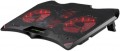Max. screen size
The largest laptop screen size that the stand is guaranteed to be compatible with. For comparison: the smallest netbooks have a diagonal of 10 –
12 ", ultrabooks are somewhat larger — up to
14" ; among classic laptops, 13" corresponds to the most compact models,
15 —
16" — medium format,
17" — large, and
18.4" is actually the "ceiling" for modern laptops.
Usually, the maximum diagonal indicated in the characteristics corresponds to the size for which the stand was originally designed. However the vast majority of models are able to work with smaller laptops, but this point should be clarified separately. In addition, you should not buy a device that differs markedly in maximum diagonal from your laptop — for example, an 18" stand is unlikely to be convenient for a 12" netbook.
Fans
In modern models,
1 or
2 fans are installed at a minimum, and in more advanced models this number can reach
4. It makes no sense to bet anymore, because. the area of the cooling system in this case may be larger than the area of the bottom surface of even the largest laptop. The more fans provided, the more intense the heat removal and the higher the efficiency of the cooling system (ceteris paribus, of course). On the other hand, the noise level increases noticeably, and there are “multi-fan” stands, respectively.
The diameter of the fans also plays an important role. The larger the fan, the more advanced it is considered: a large diameter allows you to create an intense airflow at relatively low speeds, which reduces the noise level compared to smaller options. On the other hand, the large size also affects the cost accordingly.
Max. RPM
The highest rotational speed of the fans provided in the active cooling system of the stand (see above).
Rotation speed is one of the parameters that directly affects efficiency: the faster the fan, the more powerful airflow it creates and the more heat is removed. At the same time, only fans of the same diameter can be directly compared by speed. In addition, high rotation speed increases the noise level; therefore, comparatively slow but large fans are considered more advanced than small and fast ones with the same performance (see "Airflow").
Max. fan airflow
The maximum airflow that a cooling fan can create; measured in CFM — cubic feet per minute.
The higher the CFM number, the more efficient the fan.
Noise level
The maximum noise level produced by the stand during operation. This parameter is relevant only for models equipped with active cooling (see above) — in fact, this function is the only source of noise.
The lower this indicator, the more comfortable the use of the stand will be and the better it will be suitable for situations in which silence is important (for example, for working late at night when others are sleeping). At the same time, even in the loudest models, it usually does not exceed 40 dB — this is comparable to the noise of leaves on a tree in a light breeze; and cooling systems in many laptops can make more noise. Therefore, paying close attention to
quiet laptop stands is only worth it if you are using an extremely quiet laptop and do not want to lose this advantage.
Connection to a laptop
— USB A. A classic, widely accepted USB port, which has recently been losing ground to the more advanced USB C port.
— USB C. This connector differs from the classic, full-sized USB by being much smaller in size, and also features a reversible design, allowing the plug to be inserted either way.
USB А
Number of USB ports provided in the stand's design. For more details, see "Additional —
USB Hub".
The more such ports the stand provides, the more peripheral devices can be simultaneously connected through it to the laptop. At the same time, it's worth considering that all the hub ports are powered by a single USB connector on the laptop and share the USB power equally. Thus, for "power-hungry" peripherals (like external hard drives without a separate power supply), there might not be enough power when connected through a hub with
3 – 4 ports.
USB A interface
The USB port interface allows you to understand what speed the connectors have when connecting drives to them. So USB 2.0 is considered the most traditional option — an already outdated format, which nevertheless easily handles with connecting a mouse, adapters (Bluetooth, Wi-Fi) and other peripherals. Its transmission speed is up to 480 Mbps, which is not enough in today's realities. The more advanced
USB 3.2 gen1 has a similar connector format with improved bandwidth — up to 4.8 Gbps.
Folded size
Dimensions of the stand when folded. First of all, the convenience of transportation depends on this: if you plan to carry the product along with a laptop, you should pay attention to ensuring that the bag (case, backpack ...) has the right amount of space.
Note that the height of many models in the folded state is rather small, so manufacturers may not indicate it in the characteristics, limited only by the length and width.