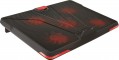Max. screen size
The largest laptop screen size that the stand is guaranteed to be compatible with. For comparison: the smallest netbooks have a diagonal of 10 –
12 ", ultrabooks are somewhat larger — up to
14" ; among classic laptops, 13" corresponds to the most compact models,
15 —
16" — medium format,
17" — large, and
18.4" is actually the "ceiling" for modern laptops.
Usually, the maximum diagonal indicated in the characteristics corresponds to the size for which the stand was originally designed. However the vast majority of models are able to work with smaller laptops, but this point should be clarified separately. In addition, you should not buy a device that differs markedly in maximum diagonal from your laptop — for example, an 18" stand is unlikely to be convenient for a 12" netbook.
Fans
In modern models,
1 or
2 fans are installed at a minimum, and in more advanced models this number can reach
4. It makes no sense to bet anymore, because. the area of the cooling system in this case may be larger than the area of the bottom surface of even the largest laptop. The more fans provided, the more intense the heat removal and the higher the efficiency of the cooling system (ceteris paribus, of course). On the other hand, the noise level increases noticeably, and there are “multi-fan” stands, respectively.
The diameter of the fans also plays an important role. The larger the fan, the more advanced it is considered: a large diameter allows you to create an intense airflow at relatively low speeds, which reduces the noise level compared to smaller options. On the other hand, the large size also affects the cost accordingly.
Max. RPM
The highest rotational speed of the fans provided in the active cooling system of the stand (see above).
Rotation speed is one of the parameters that directly affects efficiency: the faster the fan, the more powerful airflow it creates and the more heat is removed. At the same time, only fans of the same diameter can be directly compared by speed. In addition, high rotation speed increases the noise level; therefore, comparatively slow but large fans are considered more advanced than small and fast ones with the same performance (see "Airflow").
Max. fan airflow
The maximum airflow that a cooling fan can create; measured in CFM — cubic feet per minute.
The higher the CFM number, the more efficient the fan.
Features
—
Tilt adjustment. The ability to change the degree of inclination of the surface on which the laptop is installed. From a technical point of view, you can adjust the tilt in any stand — for example, by placing an object under one of its edges, or by holding it in your hands at the right angle; however, in this case, adjustment is implied solely due to the devices that are regularly provided for in the design — legs, folding supports, etc. This feature provides additional convenience — it allows you to adjust the location of the laptop keyboard at the most optimal angle, without using specific tricks for this.
—
Height adjustment. The ability to change the height of the surface on which the laptop is installed. This function provides advanced customization options: you can set the optimal height (within certain limits, of course) right on the spot, without moving the structure to another surface and without placing additional objects under it. Height adjustment requires the use of special supports, and therefore is found mainly among tables (see "Type").
—
Fan speed control. The ability to change the rotation speed of the fan installed in the stand with an active cooling system (see above). Due to the high speed, good airflow intensity is achieved, however, noise and power consumption increase accordingly, and it is far from always necessary to intensi
...vely cool the laptop; at the same time, the "quiet" mode may not be effective enough for complex tasks with heavy loads on the system. Speed control allows you to adjust the operation of the fan depending on the current load. However, this must be done manually.
— USB hub. The presence of a USB hub in the design of the stand — a set of additional USB ports. This feature can be quite relevant given that USB is the most popular modern standard for connecting peripherals, and even one dedicated to powering the cradle can significantly limit the laptop's ability. The hub (splitter) helps to correct the situation. There are models with both one outlet and more advanced ones with four.
— Place for the mouse. The presence in the design of the stand space for placing a computer mouse; it can be either a separate additional shelf next to the main platform (often removable), or a part of the platform / tabletop that is not intended for a laptop. Anyway, this function will save you from having to look for a suitable flat surface to work with the mouse; and in some models it is even possible to choose the side for placing the shelf — under the right or under the left hand. Most mouse pads are tables (see "Type").
— Laptop holders. The presence in the design of the stand mounts for fixing the laptop. Thanks to such mounts, the reliability and safety of use are increased: the laptop will not fall off the platform even with a fairly strong shock, and in some models even when the structure is overturned. At the same time, when buying a model with this function, you should clarify the compatibility of the latches with your laptop model, especially if its size does not match the maximum diagonal stated in the specifications (see above).
— Built-in speakers. The presence in the design of its own built-in speakers; thanks to them, the stand can also play the role of an external audio system. However the quality of such columns in most cases is not very high; however, they sound louder than most built-in speakers, while not taking up extra space or creating unnecessary hassle during transportation (unlike traditional portable acoustics, not to mention full-sized ones).
— Drawer. The presence of a drawer at the stand — like those used in desks. The dimensions of such a box are usually small; however, it may well come in handy for storing various small things, such as personal records or external laptop media.
— Smartphone holder. The presence of a smartphone holder in the design of the laptop stand. It allows you to place your mobile gadget at hand in a visible and convenient place - this will come in handy when you need to work on a laptop and use a smartphone at the same time. Such holders are usually made in the form of a recess, a slot or a separate stand on the side - the smartphone is fixed in them mainly in a vertical position.
— Illumination of the case. The presence of a lighting system in the design of the stand. Usually, this function is purely decorative: it does not affect the functionality, but it gives the product a stylish appearance.
— Display. This function is provided in some advanced units with active cooling and extended capabilities (backlight, USB hub, etc.); in simpler units there is simply no need to install a screen. The display itself usually has a very simple design: a single-color LCD matrix capable of displaying 2-3 digits and individual additional symbols. This is quite sufficient to provide information about the operation of the electronic components of the stand: the screen can display, for example, data on the speed and number of fans involved, the operating modes of the USB ports, failures and malfunctions, etc. The presence of a display somewhat affects the price, but most often this point is almost unnoticeable against the background of the overall cost of a high-end model.Lighting colour
The colour of the illumination provided in the stand with the corresponding function (see "Options"). This nuance is useful for those who want to choose a stand for the design of a laptop or for the design of a computer desk.
Note that the ability to change the colour in this case is usually not provided. So if the characteristics indicate several options at once — for example, blue / green / red — this means that this model is available in several versions that differ in the colour of the backlight.
USB interface
The USB port interface allows you to understand what speed the connectors have when connecting drives to them. So USB 2.0 is considered the most traditional option — an already outdated format, which nevertheless easily handles with connecting a mouse, adapters (Bluetooth, Wi-Fi) and other peripherals. Its transmission speed is up to 480 Mbps, which is not enough in today's realities. The more advanced
USB 3.2 gen1 has a similar connector format with improved bandwidth — up to 4.8 Gbps.
Folded size
Dimensions of the stand when folded. First of all, the convenience of transportation depends on this: if you plan to carry the product along with a laptop, you should pay attention to ensuring that the bag (case, backpack ...) has the right amount of space.
Note that the height of many models in the folded state is rather small, so manufacturers may not indicate it in the characteristics, limited only by the length and width.
Table top/platform size
The size of the surface intended for the direct placement of a laptop. This parameter allows you to fairly accurately assess how the stand is suitable for your device — after all, even laptops with the same diagonal can vary slightly in length / width.