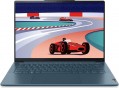Intel Evo platform
A comprehensive laptop branding programme aimed at improving the consumer qualities of portable computers. Its participants fully reveal the capabilities of the hardware platform based on Intel Tiger Lake processors. Laptops with the Intel EVO nameplate must meet a number of stringent requirements: a high-quality calibrated touchscreen display, 11th Gen Intel Core i5/i7 processors with Iris Xe graphics, at least 256 GB NVMe SSD, at least 8 channels of dual-channel RAM GB, support Thunderbolt 4, Bluetooth 5 and Wi-Fi 6, wake up instantly (in 1 second). Also
, branded Intel EVO systems are required to provide from 9 hours of battery life at the end of a full charge and at least 4 hours of battery life after a half-hour charge procedure under daily load conditions. And this is not the whole list of specifications that laptops must meet in order to receive the coveted Intel EVO badge.
Colour gamut (sRGB)
The colour gamut of the laptop matrix according to the Rec.709 colour model or according to sRGB.
Colour gamut describes the range of colours that can be displayed on the screen. It is indicated as a percentage, but not relative to the entire variety of visible colours, but relative to the conditional colour space (colour model). This is due to the fact that no modern screen is able to display all the colours visible to humans. However, the larger the colour gamut, the wider the screen's capabilities, the better its colour reproduction.
Specifically, sRGB and Rec.709 are the most popular of today's colour models; they have the same range and differ only in the scope (sRGB is used in computers, Rec. 709 is used in HDTV). Therefore, the closer
the colour gamut is to 100%, the more accurately the colours on the screen will match the colours that were originally intended by the creator of the film, game, etc. At the same time, note that such accuracy is not particularly needed in everyday use — it critical only for professional work with colour; and even in such cases, it is more convenient to buy a separate monitor with a wide colour gamut for a laptop, rather than looking for a laptop with a high-quality (and, accordingly, expensive) matrix.
Colour gamut (DCI-P3)
The colour gamut of the laptop matrix according to the DCI P3 colour model.
Colour gamut describes the range of colours that can be displayed on the screen. It is indicated as a percentage, but not relative to the entire variety of visible colours, but relative to the conditional colour space (colour model). This is due to the fact that no modern screen is able to display all the colours visible to humans. However, the larger the colour gamut, the wider the screen's capabilities, the better its colour reproduction.
DCI P3 is an advanced colour model primarily used in digital cinemas. It is noticeably more extensive than the standard sRGB, which gives better and more accurate colours. At the same time, in fact, such a model is used mainly for professional film production and other tasks of a similar level; and laptops for such tasks are used quite rarely (although this is also possible). Therefore, coverage according to DCI P3 is very rarely indicated for modern laptops. However it is quite possible to find models on the market with indicators of such coverage at the level of
98% or more, but there are very few of them, and they cost accordingly. So in many cases a more reasonable (and economical) alternative is a separate monitor with good colour gamut; it makes sense to look for a laptop with similar characteristics if the ability to work with colour “on the go”, without being tied to a specific workplace, is fundamen
...tally important to you.Model
The specific model of the processor installed in the laptop, or rather, the processor index within its series (see above). Knowing the full name of the processor (series and model), you can find detailed information on it (up to practical reviews) and clarify its capabilities.
Code name
The code name for CPU installed in the laptop.
This parameter characterizes, first of all, the generation to which the processor belongs, and the microarchitecture used in it. At the same time, chips with different code names can belong to the same microarchitecture/generation; in such cases, they differ in other parameters - general positioning, belonging to certain series (see above), the presence / absence of certain specific functions, etc.
Nowadays, the following code names are relevant in Intel processors:
Coffee Lake,
Comet Lake,
Ice Lake,
Tiger Lake,
Jasper Lake,
Alder Lake,
Raptor Lake (13th Gen),
Alder Lake-N,
Raptor Lake (14th Gen),
Meteor Lake (Series 1),
Raptor Lake (Series 1),
Lunar Lake (Series 2),
Arrow Lake (Series 2).
For AMD, the list looks like this:
Zen 2 Renoir,
Zen 2 Lucienne,
Zen 3 Cezanne,
Zen 3 Barcelo,
Zen 3+ Rembrandt,
Zen 3+ Rembrandt R,
Zen 2 Mendocino,
Zen 3 Barcelo R,
Zen 4 Dragon Range,
Zen 4 Phoenix
Zen 4 Hawk Point,
Zen 5 Strix Point,
Zen 5 Strix Halo.
Detailed data on different code names can be found in special sources.
CPU speed
The clock speed of the processor installed in the laptop (for multi-core processors, the frequency of each individual core).
Theoretically, a higher clock speed has a positive effect on performance, as it allows the processor to perform more operations per unit of time. However, in fact, the capabilities of the CPU depend on a number of other characteristics — primarily on the series to which it belongs (see above). It even happens that of the two chips, the more performant in the overall result is the slower one. With this in mind, it makes sense to compare by clock frequency only processors of the same series, and ideally, also of the same generation; and the laptop as a whole should be judged by the complex characteristics of the system, as well as by the results of tests (see below).
TurboBoost / TurboCore frequency
Processor clock speed achieved in TurboBoost or TurboCore "overclocking" mode.
Turbo Boost and Turbo Core technologies are used by different manufacturers (Intel and AMD, respectively), but they have the same principle of operation: load distribution from more loaded processor cores to less loaded ones to improve performance. The "overclocking" mode is characterized by an increased clock frequency, and it is indicated in this case.
For more information about clock speed in general, see the relevant paragraph above.
3DMark06
The result shown by the laptop processor in 3DMark06.
This test is primarily focused on testing performance in games — in particular, the ability of the processor to process advanced graphics and artificial intelligence elements. Test scores are reported as scores; the higher this number, the higher the performance of the tested chip. Good 3DMark06 results are especially important for
gaming laptops.
Passmark CPU Mark
The result shown by the laptop processor in the Passmark CPU Mark test.
Passmark CPU Mark is a comprehensive test that is more detailed and reliable than the popular 3DMark06 (see above). It checks not only the gaming capabilities of the CPU, but also its performance in other modes, based on which it displays the overall score; this score can be used to fairly reliably evaluate the processor as a whole (the more points, the higher the performance).