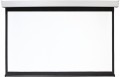Size
The size of the projector screen in inches. Along with the aspect ratio (see below), this parameter is one of the main ones for determining compatibility with the projector: it is necessary that the screen size fit into the range of image sizes that the projector provides. The hit may not be 100%, it is allowed to use a screen slightly larger than the maximum image size from the projector; but if the screen is smaller than the minimum image size, you should not use it — the image will extend beyond its edges.
It is also worth choosing a screen size, taking into account the size of the auditorium and the distance to the audience. For more information about this, see "Screen height", here we note that the larger the room and the farther the audience sits from the screen, the
larger the size you will need. At the same time, a screen that is too large will not always be the best solution: it is inconvenient to look at it close up, and it will take a lot of space to place it.
Aspect ratio
The ratio between the screen dimensions in width and height; is written as two numbers, the first of which is the width, for example 16:9. The specific sizes of screens with the same aspect ratio may be different.
According to this parameter, screens can be divided into 2 categories:
— Standard. Ratios of
1:1 and
4:3 belong to this type. This format is considered optimal for business purposes, presentations, training materials in the form of diagrams, etc.
—
Widescreen. Screens of 16:9, 16:10 and 15:10 formats, with characteristic proportions, where the width significantly exceeds the height. They can be called "cinematic", because. these formats are used primarily in films and various video materials.
The aspect ratio, along with the screen size (see above), is one of the parameters that determine the compatibility of the screen and the projector. It is technically quite possible to display an image on the screen in a “non-native” format, however, part of the screen will remain unused: for example, when displaying a widescreen image on a standard screen, there will be empty space above and below, and if vice versa, then the areas on the right and left will be empty. This is not so noticeable if the picture and the screen belong to the same category (for example, a 16:10 screen for a 16:9 projector), but anyway, full compliance in
...formats is considered optimal.Screen width
Dimensions of the operating area of the screen in width.This parameter determines, first of all, the free space required to install the screen in the room. Another point is the selection of the distance to the first row of viewers: it should be at least one screen width (but less than two heights). Formally, the width of the screen also affects compatibility with the projector, but in fact this point is determined by the size and aspect ratio (see above), while the width in this case is secondary.
Screen height
Dimensions of the operating area of the screen in height. This parameter is important primarily for selecting the optimal model, taking into account the distance to the audience: it is believed that, ideally, the height should be at least 1/6 of the distance from the screen to the last row. Also, similarly to the width (see above), the height determines the dimensions of the screen and, accordingly, the minimum space required for it in the room, and also to a certain extent affects compatibility with the projector.
Remote control
A remote control is included with the screen. This feature is mainly used to control the motorized unfolding mechanism (see above). It greatly simplifies control — you do not have to approach and reach for the screen to give a command. Thus, the screen can be installed without height restrictions, even under the ceiling — the main thing is that the audience is comfortable with it.