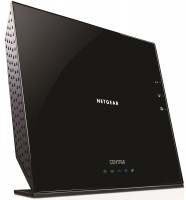TP-LINK TL-WR543G
 | Outdated Product $30.00 Device: router; WAN port: Ethernet (RJ45); Wi-Fi; Wi-Fi standards: Wi-Fi 3 (802.11g); 2.4GHz; WAN: LAN: LAN ports: 4 ports; LAN port speed: 100 Mbps; Antenna: external; Indoors range (m): 100; Transmitter power (dBm): 17; NAT; bridge mode; Safety standards: WPA; WEP; WPA2; 802.1x; Dimensions (mm): 174x111x30 |
TP-LINK TL-WR543G
WAN:Ethernet
Connection:LAN 4 ports, 100 Mbps
Antennas and signal:17 dBm, 1 antenna(s), non-removable
All specifications
Specifications TL-WR543G
|
| ||||||||||||||||||||||||||||||||||||||||||||||||||||||||||||||||
Information in model description is for reference purposes.
Before buying always check characteristics and configuration of product with online store manager
Catalog TP-LINK 2025 - new products, best sales and most actual models TP-LINK.
Before buying always check characteristics and configuration of product with online store manager
Catalog TP-LINK 2025 - new products, best sales and most actual models TP-LINK.

Wi-Fi classes in routers: what they are and how they affect Internet speedDeciphering and analysis of all current classes of routers
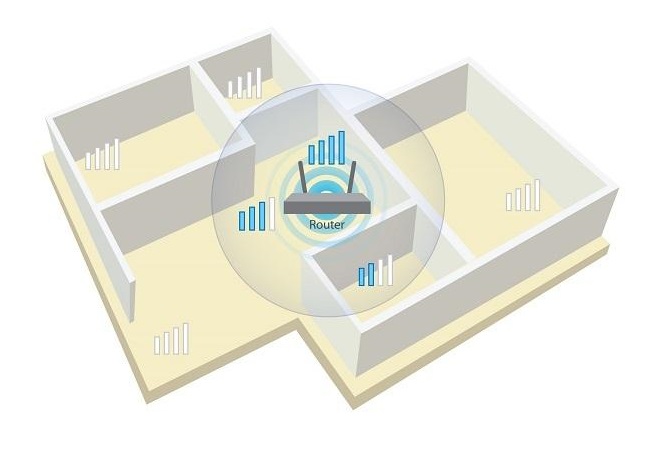
Wi-Fi without blind areas: stable signal throughout the house or apartmentSimple and efficient ways to ensure stable Wi-Fi signal in small and large rooms
From the press release:
TL-WR543G 54Mbps Wireless Router with AP Client combines a 4-port Switch, built-in firewall, NAT Router and wireless AP in one. The device is designed to create wireless networks in small offices and at home (SOHO class). With TL-WR543G 54Mbps Wireless Router with AP Client, connecting to your wireless network, sharing files and accessing entertainment will become much easier and safer.
TL-WR543G 54M Wireless Router with AP Client provides two working modes for multi-user Internet access: Router mode with AP Client support and Router mode with Access Point. In Router mode with AP Client support (allows the access point to become a wireless client of another access point), you can connect the device to the wireless Internet based on WISP. In Router with Access Point mode, the device connects to the Internet via a Cable/DSL Modem.
TL-WR543G 54Mbps Wireless Router with AP Client provides a high level of wireless network security through a number of special features. The device can be configured so that the wireless network disables Broadcast Name Resolution (SSID) if necessary, and leaves only those workstations that have an SSID (Secure Identifier). The router supports wireless LAN security based on 64/128/152-bit WEP encryption, WPA/WPA2 and WPA-PSK/WPA2-PSK authentication, and TKIP/AES encryption. The device also supports VPN pass for secure transmission of important information.
TL-WR543G 54Mbps Wireless Router with AP Client fully complies with IEEE 802.11g/b standards, so the data transfer rate for this device is up to 54Mbps. The router supports 2x - 3x eXtended RangeTM data transfer technology for WLANs. This technology allows you to increase the data transfer distance by 2-3 times compared to standard 11g/b solutions. According to tests carried out in China, the transmission distance increases to 855.36 metres. The coverage area increases by 4-9 times, respectively. The device is compatible with any product based on the IEEE 802.11g and IEEE 802.11b standards.
TL-WR543G 54Mbps Wireless Router with AP Client provides quite flexible access system in Access Point Router mode, allowing parents or network administrators to set rules to restrict access to children or other users. The device is equipped with a built-in NAT and DHCP server that supports the function of distributing static IP addresses. The device also supports Virtual Server and DMZ Hosting for Port Triggering and remote management and logging so that network administrators can manage and monitor network status in real time.
TL-WR543G 54Mbps Wireless Router with AP Client is easy to use. The Quick Setup Wizard is supported and there are convenient and simple tips for each step. So you can quickly set up Internet sharing, file sharing, and more without anyone's help.
TL-WR543G 54Mbps Wireless Router with AP Client combines a 4-port Switch, built-in firewall, NAT Router and wireless AP in one. The device is designed to create wireless networks in small offices and at home (SOHO class). With TL-WR543G 54Mbps Wireless Router with AP Client, connecting to your wireless network, sharing files and accessing entertainment will become much easier and safer.
TL-WR543G 54M Wireless Router with AP Client provides two working modes for multi-user Internet access: Router mode with AP Client support and Router mode with Access Point. In Router mode with AP Client support (allows the access point to become a wireless client of another access point), you can connect the device to the wireless Internet based on WISP. In Router with Access Point mode, the device connects to the Internet via a Cable/DSL Modem.
TL-WR543G 54Mbps Wireless Router with AP Client provides a high level of wireless network security through a number of special features. The device can be configured so that the wireless network disables Broadcast Name Resolution (SSID) if necessary, and leaves only those workstations that have an SSID (Secure Identifier). The router supports wireless LAN security based on 64/128/152-bit WEP encryption, WPA/WPA2 and WPA-PSK/WPA2-PSK authentication, and TKIP/AES encryption. The device also supports VPN pass for secure transmission of important information.
TL-WR543G 54Mbps Wireless Router with AP Client fully complies with IEEE 802.11g/b standards, so the data transfer rate for this device is up to 54Mbps. The router supports 2x - 3x eXtended RangeTM data transfer technology for WLANs. This technology allows you to increase the data transfer distance by 2-3 times compared to standard 11g/b solutions. According to tests carried out in China, the transmission distance increases to 855.36 metres. The coverage area increases by 4-9 times, respectively. The device is compatible with any product based on the IEEE 802.11g and IEEE 802.11b standards.
TL-WR543G 54Mbps Wireless Router with AP Client provides quite flexible access system in Access Point Router mode, allowing parents or network administrators to set rules to restrict access to children or other users. The device is equipped with a built-in NAT and DHCP server that supports the function of distributing static IP addresses. The device also supports Virtual Server and DMZ Hosting for Port Triggering and remote management and logging so that network administrators can manage and monitor network status in real time.
TL-WR543G 54Mbps Wireless Router with AP Client is easy to use. The Quick Setup Wizard is supported and there are convenient and simple tips for each step. So you can quickly set up Internet sharing, file sharing, and more without anyone's help.