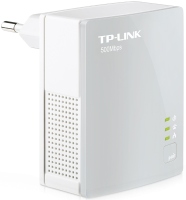TP-LINK Archer MR200
 | Expecting restock $204.01 Device: router; WAN port: Ethernet (RJ45); SIM card: SIM card; 4G speed (LTE): Cat.4 (150/50 Mbps); Wi-Fi standards: Wi-Fi 3 (802.11g); Wi-Fi 4 (802.11n); Wi-Fi 5 (802.11ac); 2.4GHz; 5 GHz; Wireless speed 2.4 GHz (Mbps): 300; Wireless speed 5 GHz (Mbps): 433; WAN: LAN: LAN ports: 4 ports |
|
| ||||||||||||||||||||||||||||||||||||||||||||||||||||||||||||||||||||||||||||||||||
Always clarify the specifications and configuration of the product with the online store manager before purchasing.
Catalog TP-LINK 2025 - new arrivals, bestsellers, and the most relevant models TP-LINK.

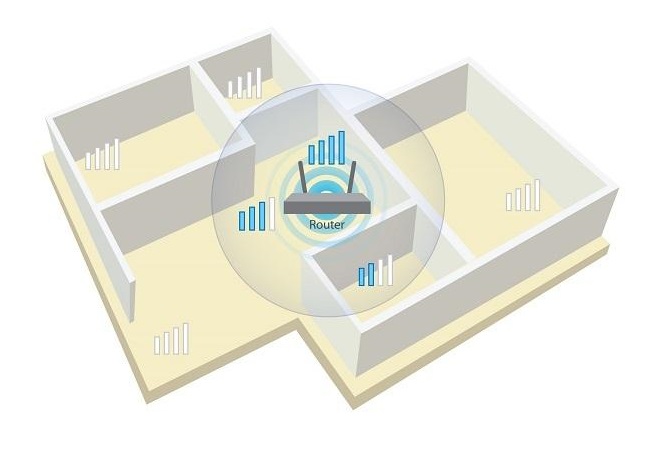
For undemanding users
TP-Link Archer MR400 is a solution for not too demanding users and unloaded networks. Perhaps its main charm lies in the ease of setup.
elementary
Initial setup can be done using a proprietary smartphone application or web interface. Moreover, at the start, you can choose one of three levels of customization depth, from a simple one, turn it on and go, to a more sophisticated one, focused on advanced users. If the third level is not enough, then you can dive into the abyss of settings in the web interface mode. There you can already enable VPN, set prioritization, etc. To distribute traffic from the SIM card, you don’t need to do anything at all, just insert the card into the tray, and the router will pick up the settings itself.
Dual band operation
The Archer MR400 uses two external antennas for LAN, and two more built-in for LTE reception. The speed indicators are as follows: 300 Mbps in the 2.4 GHz band, and 433 Mbps in the 5 GHz band. The maximum speed of a 4G connection will be 150 Mbps, but in our reality it will be almost an order of magnitude lower. In general, the speed indicators are not the highest, but here no one set a goal to break records. For the “out of town” option, even 150 Mbps will be enough for surfing and watching streaming Full HD video.
Mark Corps
Now for the disadvantages. The main and almost the only one lies in the case design. Outwardly, it is cute, but the glossy plastic is terribly easily soiled. Plus, the legs of the router are not rubberized, which is why it slides on the table at the slightest contact.