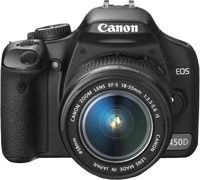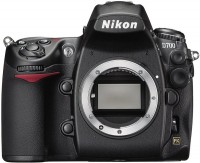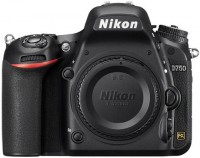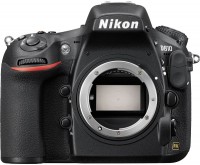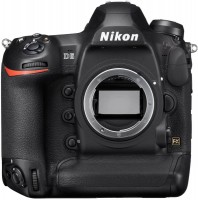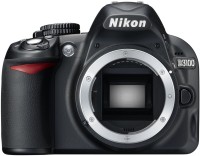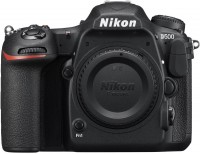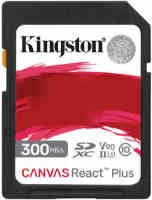Nikon D3100 kit 18-55 + 55-300
 | Outdated Product $585.00 Quite advanced within the entry-level DSLR, related to the "beginner" models, rather due to the built-in help system and a relatively modest fixed display, rather than due to functionality. As for the functionality, here Nikon D3100 has something to brag about: 7 scene programs and 6 colour styles, automatic mode, video recording in 1920x1080, accelerometer, HDMI output and the ability to connect a GPS module (sold separately). The scope of delivery includes a lens. |
Nikon D3100 kit 18-55 + 55-300
18-55 + 55-200 mm
18-55 + 55-300 mm
18-55 mm
18-105 mm
18-140 mm
18-200 mm
18-300 mm
55-200 mm
55-300 mm
bodyPanel:APS-C (23x15.5 mm), 14.2 MPix
Video:Full HD (1080p)
Snapshot size:4608x3072 px
ISO range:100-3200
Burst shooting:3 fps
Screen:3 ''
Quite advanced within the entry-level DSLR, related to the "beginner" models, rather due to the built-in help system and a relatively modest fixed display, rather than due to functionality. As for the functionality, here Nikon D3100 has something to brag about: 7 scene programs and 6 colour styles, automatic mode, video recording in 1920x1080, accelerometer, HDMI output and the ability to connect a GPS module (sold separately). The scope of delivery includes a lens.
All specifications
Specifications D3100 kit 18-55 + 55-300
|
| |||||||||||||||||||||||||||||||||||||||||||||||||||||||||||||||||||||||||||||||||||||||||||||||||||||||||||||||||||||||||||||||||||||||||||||||||||||||||||||
The information in the model description is for reference purposes.
Always clarify the specifications and configuration of the product with the online store manager before purchasing.
Catalog Nikon 2025 - new arrivals, bestsellers, and the most relevant models Nikon.
Always clarify the specifications and configuration of the product with the online store manager before purchasing.
Catalog Nikon 2025 - new arrivals, bestsellers, and the most relevant models Nikon.
Video reviews
Nikon D3100 review:
Shooting modes and functions:
Shooting modes are switched using the rotary dial located on the top panel of the camera.
As with any SLR camera, there is a group of PASM modes:
AUTO Mode:
Almost all parameters are determined by the camera in accordance with the current situation. The flash fires automatically when the subject is poorly lit. The set of changeable parameters in this mode is limited.
Story programs:
The Nikon D3100 has seven scene programs arranged in separate positions on the mode dial: Portrait, Landscape, Child, Sports, Macro, Night portrait, and No flash.
GUIDE mode:
Instead of the SCENE mode, which gives access to an additional set of scene programs, there is a GUIDE mode — a built-in help system with control functions or a hint mode. In the GUIDE mode, the user, as it were, answers questions about what exactly he is going to shoot and under what conditions. When choosing options, the camera switches the corresponding parameters. There is a choice between "Easy operation" and "Advanced functions". In the second case, the content deals with slightly more creative moments, giving tips on blurring the background and freezing motion.
In GUIDE mode, many options are not available, just like when using scene programs.
Picture Control Mode:
The Picture Control is designed to allow you to select colour schemes, or picture styles. There are six styles — Standard SD, Neutral NL, Vivid VI, Monochrome MC, Portrait PT and Landscape LS.
Active D-Lighting function:
Active D-Lighting is useful in high contrast environments. It helps to brighten the darkest areas, while avoiding overexposure. Unlike the D5000, there is no way to adjust the intensity of the feature, it can either be turned on or off.
Playback mode and image processing:
The captured images are displayed in two versions:
The first option — shows the picture, file name, date of shooting, etc.;
The second option is a smaller frame, more detailed parameters and a brightness chart.
Switching between options is done with the navigator up button. If these displayed parameters are not enough for you, then it is possible to customize the displayed parameters yourself in the menu item “Display Mode” and as a result get seven screens displaying different information about the pictures.
The possibilities of in-camera image processing in the Nikon D3100 are very wide. The processing menu has both typical, mandatory functions, such as cropping and red-eye correction, and more interesting features such as:
"Star filter" — set the number of rays (4, 6 or 8), the strength of the filter (three levels), the angle of the rays (three options) and the distance between points (three levels)
"Miniature effect" — the camera blurs the top and bottom of the image, leaving a sharp narrow strip in the central part (the position of which can be changed).
Video:
Nikon D3100 can shoot video with a resolution of 1920x1080 at a frame rate of 24 fps, encoded in H.264. The sound is written in mono.
In order to switch to video mode, you first need to turn on live view mode, only from it you can start filming (and not immediately by pressing the button with a red dot, as in many models). The implementation of the live view mode has a lot of changeable parameters. There are as many as four types of autofocus operation — Face priority, Wide area, Normal area and Subject tracking. The (–) and (+) buttons can be used to change the scale of the area where autofocus has worked. When you press the "i" button, the usual control panel is displayed on the screen, where you can change the shooting parameters without turning off the live view mode. During shooting, without interrupting it, you can change the aperture value, shutter speed, exposure compensation.
Nikon D3100 is equipped with a built-in video editor. Its capabilities do not differ much from the video editors built into cameras — you can cut off the excess, as well as save a single frame, selected and stopped in pause mode.
Display:
Nikon D3100 is equipped with a 3-inch LCD screen. Its resolution is 230,000 pixels. On the display, the user can make shooting settings and read information about certain parameters. When the camera is rotated, the image is automatically rotated in the display.
Viewfinder:
The mirror viewfinder in the Nikon D3100 is equipped with a rubber eyecup. Frame coverage is 95 percent.
Advantages and disadvantages:
Pros:
Nikon D3100 is offered in six configurations:
Shooting modes and functions:
Shooting modes are switched using the rotary dial located on the top panel of the camera.
As with any SLR camera, there is a group of PASM modes:
- P mode — the camera automatically selects shutter speed and aperture for optimal exposure
- Mode A — you set the aperture, the camera determines the shutter speed
- S mode — you set the shutter speed, the camera selects the aperture.
- M mode — manual mode. Both shutter speed and aperture are set.
AUTO Mode:
Almost all parameters are determined by the camera in accordance with the current situation. The flash fires automatically when the subject is poorly lit. The set of changeable parameters in this mode is limited.
Story programs:
The Nikon D3100 has seven scene programs arranged in separate positions on the mode dial: Portrait, Landscape, Child, Sports, Macro, Night portrait, and No flash.
GUIDE mode:
Instead of the SCENE mode, which gives access to an additional set of scene programs, there is a GUIDE mode — a built-in help system with control functions or a hint mode. In the GUIDE mode, the user, as it were, answers questions about what exactly he is going to shoot and under what conditions. When choosing options, the camera switches the corresponding parameters. There is a choice between "Easy operation" and "Advanced functions". In the second case, the content deals with slightly more creative moments, giving tips on blurring the background and freezing motion.
In GUIDE mode, many options are not available, just like when using scene programs.
Picture Control Mode:
The Picture Control is designed to allow you to select colour schemes, or picture styles. There are six styles — Standard SD, Neutral NL, Vivid VI, Monochrome MC, Portrait PT and Landscape LS.
Active D-Lighting function:
Active D-Lighting is useful in high contrast environments. It helps to brighten the darkest areas, while avoiding overexposure. Unlike the D5000, there is no way to adjust the intensity of the feature, it can either be turned on or off.
Playback mode and image processing:
The captured images are displayed in two versions:
The first option — shows the picture, file name, date of shooting, etc.;
The second option is a smaller frame, more detailed parameters and a brightness chart.
Switching between options is done with the navigator up button. If these displayed parameters are not enough for you, then it is possible to customize the displayed parameters yourself in the menu item “Display Mode” and as a result get seven screens displaying different information about the pictures.
The possibilities of in-camera image processing in the Nikon D3100 are very wide. The processing menu has both typical, mandatory functions, such as cropping and red-eye correction, and more interesting features such as:
"Star filter" — set the number of rays (4, 6 or 8), the strength of the filter (three levels), the angle of the rays (three options) and the distance between points (three levels)
"Miniature effect" — the camera blurs the top and bottom of the image, leaving a sharp narrow strip in the central part (the position of which can be changed).
Video:
Nikon D3100 can shoot video with a resolution of 1920x1080 at a frame rate of 24 fps, encoded in H.264. The sound is written in mono.
In order to switch to video mode, you first need to turn on live view mode, only from it you can start filming (and not immediately by pressing the button with a red dot, as in many models). The implementation of the live view mode has a lot of changeable parameters. There are as many as four types of autofocus operation — Face priority, Wide area, Normal area and Subject tracking. The (–) and (+) buttons can be used to change the scale of the area where autofocus has worked. When you press the "i" button, the usual control panel is displayed on the screen, where you can change the shooting parameters without turning off the live view mode. During shooting, without interrupting it, you can change the aperture value, shutter speed, exposure compensation.
Nikon D3100 is equipped with a built-in video editor. Its capabilities do not differ much from the video editors built into cameras — you can cut off the excess, as well as save a single frame, selected and stopped in pause mode.
Display:
Nikon D3100 is equipped with a 3-inch LCD screen. Its resolution is 230,000 pixels. On the display, the user can make shooting settings and read information about certain parameters. When the camera is rotated, the image is automatically rotated in the display.
Viewfinder:
The mirror viewfinder in the Nikon D3100 is equipped with a rubber eyecup. Frame coverage is 95 percent.
Advantages and disadvantages:
Pros:
- Small size and weight for Nikon SLR cameras
- Autofocus assist lamp included
- Programmable Fn button
- Active D-Lighting
- Software chromatic aberration correction
- In-Camera RAW Processing
- Electronic rangefinder
- Ability to add comments to pictures
- When shooting video, it is possible to adjust the exposure parameters on the fly
- Availability of a video editor
- HDMI output available
- Possibility to connect an optional GPS-module or wired remote control
- When accessing the menu, you get to the last item that was last opened
- No built-in optical stabilization
- No exposure bracketing or bracketing
- Fixed monitor
- Video recording sound — monaural
Nikon D3100 is offered in six configurations:
- without lens
- with AF-S DX NIKKOR 18-55mm VR lens (with stabilizer)
- with AF-S DX NIKKOR 18-55mm II lens
- with AF-S DX NIKKOR 18-105mm VR lens (with stabilizer)
- with two lenses: AF-S DX NIKKOR 18-55mm VR ultra wide-angle and AF-S DX NIKKOR 55-200mm VR telephoto
- with two lenses: AF-S DX NIKKOR 18-55mm II ultra wide-angle and AF-S DX NIKKOR 55-200mm telephoto lens
- Nikon D3100
- Battery EN-EL14
- Charger MH-24
- Eyepiece cap DK-5
- Rubber eyecup DK-20
- Camera Strap AN-DC3
- Hot shoe cover BS-1
- CD with software and digital manual
- Quick User Guide
- Instruction