TP-LINK Deco M4 (1-pack)
 | Outdated Product $83.86 Device: MESH system; In box: 1 device; WAN port: Ethernet (RJ45); Wi-Fi standards: Wi-Fi 3 (802.11g); Wi-Fi 4 (802.11n); Wi-Fi 5 (802.11ac); 2.4GHz; 5 GHz; Wireless speed 2.4 GHz (Mbps): 300; Wireless speed 5 GHz (Mbps): 867; WAN: LAN: LAN ports: 2 ports; LAN port speed: 1 Gbps; Antenna: internal |
|
| ||||||||||||||||||||||||||||||||||||||||||||||||||||||||||||||||||||||||||||||
Always clarify the specifications and configuration of the product with the online store manager before purchasing.
Catalog TP-LINK 2025 - new arrivals, bestsellers, and the most relevant models TP-LINK.

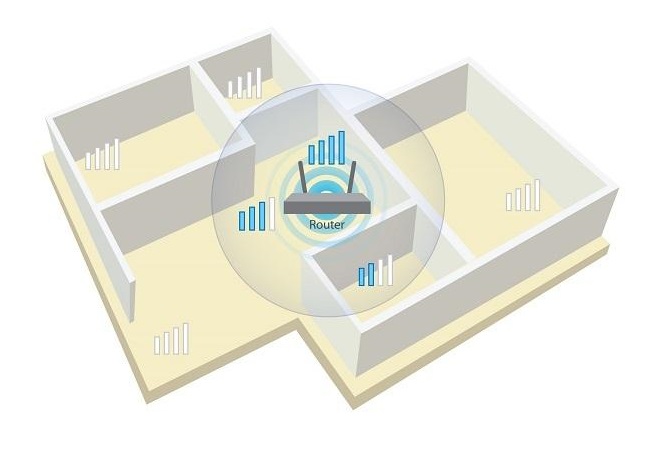
Simplicity and convenience
TP-Link Deco M4 is the "youngest" home Mesh system in the manufacturer's line. Unlike older models, this one focuses on simplicity so that the user can deploy a regular Wi-Fi or Mesh network in a small apartment or house in a matter of minutes.
Three-click setup
To install a router (or several routers), you need to follow a couple of simple steps: read the QR code on the box, get a link to the mobile application, register a TP-Link ID after installation, and then follow the step-by-step instructions with illustrations. The whole process of arranging routers around the apartment and setting up the network is as simple as two and two and takes 15 minutes on the strength. But, unfortunately, there is no familiar web interface for point network configuration.
Advanced features
For the advanced, there is the Advanced menu, where you can configure port forwarding, dynamic DNS, set up LED indication, etc. You can also find the Friends of Deco item in the application menu, which has options to connect the Amazon Alexa voice assistant or the IFTTT automation service . On the one hand, Alexa will not be particularly useful to a Russian-speaking user, on the other hand, using IFTTT crutches, the router can be tied to the necessary commands of the Google Assistant, which understands the Russian language.
Everything you need for a simple home network
In terms of technical characteristics, Deco M4 meets modern standards, supporting two bands of operation (2.4 GHz and 5 GHz), and having a bandwidth of up to 867 Mbps. Plus, the Deco M4 will not only not spoil the home interior, but will easily become part of it: the router looks like either a smart speaker or an Apple vase (if there were any).































