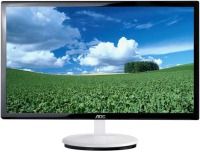Samsung S23A550H 23 " black
 | Expecting restock $113.99 Product type: monitor; Size ("): 23; Panel type: TN+film; Treatment: matte; Resolution: 1920x1080 (16:9); Response time GtG (ms): 2; Viewing angle vert.: 160; Horizontal viewing angle: 170; Brightness (cd/m²): 250; Static contrast: 1 000:1; Video transmission: VGA; HDMI: 1xHDMI; Connectors (optional): light sensor |
Samsung S23A550H 23 " black
Screen size:23 "
Resolution:1920x1080 (16:9)
Panel:TN+film, response 2 ms
Contrast:1 000:1
Brightness:250 cd/m²
Connectors:VGA, HDMI
All specifications
Specifications S23A550H
|
| ||||||||||||||||||||||||||||||||||||||||||||||||||||||||||
Information in model description is for reference purposes.
Before buying always check characteristics and configuration of product with online store manager
Catalog Samsung 2025 - new products, best sales and most actual models Samsung.
Before buying always check characteristics and configuration of product with online store manager
Catalog Samsung 2025 - new products, best sales and most actual models Samsung.

How to Choose a Gaming MonitorWe understand matrix types, suitable resolution, FreeSync and other important aspects when choosing a gaming monitor

Monitor matrices types: TN+film, IPS, VA, OLED, QLED and QD-OLEDCurrent types of monitor matrices, their pros and cons, as well as recommendations for selection
Additional features monitor Samsung S23A550H:
Eco Motion
Eco Motion is a presence sensor that saves energy. The sensor from time to time detects whether the user is at the computer and if it does not find it, it switches the monitor to economy mode, but if the user is absent for a long time, it completely turns off the monitor. When the user returns to continue working, the sensor will automatically turn on the monitor.
Eco Light (light sensor)
The ambient light sensor allows you to save energy and maintain optimal screen brightness settings for the eyes, depending on the ambient light. If the room is bright, the brightness increases, and if it is dark, it decreases accordingly.
- External power supply
- Presence sensor
- Sleep timer
- MagicBright
- Eco Saving
- MagicAngle
- MagicTune
- Eco Motion
- Eco Light
Eco Motion
Eco Motion is a presence sensor that saves energy. The sensor from time to time detects whether the user is at the computer and if it does not find it, it switches the monitor to economy mode, but if the user is absent for a long time, it completely turns off the monitor. When the user returns to continue working, the sensor will automatically turn on the monitor.
Eco Light (light sensor)
The ambient light sensor allows you to save energy and maintain optimal screen brightness settings for the eyes, depending on the ambient light. If the room is bright, the brightness increases, and if it is dark, it decreases accordingly.