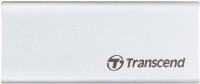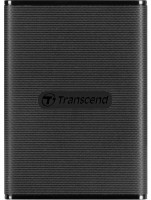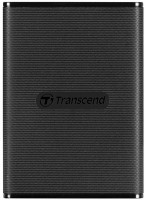Transcend ESD270C TS250GESD270C 250 GB
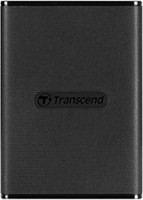 | Expecting restock $33.00 Placement: external; Size (GB): 250; Write speed (MB/s): 460; Read speed (MB/s): 520; Manufacturer's warranty: 3 years; |
Transcend TS250GESD270C | |||||||||||||||||||||||||||||
| |||||||||||||||||||||||||||||
Always clarify the specifications and configuration of the product with the online store manager before purchasing.
Catalog Transcend 2025 - new arrivals, bestsellers, and the most relevant models Transcend.


Compact storage for people who travel a lot
The target audience of Transcend ESD270C are businessmen and entrepreneurs who spend a lot of time on the road. The slogan is appropriate - travel light! As planned by the manufacturer, the ESD270C is not so much a technically advanced drive with a crazy read speed, but a convenient travel accessory. Its dimensions are comparable to the dimensions of a credit card, thanks to its thickness of 9.6 mm it fits easily in a wallet, and thanks to the scratch-resistant coating, it will be as good as new even after hundreds of business trips.
Classic speeds for SSD
According to the passport, we have 460 MB / s when writing and 520 MB / s when reading. What is especially good is that in synthetic tests the picture is similar, and the drawdown is minimal. Unlike many drives with SLC caching, it has a slight decrease in speed when loading "large-caliber" files. Unlike its predecessor, Transcend's ESD230C, which was released two years earlier, the ESD270C is no longer afraid of stress tests, producing identical results in them with real tests.
Useful Transcend Elite Software
The drive is loaded with a set of proprietary Transcend Elite utilities with which the user is free not only to monitor the versions of the casing or the state of the disk, but also to carry out more accurate operations. For example, in the Transcend Elite menu, you can automate some routine operations such as backing up data from a specific folder or automatically backing up the system disk at a specified time. Also, built-in tools allow you to recover accidentally deleted data or try to restore the drive to working capacity in the event of a critical error.