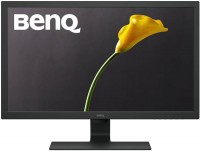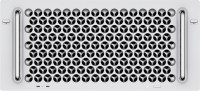Samsung T260 26 " black
 | Outdated Product $439.00 Product type: monitor; Size ("): 26; Panel type: TN+film; Treatment: anti-glare; Resolution: 1920x1200 (16:10); Response time GtG (ms): 5; Viewing angle vert.: 160; Horizontal viewing angle: 170; Brightness (cd/m²): 300; Static contrast: 1 000:1; Dynamic Contrast: 20 000:1; Video transmission: VGA |
Samsung T260 26 " black
Screen size:26 "
Resolution:1920x1200 (16:10)
Panel:TN+film, response 5 ms
Frequency:75 Hz
Contrast:1 000:1
Brightness:300 cd/m²
Connectors:VGA, DVI-D, HDMI
All specifications
Specifications T260
|
| ||||||||||||||||||||||||||||||||||||||||||||||||||||||||||||
The information in the model description is for reference purposes.
Always clarify the specifications and configuration of the product with the online store manager before purchasing.
Catalog Samsung 2025 - new arrivals, bestsellers, and the most relevant models Samsung.
Always clarify the specifications and configuration of the product with the online store manager before purchasing.
Catalog Samsung 2025 - new arrivals, bestsellers, and the most relevant models Samsung.

How to Choose a Gaming MonitorWe understand matrix types, suitable resolution, FreeSync and other important aspects when choosing a gaming monitor

Monitor matrices types: TN+film, IPS, VA, OLED, QLED and QD-OLEDCurrent types of monitor matrices, their pros and cons, as well as recommendations for selection
Additional features monitor Samsung T260:
widescreen monitor
The wide format of the monitor will make it easier to place user application windows on the desktop. With the same screen size, working on a widescreen monitor will be more comfortable and therefore more performant.
Magic Speed
Fast response time of 5 ms — provides a clear picture when displaying fast moving objects, such as movies or games.
MagicTune
The kit includes a package of proprietary software for managing and configuring Samsung monitors from a personal computer. All necessary settings can be made with the mouse without using the buttons on the front of the monitor.
Magic Bright 3
Genuine Samsung technology that allows you to easily and quickly adjust optimal brightness and contrast levels by simply selecting one of six preset modes, including: Text, Web, Game, Sports, Cinema, and " User Mode".
Dynamic Contrast
Dynamic Contrast (DC) mode is designed to better display fast-changing scenes, such as when watching movies or playing fast-paced games. The monitor analyzes the input video signal and then adjusts the brightness of the backlight according to the brightness of the particular frame. As a result, the ratio between the brightness levels of the white colour of the brightest frame and the black colour of the least illuminated frame increases, in other words, the dynamic contrast of the image increases.
HDCP
HDCP (High-bandwidth Digital Content Protection) technology is designed to prevent illegal copying of high-quality video signal transmitted via DVI and HDMI interfaces. Protected video can only be played back on equipment that supports HDCP. Support for this technology is fully implemented in this SyncMaster monitor.
Programmable control button
You can decide which frequently used function will be activated by pressing this button: All settings are made using MagicTune software; Possible functions — MagicBright3, automatic adjustment, MagicColor, signal source selection, midtone adjustment.
- MagicSpeed
- MagicTune
- MagicBright 3
- Samsung T260 — has a USB hub, no built-in speakers, no built-in digital TV tuner
- Samsung T260HD — no USB hub, built-in speakers, built-in digital TV tuner
widescreen monitor
The wide format of the monitor will make it easier to place user application windows on the desktop. With the same screen size, working on a widescreen monitor will be more comfortable and therefore more performant.
Magic Speed
Fast response time of 5 ms — provides a clear picture when displaying fast moving objects, such as movies or games.
MagicTune
The kit includes a package of proprietary software for managing and configuring Samsung monitors from a personal computer. All necessary settings can be made with the mouse without using the buttons on the front of the monitor.
Magic Bright 3
Genuine Samsung technology that allows you to easily and quickly adjust optimal brightness and contrast levels by simply selecting one of six preset modes, including: Text, Web, Game, Sports, Cinema, and " User Mode".
Dynamic Contrast
Dynamic Contrast (DC) mode is designed to better display fast-changing scenes, such as when watching movies or playing fast-paced games. The monitor analyzes the input video signal and then adjusts the brightness of the backlight according to the brightness of the particular frame. As a result, the ratio between the brightness levels of the white colour of the brightest frame and the black colour of the least illuminated frame increases, in other words, the dynamic contrast of the image increases.
HDCP
HDCP (High-bandwidth Digital Content Protection) technology is designed to prevent illegal copying of high-quality video signal transmitted via DVI and HDMI interfaces. Protected video can only be played back on equipment that supports HDCP. Support for this technology is fully implemented in this SyncMaster monitor.
Programmable control button
You can decide which frequently used function will be activated by pressing this button: All settings are made using MagicTune software; Possible functions — MagicBright3, automatic adjustment, MagicColor, signal source selection, midtone adjustment.