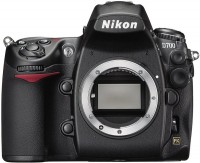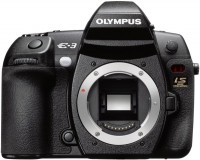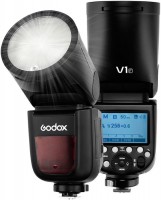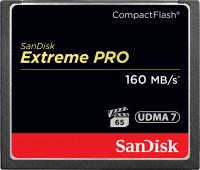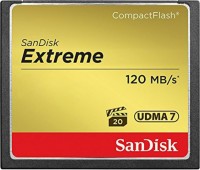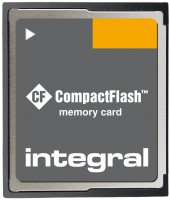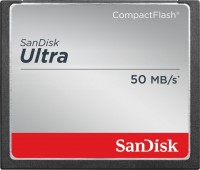Olympus E-520 body
 | Outdated Product $449.95 Sensor size: 4/3" (17.3х13 mm); Effective MP number: 11.8; Manual focus; Image stabilization: optical; White balance measuring; Auto bracketing; Viewfinder: optical (mirror); Continuous shooting (fps): 3.5; Screen ("): 2.7; Memory cards types: CompactFlash; External flash connect; Power source: battery |
Olympus E-520 body
Panel:4/3" (17.3х13 mm), 11.8 MPix
Snapshot size:3648 x 2736 px
ISO range:100-1600
Burst shooting:3.5 fps
Screen:2.7 ''
All specifications
Specifications E-520 body
|
| ||||||||||||||||||||||||||||||||||||||||||||||||||||||||||||||||||||||||||||||||||||||||||||||||||||||||||||||||||||||||||||
The information in the model description is for reference purposes.
Always clarify the specifications and configuration of the product with the online store manager before purchasing.
Catalog Olympus 2025 - new arrivals, bestsellers, and the most relevant models Olympus.
Always clarify the specifications and configuration of the product with the online store manager before purchasing.
Catalog Olympus 2025 - new arrivals, bestsellers, and the most relevant models Olympus.
Video reviews
Focus System:
Portrait, Landscape, Scenery & Portrait, Night Scene, Kids, Sports, High Key, Low Key, IS Mode, Macro, Macro Nature, Candle, Sunset, Fireworks, Documents, Beach & Snow, Panorama, Underwater Wide Angle, Underwater macro
Imaging process:
Metering Mode, Exposure Mode, Aperture Value, Shutter Speed, Exposure Level View, Flash Compensation Value, Exposure Compensation Indicator, AE Bracketing, ISO, Colour Space, Shooting Mode, Gradation, Colour Saturation Compensation Value, Sharpness Compensation Value, Contrast Compensation Value, Balance White balance compensation value, Noise reduction function, AEL confirmation, Flash mode, Focus mode, AF area, Continuous shooting, Recording mode, Number of save frames, Memory card, Battery indicator,
Flash control panel:
Exposure mode, Shutter speed, Aperture value, Exposure compensation indicator, Flash compensation value, AEL confirmation, Noise reduction function, Bracketing, AF-assist beam off warning, Colour space, Channel settings, Built-in flash intensity, Group settings
Image View Mode:
- Phase difference detection system, contrast system
- Focus area: 3 areas / Auto and manual selection with contrast AF, 11 points used
- AF-assist beam: built-in flash (external flash available/can be activated)
- Focus lock with the first position of the shutter button, AE/AF lock button (configurable)
- Focus tracking available in AF tracking mode
- Manual focus available by rotating the focus ring, available for manual focus adjustment (adjustable)
- Single-frame autofocus
- Tracking autofocus is only possible for autofocus with phase difference detection
- Focus range 0 — 19 EV (ISO 100)
Portrait, Landscape, Scenery & Portrait, Night Scene, Kids, Sports, High Key, Low Key, IS Mode, Macro, Macro Nature, Candle, Sunset, Fireworks, Documents, Beach & Snow, Panorama, Underwater Wide Angle, Underwater macro
Imaging process:
- Colour space — sRGB / AdobeRGB
- Image Processor — TruePic III
- 5 levels sharpness + contrast
- 5 saturation levels
- 5 levels of contrast
- Black and white filter: yellow, orange, red, green
- B&W Toning: Sepia, Blue, Purple, or Green in B&W mode
- Shooting modes:
- Saturated
- Natural
- Muted
- Portrait
- Black & White (default setting is Natural)
- 4 levels: auto, high key, normal, low key)
- Flash Compensation +/— 3 EV in steps of 1/3, 1/2, 1 EV
- Red-eye reduction
- Slow sync
- Slow 2nd curtain sync
- Filling
- Slow sync with red-eye reduction
- Cancel Flash
- Bracketing 3 frames in steps of 1/3, 1/2, 1 EV
- Compatible external flash: FL-50R, FL-36R
- Control Method — Triggering and Controlling with the Built-in Flash
- Modes: TTL Auto (TTL mode with pre-flash), Auto, Manual, FP TTL Auto, FP Manual
- Sync modes: Auto, Manual, Red-eye reduction, Slow sync with red-eye reduction, Slow sync, 2nd curtain slow sync, Forced
- Sensitivity +/— 3 EV / 1/3, 1/2, 1 EV steps
- 3 groups of settings
- 4 channels
Metering Mode, Exposure Mode, Aperture Value, Shutter Speed, Exposure Level View, Flash Compensation Value, Exposure Compensation Indicator, AE Bracketing, ISO, Colour Space, Shooting Mode, Gradation, Colour Saturation Compensation Value, Sharpness Compensation Value, Contrast Compensation Value, Balance White balance compensation value, Noise reduction function, AEL confirmation, Flash mode, Focus mode, AF area, Continuous shooting, Recording mode, Number of save frames, Memory card, Battery indicator,
Flash control panel:
Exposure mode, Shutter speed, Aperture value, Exposure compensation indicator, Flash compensation value, AEL confirmation, Noise reduction function, Bracketing, AF-assist beam off warning, Colour space, Channel settings, Built-in flash intensity, Group settings
Image View Mode:
- Histogram in View Mode
- 2-14x zoom
- Indexing by 4, 9, 16, 25, 49, 100 frames
- Slide show
- Calendar
- Shooting information: Exposure mode, metering mode, shutter speed, aperture, exposure compensation level, ISO sensitivity, colour space, white balance mode, white balance compensation level, focal length, focus area, focus type, file type, image size, type memory cards.
- Exposure Level View — Histogram (R/G/B), highlight/underlight indication
- Rotation
- RAW editing
- Shadow Correction Technology
- alignment
- Red-eye reduction
- Black & White
- Sepia
- Saturation adjustment
- Change of size
- English, German, French, Spanish, Italian, Russian, Czech, Dutch, Danish, Polish
- Optional one language from 15 other languages downloadable online
- Fn Button: Off, One-touch White Balance, Test Shot, Preview, Live View, Autofocus Adjustment, Manual Focus, Recording Format, Exposure Mode, My Mode
- Drive button: Speed, AF area selection, AF mode, WB mode, Metering mode, ISO setting
- My Mode — 2 settings available
- 2 preset options