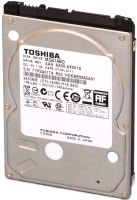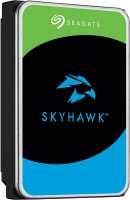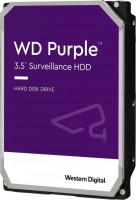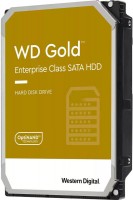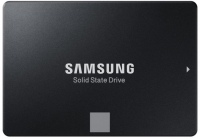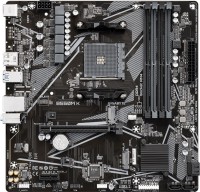ASRock Z170 Extreme4
 | Outdated Product $175.00 Socket: Intel LGA 1151; Form factor: ATX; Chipset: Intel Z170; DDR4 (slots): 4; Memory module: DIMM; RAM frequency (MHz): 3866; Max. memory (GB): 64; SATA 3: 6; M.2 connector: 1; PCI Express: 3.0; HDMI; Sound (channels): 7.1; Optical S/P-DIF; LAN: 1 Gbps; USB 3.2 gen1: 6; USB 3.2 gen2: 1 |
|
| |||||||||||||||||||||||||||||||||||||||||||||||||||||||||||||||||||||||||||||||||||||||||||||||||||||||||||||||||||||||||||||||||
Always clarify the specifications and configuration of the product with the online store manager before purchasing.
Catalog ASRock 2025 - new arrivals, bestsellers, and the most relevant models ASRock.
The ASRock brand is not as well known as Asus, MSI and Gigabyte. This manufacturer has to attract the attention of buyers to their products with more features and/or lower price than similar solutions from the "big three". This is also true for the Z170 Extreme4. At a cost comparable to the previous model, it is based on the more advanced Z170 chipset and allows you to easily increase the frequency of the Core i5-6600K or Core i7-6700K above 4 GHz. She also has such useful little things as a button for resetting BIOS settings on the rear panel. However, if you do not force the system, ASRock Z170 Extreme4 still deserves attention.
Balanced home PC model
Despite the "extreme" name, this board is a balanced model for building a home PC. It has an Intel Gigabit Ethernet adapter, a better sound adapter than low-cost solutions (Realtek ALC1150) with a headphone amplifier (up to 600 ohms) and an optical output, three output outputs (DVI-D, HDMI, DisplayPort) and even support for CrossFire and SLI ( two AMD or NVIDIA graphics cards work in tandem).
USB ports for all occasions
Unlike previous generation models, the Z170 Extreme4 has not only a solid amount of USB 3.0 (6 pcs), but also USB Type-C and Type-A ports. By the way, pay attention to the modification Z170 Extreme4 +, which comes with a remote front panel with a pair of USB 3.1. The second feature is an M.2 slot for fast SSDs. Let them not be popular yet, but after all, a PC is usually not assembled for a year or two.
The manufacturer offers a utility for installing Windows 7 from a flash drive (models with Intel 100 series chipsets have difficulties with this).
A small summary
The Z170 Extreme4 can be used for workstations and gaming machines (if you don't like regular gaming boards). Just keep one thing in mind if you plan to use an M.2 SSD drive. In the course of testing the board by IT publications, it turned out that when installing a drive in an M.2 slot, there may be a problem with installing a large-sized graphics card. Less problems have been identified.