Artline Business G41 i312100G4W82
Keyboards575
Mice1463
UPS160
526.21Buy!
$
$
Amazon.com
Report
 |
smart, signal: sinusoid, power: 2000 VA, effective 1400 W, battery: 9 Ah, batteries 2, sockets: type F (Schuko), with reserve 4
Price from $472.99 up to $559.99
Compare prices2→Compare prices and buy APC Smart-UPS 750VA SMT750I
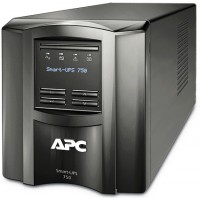 |
Smart-UPS (advanced, for enterprises)sinusoidcold startexternal battery connectionsurge protectionquiet
smart, signal: sinusoid, power: 750 VA, effective 500 W, battery: 7 Ah, batteries 2, external battery connection, sockets: C13/C14 with reserve
965.23Buy!
$
$
Eibabo.com
Report
 |
smart, rack, signal: sinusoid, power: 1500 VA, effective 1050 W, battery: 9 Ah, batteries 3, sockets: C13/C14 with reserve
882.00Buy!
$
$
Amazon.com
Report
 |
inverter UPS, signal: sinusoid, power: 2000 VA, effective 1800 W, battery: 9 Ah, batteries 4, режим байпаса, sockets: C13/C14 with reserve
Cables (video, audio, USB)67184
 |
The VisionTek USB-C to USB-C 1-meter cable allows you to connect your USB-C enabled device quickly and safely. Cable supports data transfer (sync) as well as charge feature. Power delivery of up to 10 more→0W supported and transfer data at speeds up to USB 2.0 (480Mbps).
 |
Connect a DVI equipped display to your DisplayPort equipped graphics card or PC with the VisionTek DisplayPort to DVI-D Adapter. Use it to mirror your display to another monitor, or extend your deskto more→p to increase your workspace.
 |
39.99Buy!
$
$
Lenovo.com
Delivery: in USA
Report
Belkin DisplayPort cables bring an all-digital, high-performanc
 |
This cable enables you to connect a DVI-D device to a HDMI device. You can connect a DVI-D graphics card to a HDMI-enabled display, or you can connect a HDMI device to a DVI-D monitor. It's quick solu more→tion to your connectivity needs without the need for additional adapters or dongles.
Important!
Compatibility with specific Desktop PCs models should be checked with manager of online store immediately before purchase.
Compatibility with specific Desktop PCs models should be checked with manager of online store immediately before purchase.






























