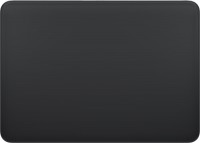Apple Mac Pro 2019 Z0W3/843
Monitors1787
Price from $118.99 up to $218.81
Compare prices5→Compare prices and buy Gigabyte G24F 2
 |
gaming, 23.8 ", 1920x1080 (16:9), IPS, response 2 ms, MPRT 1 ms, 165 Hz, HDMI, DisplayPort, USB 3.1, AMD FreeSync Premium, HDR, TÜV Rheinland
Price from $349.99 up to $395.00
Compare prices3→Compare prices and buy MSI Optix G274QPX
 |
gaming, 27 ", 2560x1440 (16:9), IPS, response 1 ms, 240 Hz, HDMI, DisplayPort, USB C, Power Delivery, NVIDIA G-Sync, HDR
Price from $211.19 up to $230.39
Compare prices2→Compare prices and buy Lenovo Legion R27q-30
 |
gaming, 27 ", 2560x1440 (16:9), IPS, response 5 ms, MPRT 0.5 ms, 165 Hz, HDMI, v 2.1, DisplayPort, speakers, AMD FreeSync Premium, HDR, TÜV Rheinland
Price from $109.99 up to $149.99
Compare prices3→Compare prices and buy MSI G244F E2
 |
gaming, 23.8 ", 1920x1080 (16:9), IPS, response 1 ms, 180 Hz, HDMI, DisplayPort, VESA Adaptive-Sync, TÜV Rheinland
Keyboards19
Mice7
Cables (video, audio, USB)57
 |
Thunderbolt technology supports blazing-fast data transfer with two independent channels of 10 Gbps each. Use the Apple Thunderbolt Cable to connect your Thunderbolt-equ
 |
3 Meter Cable (9.84 ft)/ Transfer Data At Up To 40Gb/s/ USB 3.1 Gen 2 Data Transfer At Up To 10Gb/s/ DisplayPort Video Output (HBR3)/ Connect To Thunderbolt (USB-C) and USB Devices And Displays/ Up To more→100 Watts Of Power Delivery/ Black Finish
 |
Use the Lightning Digital AV Adapter with your iPhone, iPad, or iPod with Lightning connector. The Lightning Digital AV Adapter supports mirroring of what is displayed on your device screen — includin more→g apps, presentations, websites, slideshows, and more — to your HDMI-equipped TV, display, projector, or other compatible display in up to 1080p HD. It also outputs video content — movies, TV shows, captured video — to your big screen in up to 1080p HD. Simply attach the Lightning Digital AV Adapter to the Lightning connector on your device and then to your TV or projector via an HDMI cable (sold separately). What’s in the Box Lightning Digital AV Adapter System Requirements Requires an HDMI cable…
Important!
Compatibility with specific Desktop PCs models should be checked with manager of online store immediately before purchase.
Compatibility with specific Desktop PCs models should be checked with manager of online store immediately before purchase.