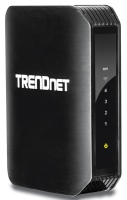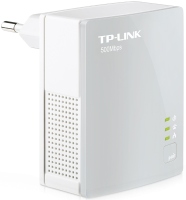TP-LINK TL-WDR4300
 | Outdated Product $144.99 Stylish, high-speed and multifunctional solution. The model provides the possibility of simultaneous wireless connection with a speed of 300 Mbps at a frequency of 2.4 GHz and 450 Mbps at a frequency of 5 GHz, and is also equipped with 4 Gigabit Ethernet ports - this can serve as an excellent solution for a network within which a fast exchange of large amounts of information is required . Also note two USB connectors, to which the user can connect a printer or an external hard drive for sharing with all network clients. |
TP-LINK TL-WDR4300
WAN:Ethernet
Connection:LAN 4 ports, 1 Gbps
Wi-Fi:Wi-Fi 4 (N)
Antennas and signal:20 dBm, 3 antenna(s), non-removable
Stylish, high-speed and multifunctional solution. The model provides the possibility of simultaneous wireless connection with a speed of 300 Mbps at a frequency of 2.4 GHz and 450 Mbps at a frequency of 5 GHz, and is also equipped with 4 Gigabit Ethernet ports - this can serve as an excellent solution for a network within which a fast exchange of large amounts of information is required . Also note two USB connectors, to which the user can connect a printer or an external hard drive for sharing with all network clients.
All specifications
Specifications TL-WDR4300
|
| ||||||||||||||||||||||||||||||||||||||||||||||||||||||||||||||||||
The information in the model description is for reference purposes.
Always clarify the specifications and configuration of the product with the online store manager before purchasing.
Catalog TP-LINK 2025 - new arrivals, bestsellers, and the most relevant models TP-LINK.
Always clarify the specifications and configuration of the product with the online store manager before purchasing.
Catalog TP-LINK 2025 - new arrivals, bestsellers, and the most relevant models TP-LINK.

Wi-Fi classes in routers: what they are and how they affect Internet speedDeciphering and analysis of all current classes of routers
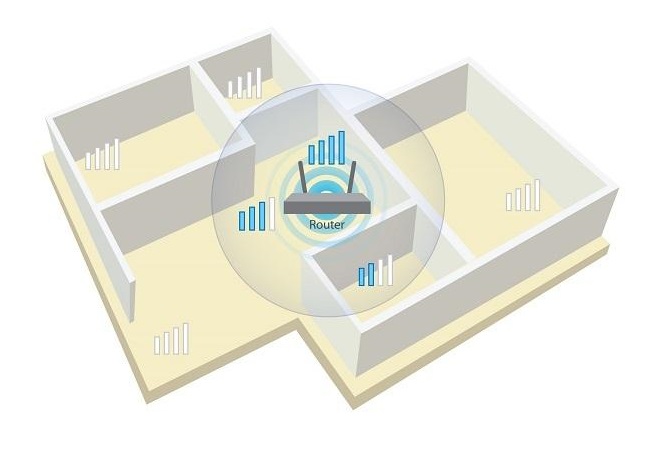
Wi-Fi without blind areas: stable signal throughout the house or apartmentSimple and efficient ways to ensure stable Wi-Fi signal in small and large rooms
Additional features wi-fi TP-LINK TL-WDR4300:
- Power off button
- Wi-Fi off button