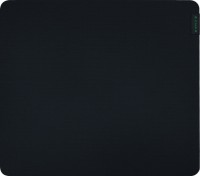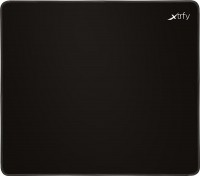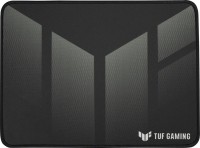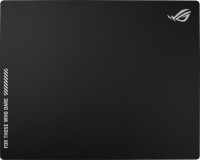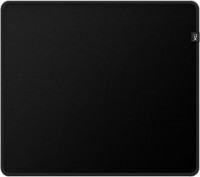Logitech V550 Nano
 | Outdated Product $34.00 Product type: mouse; Connection: radio; Sensor: laser; Type: notebook; Buttons: 3; Cable: USB receiver; |
Logitech V550 Nano | |||||||||||||||||||
| |||||||||||||||||||
The information in the model description is for reference purposes.
Always clarify the specifications and configuration of the product with the online store manager before purchasing.
Catalog Logitech 2025 - new arrivals, bestsellers, and the most relevant models Logitech.
Always clarify the specifications and configuration of the product with the online store manager before purchasing.
Catalog Logitech 2025 - new arrivals, bestsellers, and the most relevant models Logitech.

How to choose a gaming mouseWe'll look at grip types, sensor sensitivity, pushbutton switches, and other important nuances

Branded technologies in computer mice worldWhat technologies are in mice and what benefits they give in particular tasks
Equipment:
Basic Clip-and-Go device. Allows you to attach your mouse to your laptop — and go on the road. The easily attachable and detachable base unit is compatible with all laptops. (For more information, click the video tutorial link on the right side of this page.) You now need to take one less thing with you
Tiny receiver that does not require adjustment after connection. Smaller than a coin, the receiver is so tiny that you can plug it into your laptop's USB port once and forget about it. The mouse is always ready to go. If necessary, you can remove the miniature receiver in the mouse body. When the receiver is in the battery compartment, the mouse turns off automatically
The service life of the battery is 18 months. Virtually eliminates the problem of replacing batteries. * On / Off button allows you to save energy. The mouse automatically turns off when installed in the base unit on a laptop
High speed scrolling. Skip large documents and web pages at the speed you want—one rotation lets you move through 10,000 lines of a spreadsheet in seven seconds. You can also switch to step-by-step mode for more precise control when viewing lists, slides, or photos. You never want to go back to a normal scroll wheel
- Logitech® V550 Nano Wireless Laser Mouse for Laptops
- Tiny 2.4 GHz receiver that requires no tuning once plugged in
- 2 base clip-and-go devices
- Clip-and-Go Device Storage Box
- Clip-and-Go base unit removal tool
- Desktop stand with USB extension cable
- 2 AA batteries
- 2 wipes
- Quick start guide
Basic Clip-and-Go device. Allows you to attach your mouse to your laptop — and go on the road. The easily attachable and detachable base unit is compatible with all laptops. (For more information, click the video tutorial link on the right side of this page.) You now need to take one less thing with you
Tiny receiver that does not require adjustment after connection. Smaller than a coin, the receiver is so tiny that you can plug it into your laptop's USB port once and forget about it. The mouse is always ready to go. If necessary, you can remove the miniature receiver in the mouse body. When the receiver is in the battery compartment, the mouse turns off automatically
The service life of the battery is 18 months. Virtually eliminates the problem of replacing batteries. * On / Off button allows you to save energy. The mouse automatically turns off when installed in the base unit on a laptop
High speed scrolling. Skip large documents and web pages at the speed you want—one rotation lets you move through 10,000 lines of a spreadsheet in seven seconds. You can also switch to step-by-step mode for more precise control when viewing lists, slides, or photos. You never want to go back to a normal scroll wheel