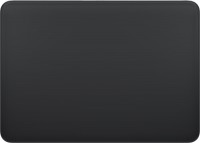Apple iMac 27" 5K 2019 Z0VR000G7 (MRR045)
Keyboards20
Mice7
Cables (video, audio, USB)74
 |
Connect your iPhone, iPad, or iPod with Lightning connector to your USB-C or Thunderbolt 3 (USB-C) enabled Mac for syncing and charging, or to your USB-C enabled iPad for charging. You can also use th more→is cable with your Apple 18W, 20W, 29W, 30W, 61W, 87W or 96W USB‑C Power Adapter to charge your iOS device and even take advantage of the fast-charging feature on select iPhone and iPad models. What's in the Box Apple USB-C to Lightning Cable (1 m) Compatibility iPhone Models · iPhone 15 Pro Max · iPhone 15 Pro · iPhone 15 · iPhone 15 Plus · iPhone 14 · iPhone 14 Plus · iPhone 14 Pro · iPhone 14 Pro Max · iPhone 13 mini · iPhone 13 · iPhone 13 Pro · iPhone 13 Pro Max · iPhone 12 Pro Max · iPhone 12…
 |
The USB-C to 3.5mm Headphone Jack Adapter lets you connect devices that use a standard 3.5mm audio plug - like headphones or speakers - to your USB-C devices
Works with all devices that have a more→USB-C connector and support iOS 10 or later.
Compatible with iMac, MacBook Air, MacBook Pro and Mac mini featuring a USB-C port
Item Package Dimension: 2.67L x 2.63W x 0.66H inches
Item Package Weight - 0.022 Pounds
Item Package Quantity - 1
Product Type - ELECTRONIC ADAPTER
Works with all devices that have a more→USB-C connector and support iOS 10 or later.
Compatible with iMac, MacBook Air, MacBook Pro and Mac mini featuring a USB-C port
Item Package Dimension: 2.67L x 2.63W x 0.66H inches
Item Package Weight - 0.022 Pounds
Item Package Quantity - 1
Product Type - ELECTRONIC ADAPTER
 |
Extend your reach with the 1.8-meter Apple® Power Adapter Extension Cable, MK122LL/A, designed to provide extra length for your Apple® power adapter. This versatile extension lead is compatibl more→e with a wide range of Apple power adapters, including MagSafe, MagSafe 2, 10W, 12W USB-A, and 29W to 140W USB-C power adapters, ensuring your devices stay connected even when outlets are further away.
 |
Use the Lightning Digital AV Adapter with your iPhone, iPad, or iPod with Lightning connector. The Lightning Digital AV Adapter supports mirroring of what is displayed on your device screen — includin more→g apps, presentations, websites, slideshows, and more — to your HDMI-equipped TV, display, projector, or other compatible display in up to 1080p HD. It also outputs video content — movies, TV shows, captured video — to your big screen in up to 1080p HD. Simply attach the Lightning Digital AV Adapter to the Lightning connector on your device and then to your TV or projector via an HDMI cable (sold separately). What’s in the Box Lightning Digital AV Adapter System Requirements Requires an HDMI cable…
Important!
Compatibility with specific Desktop PCs models should be checked with manager of online store immediately before purchase.
Compatibility with specific Desktop PCs models should be checked with manager of online store immediately before purchase.