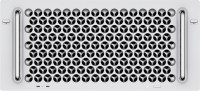Philips 272B7QUPBEB 27 " black
 | Outdated Product Product type: monitor; Size ("): 27; Panel type: IPS; Treatment: anti-glare; Resolution: 2560x1440 (16:9); Response time GtG (ms): 5; Viewing angle vert.: 178; Horizontal viewing angle: 178; Brightness (cd/m²): 350; Static contrast: 1 000:1; Dynamic Contrast: 50 000 000:1; Colour depth: 16.7 million colours (8 bits) |
|
| ||||||||||||||||||||||||||||||||||||||||||||||||||||||||||||||||||||||||||||||||||||
Always clarify the specifications and configuration of the product with the online store manager before purchasing.
Catalog Philips 2025 - new arrivals, bestsellers, and the most relevant models Philips.


Modern business class
The Philips 272B7QUPBEB is a solidly built 27" monitor with a bright and contrasty IPS panel (114% NTSC colour gamut, 132% sRGB colour gamut), elegant narrow bezels and a matte screen finish. There is also a weighty stand with the function of adjusting the height, angle and orientation: classic landscape or highly specialized portrait.
Say no to grit
The refresh rate and screen response time of the Philips 272B7QUPBEB are normal — 60 Hz and 5 ms, respectively, but the resolution is increased — Quad HD 2K, that is, 2560x1440 pixels, which gives an image density of 109 PPI that is impressive by the standards of monitors. And as soon as the user moves away from the monitor, he will automatically turn off the screen in order to save energy.
Universal cable
The main feature of Philips 272B7QUPBEB is the built-in docking station. If you have a MacBook or Windows ultrabook, you can connect them to the monitor using a single USB Type-C cable. This cord will transmit the video signal to the monitor screen and information to its USB hub; access an Ethernet network connected directly to the monitor; and with all this, you can also quickly charge your laptop using USB Power Delivery technology.
Multimedia Features
The Philips 272B7QUPBEB also has much more traditional monitor ports: HDMI 1.4 and Display Port 1.2 digital video inputs, as well as an analogue 3.5 mm MiniJack audio output. However, sound can also be output to the speakers built into the monitor with a power of 2 W each, although their quality leaves much to be desired. And interestingly, the Philips 272B7QUPBEB has a second Display Port connector, and not an input, but an output for connecting an additional monitor to the same laptop, powered by a single USB Type-C cable. For maximalists, we can advise a 32-inch 4K monitor or a 49-inch one with an aspect ratio of 32:9.