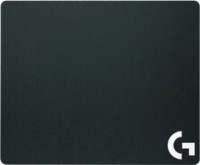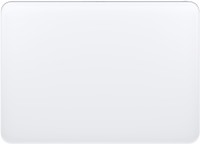Logitech Orion Spectrum G910 (920-008019)
 | Expecting restock $299.00 An advanced class gaming keyboard positioned by the manufacturer in the upper price range. A distinctive feature of the Logitech Orion Spectrum G910 is the presence of unique Omron Romer-G mechanical switches. The working life of the mechanics is 70 million clicks for each key. Omron Romer-G keycaps feature short travel and low-noise tactile feedback. At the top of the keyboard is a special connector for installing a smartphone / tablet. Thanks to the proprietary Arx Control application, which is supported by devices on iOS and Android, a second screen can be made from a smartphone (tablet) installed in the slot: the auxiliary display will display information about the progress of the game process (the list of supported games is still small) and computer system operating modes. The keyboar...d also has a comfortable wrist rest. The connection to the PC is wired, the cable has a length of 1.8 m. The list of keys provides 20 additional buttons, 9 of which can be programmed at the request of the user. The manufacturer also implemented a full-fledged RGB backlight with the ability to customize each individual button. The weight of the keyboard is 1.5 kg, thanks to which the device will always have a stable position. |
Logitech Orion Spectrum G910 | |||||||||||||||||||||||||||||||||||||||||||||||||||||||||||||
|
| ||||||||||||||||||||||||||||||||||||||||||||||||||||||||||||
An advanced class gaming keyboard positioned by the manufacturer in the upper price range. A distinctive feature of the Logitech Orion Spectrum G910 is the presence of unique Omron Romer-G mechanical switches. The working life of the mechanics is 70 million clicks for each key. Omron Romer-G keycaps feature short travel and low-noise tactile feedback. At the top of the keyboard is a special connector for installing a smartphone / tablet.
Thanks to the proprietary Arx Control application, which is supported by devices on iOS and Android, a second screen can be made from a smartphone (tablet) installed in the slot: the auxiliary display will display information about the progress of the game process (the list of supported games is still small) and computer system operating modes. The keyboard also has a comfortable wrist rest.
The connection to the PC is wired, the cable has a length of 1.8 m. The list of keys provides 20 additional buttons, 9 of which can be programmed at the request of the user. The manufacturer also implemented a full-fledged RGB backlight with the ability to customize each individual button. The weight of the keyboard is 1.5 kg, thanks to which the device will always have a stable position.
Always clarify the specifications and configuration of the product with the online store manager before purchasing.
Catalog Logitech 2025 - new arrivals, bestsellers, and the most relevant models Logitech.
Alternative to Cherry MX switches
Few people know that Logitech has a separate research institute in Switzerland. And one of the latest achievements of this institution is Romer-G mechanical switches, which are an alternative to the popular Cherry MX with increased wear resistance (up to 70 million clicks for each key), improved tactile sensations and uniform RGB backlighting.
Perfect for games, not so good for texts
The Orion Spectrum G910 model is built just on the basis of such switches. If we move from numbers to subjective sensations, then they are closest to the "average" Cherry MX Brown with a noticeable tactile response and pressing force slightly higher than usual. Typing texts on such a keyboard is not very comfortable, but playing the most. Plus, unlike Cherry switches, known for their uneven backlighting, the Orion Spectrum G910 has RGB backlighting for each key, which clearly shows both Latin and Cyrillic characters.
Smartphone as an additional screen
In addition to the switches, the G910 has another feature familiar from the latest Logitech models. Namely, a docking station for connecting a smartphone or tablet, which turns it into an auxiliary display for obtaining system information (processor load, graphics card temperature), switching macros, controlling mouse sensitivity, or displaying some game data. For example, a speedometer in a race or a game map in an online shooter. However the list of supported games in the Arx Control application is still small, but the solution is elegant anyway.
9 macros
The ergonomics of the G910 is also quite interesting. Firstly, the surface of the keycaps here has a rather unusual shape of a recess in the form of a trapezoid. Moreover, the recesses of the buttons in the area of the left hand are slightly stronger, with the expectation that the fingers do not slip past during a fierce firefight. Secondly, there are 2 blocks of macros: the G1 - G5 buttons are located on the left, and G6 - G9 are located above the F1 keys. At the same time, the G1-G5 group surprisingly does not cause any problems, and for all the time there were practically no accidental clicks.
The screen of the mobile device will display information about the game, information about the state of the system and other important data. The Arx Control app enables second screen technology, while the adjustable keyboard stand further expands the range of possibilities with compatibility with iOS® and Android™ devices.*