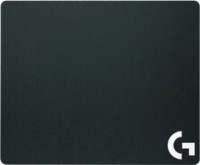Logitech Gaming Keyboard G105
 | Expecting restock $179.99 Connection: wired; Type: for game; Form factor: standard (ANSI), with Numpad; Key profile: vysokyi; Switch technology: membrane; Additional keys: 12; Programmable keys: 6; Anti-Ghosting; #KRO: 6-KRO; Fn key; Cyrillic colour: transparent; Volume control: fn; Game mode; Lighting: blue; Interface: USB |
Logitech Gaming Keyboard G105 | |||||||||||||||||||||||||||||||||||||||||||||||||||||||||||
|
| ||||||||||||||||||||||||||||||||||||||||||||||||||||||||||
Always clarify the specifications and configuration of the product with the online store manager before purchasing.
Catalog Logitech 2025 - new arrivals, bestsellers, and the most relevant models Logitech.
Discreet design and maximum convenience
In the appearance of the keyboard, its gaming orientation is only revealed by the presence of the WASD buttons and arrows highlighted in colour. They are grey, while the rest of the layout and the entire front surface are black. The bottom of the Logitech Gaming Keyboard G105 is made of red plastic.
All keys are soft-touch coated. They have a soft and smooth stroke, distinct pressing, and are distinguished by quiet operation.
Gaming benefits and more
The Logitech Gaming Keyboard G105 has a European layout, the main feature of which is a short left Shift (you will have to get used to it). One of the Win keys has been replaced by Fn: in combination with F6 — F12, it is responsible for volume control and other multimedia functions.
To the left of the main layout are 6 programmable keys. Above them are three buttons M1 — M3 for selecting profiles (due to which the total number of customizable functions increases to 18) and one MR — for quick macro recording. Setup is quickly done using proprietary software.
Above the functional row there are 2 more additional keys. The left switch activates the game mode (locks Win and Menu), and the right switch allows you to adjust the backlight (three modes: 100% brightness, 50% and off). The latter is only offered in blue.
Thoughtful solution
The bottom of the Logitech Gaming Keyboard G105 features cable slots to keep your desktop clutter-free when using a variety of wired accessories, such as a PC headset. Also on the base are two anti-slip rubber bands and a pair of legs. The latter look quite flimsy and, according to some owners, can break.
The rest of the Gaming Keyboard G105 will please fans of strategies who will definitely need macros. In addition, the discreet design, backlighting and traditional Swiss Logitech quality make the model suitable for typing, working with various programs and applications (programmable buttons can also be useful here).