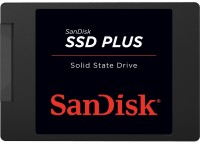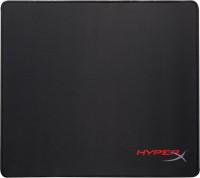HyperX FURY SHFS37A/120G 120 GB
 | Outdated Product $132.25 Placement: internal; Size (GB): 120; Form factor: 2.5"; Controller: SandForce SF-2281; Write speed (MB/s): 500; Read speed (MB/s): 500; DWPD (times/day): 2.75; Manufacturer's warranty: 3 years; |
HyperX SHFS37A/120G | |||||||||||||||||||||||||||||||||||
| |||||||||||||||||||||||||||||||||||
Always clarify the specifications and configuration of the product with the online store manager before purchasing.
Catalog HyperX 2025 - new arrivals, bestsellers, and the most relevant models HyperX.


Honorary Veteran
The HyperX Fury SSD from Kingston Technology is a true veteran of the solid state drive industry that continues to hold its own even after almost three years of being on the market. Unlike most modern low-cost SSDs, it is built not on cheap TLC, but on wear-resistant MLC memory (1K versus 3K cell rewrite cycles). Of course, there is even more durable SLC memory (10k cycles), but it is used only as a cache for SSHD hybrid drives.
Compress the incompressible
The HyperX Fury SSD is built on the tandem of the LSI SandForce SF-2281 controller and Kingston's own flash memory (this is the first and, unfortunately, the last "home" product of the company). The read and write speed is different for compressible and incompressible data (a feature of the SF-2281, not found in modern controllers). Compressible data includes, for example, files of the operating system, applications and games, while incompressible (already compressed in advance) includes photos, music and videos.
The quieter you go, the further you'll get
The read and write speed for compressible files is the same for HyperX Fury SSD — 500 MB / s. Speeds for incompressible data differ depending on the volume of the disk. So, in the 120-gigabyte version, data is read at 420 MB / s, and written at 120 MB / s. The 240 gig has 470 and 240 MB / s, and the 480 gig has 450 and 208 MB / s (that is, the fastest version is the medium volume). But there are no write speed drops on large files (up to 60 – 70 MB / s), like with TLC disks. In summary, the HyperX Fury SSD is a medium-speed, durable, and relatively inexpensive solid state drive. Also on the market you can find a Laptop Kit with a USB hard drive pocket, which will become unnecessary after installing an SSD in a laptop.