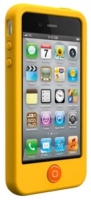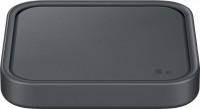Apple iPhone 4 16 GB
 | Outdated Product $72.00 The fourth model both in number and order in the iPhone line. It is notable, in particular, for its high-quality IPS display. The device also received an improved 5 megapixel camera with the ability to shoot HD video, a camera for video communication, and also changed the design compared to its predecessors: the front and back panels are made of mineral glass, and the bezel is made of stainless steel. The device works with microSIM cards. |
Apple iPhone 4 16 GB
Screen:3.5 ", 960x640, 330 ppi, panel IPS
Memory size:16 GB, RAM 0.5 GB
Camera:5 MP
CPU:Apple A4
Battery:1420 mAh
The fourth model both in number and order in the iPhone line. It is notable, in particular, for its high-quality IPS display. The device also received an improved 5 megapixel camera with the ability to shoot HD video, a camera for video communication, and also changed the design compared to its predecessors: the front and back panels are made of mineral glass, and the bezel is made of stainless steel. The device works with microSIM cards.
All specifications
Specifications iPhone 4 16GB
|
| ||||||||||||||||||||||||||||||||||||||||||||||||||||||||||||||||||||||||||||||||||||||||||||||||||||
The information in the model description is for reference purposes.
Always clarify the specifications and configuration of the product with the online store manager before purchasing.
Catalog Apple 2025 - new arrivals, bestsellers, and the most relevant models Apple.
Always clarify the specifications and configuration of the product with the online store manager before purchasing.
Catalog Apple 2025 - new arrivals, bestsellers, and the most relevant models Apple.

What is LTPO display in mobile technology and how does it workLet's figure out what an LTPO screen with an adaptive refresh rate is and how it differs from a regular OLED

How not to make mistake - iPhone article numbers and their decodingManufacturer’s label contains information about iPhone model, device color and memory volumes
Review of Apple iPhone 4:
Display: Retina display, resolution 960x640 pixels, diagonal 3.5". The iPhone 4's Retina display uses IPS (in-plane switching) technology. It provides a wider viewing angle than standard LCD displays. This means that from almost any angle, the image on the iPhone 4 will be excellent. Plus, the Retina display has four times the contrast ratio of previous models, so light colours look brighter, dark colours look richer, and the overall picture looks even better.
Retina display glass is chemically treated to be stronger, more scratch-resistant and more durable. A special oleophobic coating is applied to the glass, which protects the display from contamination. The Retina display has built-in LED backlighting and an ambient light sensor that automatically adjusts the brightness of the display so your eyes are less tired and your battery is used optimally. When you hold the phone to your ear during a phone call, the distance sensor immediately turns off the backlight of the display, conserving battery power and preventing accidental button presses.
Gyroscope: The first generation of iPhone introduced an accelerometer that can measure movement along two axes (x,y), allowing you to use the rotation of the iPhone screen in various applications. With the advent of the gyroscope, the iPhone 4 can essentially measure movement along one more axis (z), as a result of combining these two sensors allows the new iPhone 4 to measure any of your movements with high accuracy.
Desktop: The new iPhone 4 has the ability to set pictures not only on the lock screen, but also on the main desktop. Also now it is possible to create folders that will allow you to easily and quickly organize applications and clean up the main screens. iPhone automatically names the folder based on the category of apps it contains: Games, News, Sports, and so on. It is also possible to assign and change folder names. You can create up to 180 folders on iPhone 4. Each folder holds up to 12 apps, meaning you can store up to 2,160 apps at once on your iPhone, conveniently organized into folders.
Multitasking: Thanks to the multitasking feature, you can quickly switch between applications that have been recently opened. This function has practically no effect on the speed of the Apple iPhone 4, with standard applications open. A 1 GHz processor and 512MB of RAM (twice as much as in the iPad) allowed to solve this problem. Access to the panel of running games and programs is carried out by double-clicking "Home", unloading unnecessary ones — in the same way as deleting icons from desktops.
Game Centre: Game Centre is an application where you can play games with your friends. All you need to play is an iPhone or iPod touch running iOS 4.1.1 and of course internet access. Any games can be downloaded from the links in the Game Centre. And you can run them directly from the application.
Mail: iPhone supports major email services, including MobileMe, Yahoo! Mail, Gmail, AOL and most other IMAP and POP mail systems. You can create multiple accounts and switch between them. iPhone also supports multiple Microsoft Exchange ActiveSync accounts for business communications.
iPhone supports HTML mail, so all images are displayed with text. And attached Microsoft Office documents or PDF files are displayed in their original format.
On iPhone 4, there are two ways to view messages in multiple mailboxes. You can open them individually and switch between them. It is also possible to combine letters from all accounts into one mailbox for faster viewing of incoming letters.
Messages can be sorted by topics — chains of related replies in a conversation. Mail can quickly filter all messages on the same topic, group them under the latest message, sort them by date, and specify the number of messages.
Cellular Data: There is now a new feature in the network settings — Cellular Data, which deletes all Internet traffic without jailbreak and the subsequent installation of BossPrefs, and without contacting the operator.
Hosting Services: Hosting Services also has a new feature that allows you to manage this feature within individual applications. In "Password Protection", it became possible to use not only the dial, but restrictions on the age limit and other extensions.
FaceTime (video chat): A useful new feature that allows two iPhone 4 owners to communicate using the built-in video camera. To start a video chat, both owners need to call each other from such places so that they are within reach of any Wi-Fi points. After activating FaceTime, iPhone stops using the cellular network and switches to Wi-Fi, which allows you to save money on communication.
Messages: In "Messages" there was an opportunity to count the typed characters, which was not available in previous models.
Multimedia: The sound characteristics have also undergone changes — a stereo effect has been added, which made it possible to increase the volume of the new iPhone 4.
Nike + iPod: The iPhone 4 comes with Nike + iPod support, which, when paired with running shoes and a special sensor, captures workout data and transfers it to iPhone. There is a counter of the distance traveled and the calories burned.
Camera: The iPhone 4 has two cameras: the first on the front focuses on you (the main purpose for video calls), the second on the back is a 5 megapixel camera with flash. Autofocus keeps the shot sharp, while the macro lens makes for great close-up shots. You can also tap the iPhone screen to focus the camera on any part of the image, such as a face in the background, before shooting. Photos can be sent via email or MMS from the Camera app. It is possible to publish in the MobileMe gallery. The photo is tied to the location where it was taken — this information is stored on your computer and can be shared with iPhoto, Aperture, Flickr, and other applications and services that recognize the coordinates where the photo was taken. It is possible to disable this feature. Also, the new iPhone 4 can shoot video in HD quality.
Pros and cons of iPhone 4:
Pros:
Display: Retina display, resolution 960x640 pixels, diagonal 3.5". The iPhone 4's Retina display uses IPS (in-plane switching) technology. It provides a wider viewing angle than standard LCD displays. This means that from almost any angle, the image on the iPhone 4 will be excellent. Plus, the Retina display has four times the contrast ratio of previous models, so light colours look brighter, dark colours look richer, and the overall picture looks even better.
Retina display glass is chemically treated to be stronger, more scratch-resistant and more durable. A special oleophobic coating is applied to the glass, which protects the display from contamination. The Retina display has built-in LED backlighting and an ambient light sensor that automatically adjusts the brightness of the display so your eyes are less tired and your battery is used optimally. When you hold the phone to your ear during a phone call, the distance sensor immediately turns off the backlight of the display, conserving battery power and preventing accidental button presses.
Gyroscope: The first generation of iPhone introduced an accelerometer that can measure movement along two axes (x,y), allowing you to use the rotation of the iPhone screen in various applications. With the advent of the gyroscope, the iPhone 4 can essentially measure movement along one more axis (z), as a result of combining these two sensors allows the new iPhone 4 to measure any of your movements with high accuracy.
Desktop: The new iPhone 4 has the ability to set pictures not only on the lock screen, but also on the main desktop. Also now it is possible to create folders that will allow you to easily and quickly organize applications and clean up the main screens. iPhone automatically names the folder based on the category of apps it contains: Games, News, Sports, and so on. It is also possible to assign and change folder names. You can create up to 180 folders on iPhone 4. Each folder holds up to 12 apps, meaning you can store up to 2,160 apps at once on your iPhone, conveniently organized into folders.
Multitasking: Thanks to the multitasking feature, you can quickly switch between applications that have been recently opened. This function has practically no effect on the speed of the Apple iPhone 4, with standard applications open. A 1 GHz processor and 512MB of RAM (twice as much as in the iPad) allowed to solve this problem. Access to the panel of running games and programs is carried out by double-clicking "Home", unloading unnecessary ones — in the same way as deleting icons from desktops.
Game Centre: Game Centre is an application where you can play games with your friends. All you need to play is an iPhone or iPod touch running iOS 4.1.1 and of course internet access. Any games can be downloaded from the links in the Game Centre. And you can run them directly from the application.
Mail: iPhone supports major email services, including MobileMe, Yahoo! Mail, Gmail, AOL and most other IMAP and POP mail systems. You can create multiple accounts and switch between them. iPhone also supports multiple Microsoft Exchange ActiveSync accounts for business communications.
iPhone supports HTML mail, so all images are displayed with text. And attached Microsoft Office documents or PDF files are displayed in their original format.
On iPhone 4, there are two ways to view messages in multiple mailboxes. You can open them individually and switch between them. It is also possible to combine letters from all accounts into one mailbox for faster viewing of incoming letters.
Messages can be sorted by topics — chains of related replies in a conversation. Mail can quickly filter all messages on the same topic, group them under the latest message, sort them by date, and specify the number of messages.
Cellular Data: There is now a new feature in the network settings — Cellular Data, which deletes all Internet traffic without jailbreak and the subsequent installation of BossPrefs, and without contacting the operator.
Hosting Services: Hosting Services also has a new feature that allows you to manage this feature within individual applications. In "Password Protection", it became possible to use not only the dial, but restrictions on the age limit and other extensions.
FaceTime (video chat): A useful new feature that allows two iPhone 4 owners to communicate using the built-in video camera. To start a video chat, both owners need to call each other from such places so that they are within reach of any Wi-Fi points. After activating FaceTime, iPhone stops using the cellular network and switches to Wi-Fi, which allows you to save money on communication.
Messages: In "Messages" there was an opportunity to count the typed characters, which was not available in previous models.
Multimedia: The sound characteristics have also undergone changes — a stereo effect has been added, which made it possible to increase the volume of the new iPhone 4.
Nike + iPod: The iPhone 4 comes with Nike + iPod support, which, when paired with running shoes and a special sensor, captures workout data and transfers it to iPhone. There is a counter of the distance traveled and the calories burned.
Camera: The iPhone 4 has two cameras: the first on the front focuses on you (the main purpose for video calls), the second on the back is a 5 megapixel camera with flash. Autofocus keeps the shot sharp, while the macro lens makes for great close-up shots. You can also tap the iPhone screen to focus the camera on any part of the image, such as a face in the background, before shooting. Photos can be sent via email or MMS from the Camera app. It is possible to publish in the MobileMe gallery. The photo is tied to the location where it was taken — this information is stored on your computer and can be shared with iPhoto, Aperture, Flickr, and other applications and services that recognize the coordinates where the photo was taken. It is possible to disable this feature. Also, the new iPhone 4 can shoot video in HD quality.
Pros and cons of iPhone 4:
Pros:
- Excellent design and workmanship
- Retina display, resolution 960x640 pixels, diagonal 3.5".
- 1 GHz processor and 512MB of RAM (twice as much as the iPad).
- Good sound quality
- Huge number of supported programs
- Multitasking feature
- Video conference
- Wi-Fi, support 802.11n
- A gyroscope that allows control with high precision
- Stainless steel body
- Impact resistant glass on front and back
- Good battery life: 7 hours of talk time on 3G, up to 300 hours of standby time, up to 14 hours of talk time and up to 40 hours of MP3 player.
- Support for Bluetooth keyboards
- No FM radio
- It will not work out to quickly exchange content using a flash drive with a PC or other devices.
- Synchronization with iTunes software only
- Instead of micro-USB, there is a proprietary 30-pin connector.
- No HDMI output
- No hotspot function
- micro-SIM card instead of standard SIM
- Bluetooth 2.1 with EDR, file transfer profiles still not supported
We recommendCompare using chart →