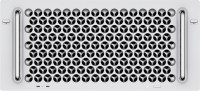Philips BDM3275UP 32 " black
 | Outdated Product $909.88 Product type: monitor; Size ("): 32; Panel type: AHVA; Treatment: matte; Resolution: 3840x2160 (16:9); Response time GtG (ms): 12; Viewing angle vert.: 178; Horizontal viewing angle: 178; Brightness (cd/m²): 350; Static contrast: 1 000:1; Dynamic Contrast: 50 000 000:1; Video transmission: VGA |
|
| ||||||||||||||||||||||||||||||||||||||||||||||||||||||||||||||||||||||||||||
Always clarify the specifications and configuration of the product with the online store manager before purchasing.
Catalog Philips 2025 - new arrivals, bestsellers, and the most relevant models Philips.


The large diagonal of the monitor from the Dutch brand Philips makes it related to the family of TVs — a 32-inch panel is more common among them.
colorful picture
The main character of the monitor is an AHVA matrix capable of displaying more than a billion colours. This is such an analogue of IPS with the only caveat that there are no colour distortions at all viewing angles (within 178 °). The display has a high maximum brightness margin (350 cd/m2) and an excellent contrast ratio (1000:1 by default and an impressive 50,000,000:1 in dynamic contrast mode). And 10-bit colour depth helps to get a clean and rich picture.
Comfort
The comfort of a long stay of the user in front of the monitor screen is achieved with the help of the recent trend — FlickerFree backlight flicker elimination technology. An important role is also played by an ergonomic stand, which allows you to adjust the position of the monitor in height, change its angle of inclination or quickly turn the display into portrait orientation.
Interfaces
In the arsenal of interfaces, in addition to typical HDMI and DisplayPort ports, there is a DVI-D Dual Link connector, as well as a 4-port USB hub with a maximum data transfer rate of up to 4.8 GB. All this is hidden on the rear wall of the monitor, where there are also 100x100 mm VESA mounting holes for hanging the device on the wall.
Home and office
The 32-inch diagonal is suitable for a wide variety of use cases — from watching movies to painstaking image processing or working with office applications. In the latter case, the main thing is not to place the monitor too close to you, because you can get tired of looking from one corner of the screen to another.
- The MultiView function allows you to work simultaneously in two windows from two different signal sources