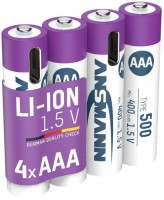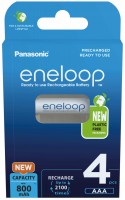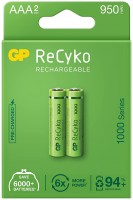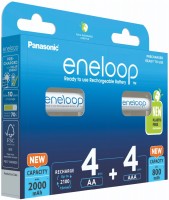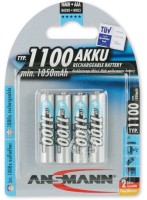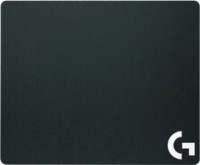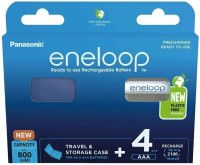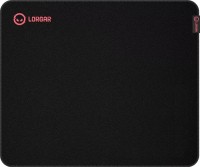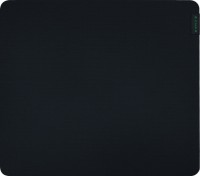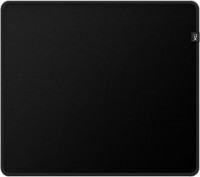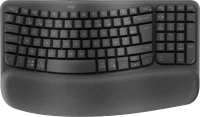Microsoft Wireless Comfort Desktop 5000
 | Outdated Product $119.99 In box: keyboard and mouse; Connection: radio; Type: ergonomic; Form factor: standard (ANSI), with Numpad; Key profile: low; Switch technology: membrane; Additional keys: 20; Programmable keys: 5; Fn key; Cyrillic colour: cyan; Volume control: add. keys; Interface: USB; Power source: ААА |
Microsoft Wireless Comfort Desktop 5000 | |||||||||||||||||||||||||||||||||||||||||||||||||||||||||||||||||||||||
|
| ||||||||||||||||||||||||||||||||||||||||||||||||||||||||||||||||||||||
The information in the model description is for reference purposes.
Always clarify the specifications and configuration of the product with the online store manager before purchasing.
Catalog Microsoft 2025 - new arrivals, bestsellers, and the most relevant models Microsoft.
Always clarify the specifications and configuration of the product with the online store manager before purchasing.
Catalog Microsoft 2025 - new arrivals, bestsellers, and the most relevant models Microsoft.
Additional features keyboard Microsoft Wireless Comfort Desktop 5000:
Microsoft has developed and launched a new ergonomic Wireless Comfort Desktop 5000. The keyboard features smooth curved lines for comfortable wrist placement and keys with low travel and a quiet, soft touch. The side walls of the mouse are covered with rubber. And it uses BlueTrack Technology, which allows you to use the input device on a wide variety of surfaces. Both input devices work wirelessly and can transmit a signal up to 10 metres away.
A similar keyboard design was developed about 5 years ago and since then Microsoft has been able to sell about 10 million copies, and according to research, 94% of users responded positively to the keyboard.
The Wireless Comfort Desktop 5000 model was created taking into account the release of the new Windows 7 operating system. The Taskbar Favorites function allows you to quickly activate running programs. It is something like an additional row of hot keys with which you can quickly switch between your favorite applications. Windows Flip allows you to display a list of all running applications by pressing a single key (similar to Alt + Tab).
- Ultra slim profiled keys
- Battery indicator
- Ease of setup and use
- "Comfort Curve" design
- BlueTrack technology for a more accurate reading of the work surface
- Taskbar Favorites function
Microsoft has developed and launched a new ergonomic Wireless Comfort Desktop 5000. The keyboard features smooth curved lines for comfortable wrist placement and keys with low travel and a quiet, soft touch. The side walls of the mouse are covered with rubber. And it uses BlueTrack Technology, which allows you to use the input device on a wide variety of surfaces. Both input devices work wirelessly and can transmit a signal up to 10 metres away.
A similar keyboard design was developed about 5 years ago and since then Microsoft has been able to sell about 10 million copies, and according to research, 94% of users responded positively to the keyboard.
The Wireless Comfort Desktop 5000 model was created taking into account the release of the new Windows 7 operating system. The Taskbar Favorites function allows you to quickly activate running programs. It is something like an additional row of hot keys with which you can quickly switch between your favorite applications. Windows Flip allows you to display a list of all running applications by pressing a single key (similar to Alt + Tab).
We recommendCompare using chart →