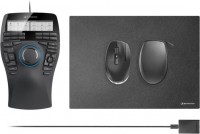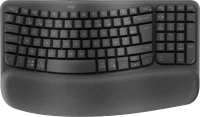Microsoft Natural Ergonomic Desktop 4000 (B2M-00020)
 | Expecting restock $369.94 Wired full-size ergonomic keyboard. The design is specifically designed to provide maximum comfort while typing. Implemented special "hot" keys for working on the Internet, the zoom function allows you to quickly and accurately zoom in on the image. A number of additional customizable keys are also provided, the functions for which the user can choose independently. The model is wired, the connection interface is USB. Key travel is high. |
Microsoft Natural Ergonomic Desktop 4000 | |||||||||||||||||||||||||||||||||||||||||||||||
|
| ||||||||||||||||||||||||||||||||||||||||||||||
Wired full-size ergonomic keyboard. The design is specifically designed to provide maximum comfort while typing. Implemented special "hot" keys for working on the Internet, the zoom function allows you to quickly and accurately zoom in on the image. A number of additional customizable keys are also provided, the functions for which the user can choose independently. The model is wired, the connection interface is USB. Key travel is high.
The information in the model description is for reference purposes.
Always clarify the specifications and configuration of the product with the online store manager before purchasing.
Catalog Microsoft 2025 - new arrivals, bestsellers, and the most relevant models Microsoft.
Always clarify the specifications and configuration of the product with the online store manager before purchasing.
Catalog Microsoft 2025 - new arrivals, bestsellers, and the most relevant models Microsoft.
Additional features keyboard Microsoft Natural Ergonomic Desktop 4000:
The new Microsoft Natural Ergonomic Desktop 4000 in the best-selling ergonomic keyboard series simplifies everyday tasks with a natural hand position when typing.
Scaling
An intuitive zoom function allows you to zoom in quickly and accurately.
Customizable hotkeys
Common tasks like opening a document or replying to an email can be done with a single click.
Comfort Curve design
You spend a lot of time at the computer. Perhaps the only thing you touch longer than a mouse or keyboard is a pillow. Microsoft offers you some of the most convenient technical solutions.
Enhanced numeric keypad
Frequently used symbols such as the equal sign, left and right brackets, and the backspace key are now always at hand, right above the secondary numeric keypad.
Hot keys of the Internet
To access the Internet, just press one key.
- Zoom function
- Customizable hotkeys
The new Microsoft Natural Ergonomic Desktop 4000 in the best-selling ergonomic keyboard series simplifies everyday tasks with a natural hand position when typing.
Scaling
An intuitive zoom function allows you to zoom in quickly and accurately.
Customizable hotkeys
Common tasks like opening a document or replying to an email can be done with a single click.
Comfort Curve design
You spend a lot of time at the computer. Perhaps the only thing you touch longer than a mouse or keyboard is a pillow. Microsoft offers you some of the most convenient technical solutions.
Enhanced numeric keypad
Frequently used symbols such as the equal sign, left and right brackets, and the backspace key are now always at hand, right above the secondary numeric keypad.
Hot keys of the Internet
To access the Internet, just press one key.
We recommendCompare using chart →