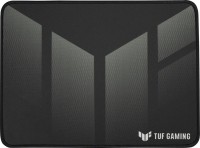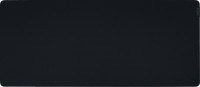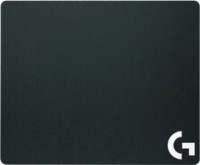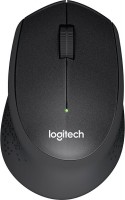Logitech MX610
 | Expecting restock $99.00 Product type: mouse; Connection: radio; Sensor: laser, Darkfield; Buttons: 4; Cable: USB receiver; |
Logitech MX610 | |||||||||||||||||||
| |||||||||||||||||||
The information in the model description is for reference purposes.
Always clarify the specifications and configuration of the product with the online store manager before purchasing.
Catalog Logitech 2025 - new arrivals, bestsellers, and the most relevant models Logitech.
Always clarify the specifications and configuration of the product with the online store manager before purchasing.
Catalog Logitech 2025 - new arrivals, bestsellers, and the most relevant models Logitech.

How to choose a gaming mouseWe'll look at grip types, sensor sensitivity, pushbutton switches, and other important nuances

Branded technologies in computer mice worldWhat technologies are in mice and what benefits they give in particular tasks
Contents of delivery:
Laser tracking quality
The latest laser technology provides unrivaled precision and control. Smooth cursor movement on virtually any surface.
Horizontal scrolling and zooming
The pan/zoom wheel is perfect for viewing digital photos and spreadsheets. Instant zoom; vertical and horizontal scrolling.
Email and instant messaging buttons
Access to email and instant messages at the touch of a button. Thanks to the special backlighting of the buttons, you can always see that new messages have arrived, even if you are not sitting in front of the computer screen. The mouse is easy to turn on, off and configure.
Forward, Back, and Volume buttons >
Users of the MX 610 left-handed wireless laser mouse can use it to adjust the volume and mute the sound. Use the Forward and Back keys to quickly navigate through Web sites and large documents. You can also customize the controls to suit your individual needs.
From the press release:
The Logitech MX 610 Wireless Left-Handed Laser Mouse allows left-handed users to enjoy the comfort and operation of a modern laser mouse without losing their familiar way of working.
- Logitech MX 610 Left Handed Wireless Laser Mouse
- Miniature receiver operating at 2.4 GHz
- USB to PS/2 adapter
- SetPoint Software CD
Laser tracking quality
The latest laser technology provides unrivaled precision and control. Smooth cursor movement on virtually any surface.
Horizontal scrolling and zooming
The pan/zoom wheel is perfect for viewing digital photos and spreadsheets. Instant zoom; vertical and horizontal scrolling.
Email and instant messaging buttons
Access to email and instant messages at the touch of a button. Thanks to the special backlighting of the buttons, you can always see that new messages have arrived, even if you are not sitting in front of the computer screen. The mouse is easy to turn on, off and configure.
Forward, Back, and Volume buttons >
Users of the MX 610 left-handed wireless laser mouse can use it to adjust the volume and mute the sound. Use the Forward and Back keys to quickly navigate through Web sites and large documents. You can also customize the controls to suit your individual needs.
From the press release:
The Logitech MX 610 Wireless Left-Handed Laser Mouse allows left-handed users to enjoy the comfort and operation of a modern laser mouse without losing their familiar way of working.
We recommendCompare using chart →