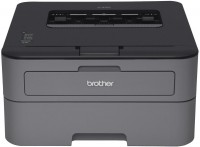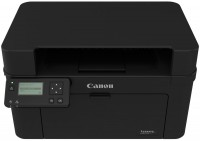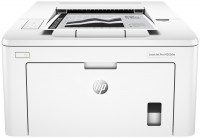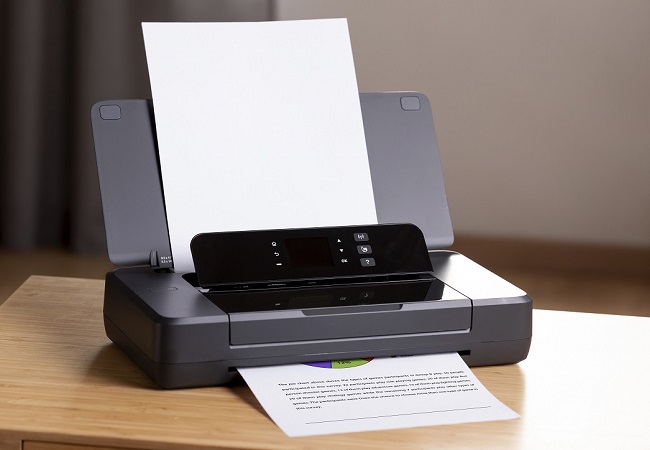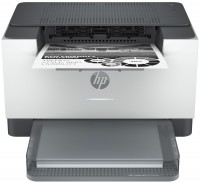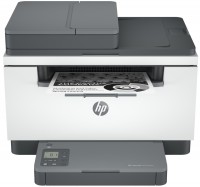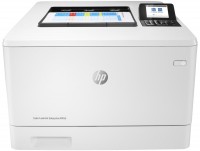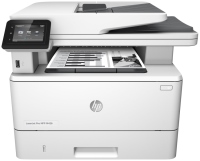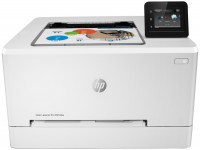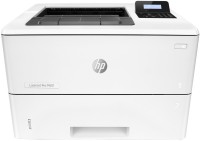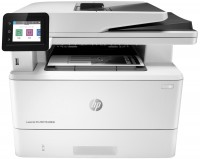HP LaserJet M111CW (1Y7D2A)
 | Outdated Product A relatively inexpensive printer from the popular HP brand, introduced to the market in 2024 and representing a compact solution for monochrome laser printing. The model boasts support for modern connection technologies such as Wi-Fi Direct and AirPrint, which makes it convenient for use at home and small offices. At the same time, the device provides fast printing of the first page in 9 seconds and can print up to 18 pages per minute, which is suitable for daily tasks at moderate volumes. The HP LaserJet M111CW printer is equipped with a W1500A resource cartridge with a capacity of up to 975 pages and is capable of withstanding monthly workloads of up to 8,000 pages, making it reliable and economical for regular use. The model supports standard cloud printing technologies such as Mopria a...nd HP Smart, which allows you to manage jobs remotely, as well as print directly from mobile devices via AirPrint and Wi-Fi Direct. The lack of a display is compensated by the convenience of control via the HP Smart application, simplifying the work with the device. Compact dimensions (346 x 189 x 159 mm) and a weight of 3.8 kg allow you to easily place the device on your desk. The printer supports paper weight from 65 to 120 g / m², which is suitable for everyday documents. Despite its small size, it has sufficient performance thanks to 16 MB of RAM and a processor with a clock speed of 500 MHz, which ensures stable and fast processing of printing tasks. |
A relatively inexpensive printer from the popular HP brand, introduced to the market in 2024 and representing a compact solution for monochrome laser printing. The model boasts support for modern connection technologies such as Wi-Fi Direct and AirPrint, which makes it convenient for use at home and small offices. At the same time, the device provides fast printing of the first page in 9 seconds and can print up to 18 pages per minute, which is suitable for daily tasks at moderate volumes.
The HP LaserJet M111CW printer is equipped with a W1500A resource cartridge with a capacity of up to 975 pages and is capable of withstanding monthly workloads of up to 8,000 pages, making it reliable and economical for regular use. The model supports standard cloud printing technologies such as Mopria and HP Smart, which allows you to manage jobs remotely, as well as print directly from mobile devices via AirPrint and Wi-Fi Direct.
The lack of a display is compensated by the convenience of control via the HP Smart application, simplifying the work with the device. Compact dimensions (346 x 189 x 159 mm) and a weight of 3.8 kg allow you to easily place the device on your desk. The printer supports paper weight from 65 to 120 g / m², which is suitable for everyday documents. Despite its small size, it has sufficient performance thanks to 16 MB of RAM and a processor with a clock speed of 500 MHz, which ensures stable and fast processing of printing tasks.
|
| |||||||||||||||||||||||||||||||||||||||||||||||||||||||||||||||||||||||||||
Always clarify the specifications and configuration of the product with the online store manager before purchasing.
Catalog HP 2025 - new arrivals, bestsellers, and the most relevant models HP.