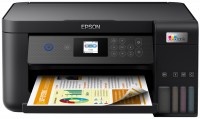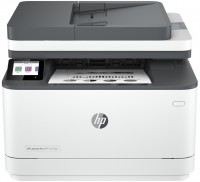Epson WorkForce Pro WF-C879RDTWF (C11CH35401BX)
 | Outdated Product Paper size: A3; Print Type: inkjet; Output Type: colour; Number of colors: 4; B/W printing (ppm): 35; Colour printing (ppm): 35; Double-side printing; Autofeed (sheets): 150; Black Ink Page Yield (pages): 20000; Colour Ink Page Yield (pages): 20000; PC connection (USB); network connection (LAN) |
Epson WorkForce Pro WF-C879RDTWF
Type:colour, flowers 4, inkjet
Format:A3
Connection:USB B, LAN, Wi-Fi 4 (802.11n)
Print Resolution:4800x1200 dpi
Scanning:600х600 dpi
B/W printing:35 ppm
Colour print:35 ppm
Number of cartridges:4 pcs
All specifications
Specifications WorkForce Pro WF-C879RDTWF
|
| |||||||||||||||||||||||||||||||||||||||||||||||||||||||||||||||||||||||||||||||||||||||||||||||||||||||
The information in the model description is for reference purposes.
Always clarify the specifications and configuration of the product with the online store manager before purchasing.
Catalog Epson 2025 - new arrivals, bestsellers, and the most relevant models Epson.
Always clarify the specifications and configuration of the product with the online store manager before purchasing.
Catalog Epson 2025 - new arrivals, bestsellers, and the most relevant models Epson.
Video reviews
We recommendCompare using chart →