Asus USB-AC51
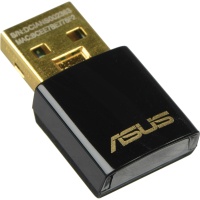 | Outdated Product $26.28 up to $27.96 Device: Wi-Fi; Interface: USB 2.0; WAN port: Wi-Fi; Wi-Fi standards: Wi-Fi 3 (802.11g); Wi-Fi 4 (802.11n); Wi-Fi 5 (802.11ac); 2.4GHz; 5 GHz; Wireless speed 2.4 GHz (Mbps): 150; Wireless speed 5 GHz (Mbps): 433; WAN: LAN: Antenna: internal; Safety standards: WPA; WEP; WPA2; Dimensions (mm): 31x16x9 |
|
| ||||||||||||||||||||||||||||||||||||||||||||||||||||||
Always clarify the specifications and configuration of the product with the online store manager before purchasing.
Catalog Asus 2025 - new arrivals, bestsellers, and the most relevant models Asus.

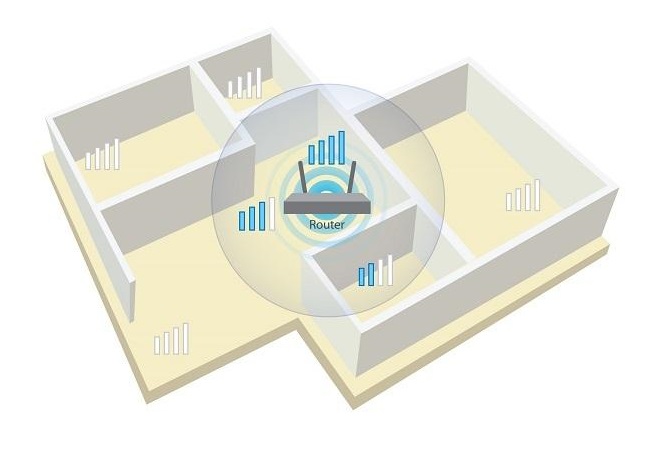
Looking at the miniature size of the Wi-Fi adapter from Asus, you can’t say that we are facing such a smart device in terms of speed characteristics. In fact, the model shows itself entirely in a positive way.
dual-band
Asus USB-AC51 supports 802.11a/b/g/n/ac standards, and even in two frequency bands: 2.4 and 5 GHz. At the first frequency, you can develop a data exchange rate of up to 150 Mbps, and in the 5 GHz band, the maximum throughput increases almost three times — up to 433 Mbps. High speed will be needed, for example, to broadcast streaming video.
In miniature
The weight of the USB baby does not even reach 5 g. And its dimensions are such that the model remains almost invisible in the “seat”. Only a blue indicator light modestly reminds of the presence of an adapter in the connector on board the computer. In the best way, the device is “friendly” with laptops, and when used in conjunction with a PC, it is desirable to ensure that the adapter is located in the zone of a strong signal from the router, since the antennas for receiving the signal are hidden in the bowels of the device case.
Forewarned is forearmed
It was not possible to do without the minuses of the model. As noted in numerous reviews, some Asus USB-AC51 instances intermittently lose their connection to the wireless network. The problem is not widespread and rarely pops up. However, forewarned is forearmed.





















