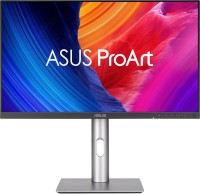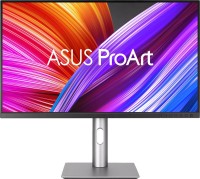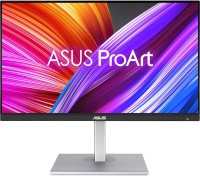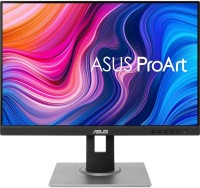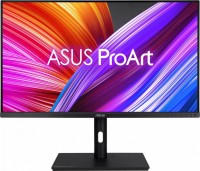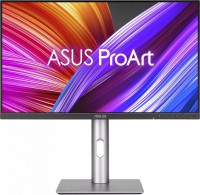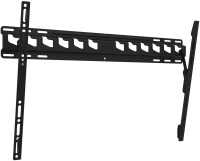Asus ProArt PA27AC 27 " black (90LM02N0-B01370)
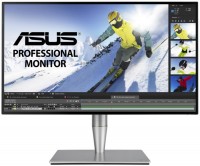 | Outdated Product Product type: monitor; Size ("): 27; Panel type: IPS; Treatment: anti-glare; Resolution: 2560x1440 (16:9); Response time GtG (ms): 5; Viewing angle vert.: 178; Horizontal viewing angle: 178; Brightness (cd/m²): 400; Static contrast: 1 000:1; Dynamic Contrast: 100 000 000:1; Colour depth: 16.7 million colours (8 bits) |
|
| ||||||||||||||||||||||||||||||||||||||||||||||||||||||||||||||||||||||||||||||||||||||||
Always clarify the specifications and configuration of the product with the online store manager before purchasing.
Catalog Asus 2025 - new arrivals, bestsellers, and the most relevant models Asus.


Top from Asus
Asus doesn't frequently update its ProArt "graphics" line of monitors, so the 2018 lineup has received a lot of attention from designers. It is especially appreciated by MacBook owners, who can freely connect a laptop to a monitor using the Thunderbolt port, turning it into a convenient workstation. In general, “plug everything into me” is the unspoken principle of this monitor: on the rear panel you will find a great variety of ports, including a pair of HDMI, DisplayPort, a headphone output and a 3-port USB hub (there is also USB-C with the ability to recharge it). All this goodness allows you to connect additional peripherals without occupying the main ports in your computer or laptop. Other features also stand out are built-in speakers, a convenient stand with adjustable monitor height, support for portrait mode and picture-in-picture.
27" Quad HD IPS panel
The Asus PA27AC uses a full-fledged 8-bit IPS-type matrix, which, with a screen size of 27", produces the optimal Quad HD resolution (2560x1440 pixels) for this class with a pixel density of 110 ppi. Additional immersion in what is happening is facilitated by the so-called 4-side frameless design of a frameless matrix, in which all four internal frames are of minimal size. The manufacturer claims increased backlight brightness up to 400 nits with a really working uneven compensation system, 100% sRGB colour gamut, built-in 14-bit LUT with hardware calibration, high-quality factory settings, an advanced backlight compensation system and support for the HDR10 standard.
Not without flaws
However HDR is not entirely fair here, the monitor was able to pass the VESA specification thanks to a software extension using Tone Mapping technology. Given the "professional" price tag of around $800, this approach to creating a professional monitor is surprising. However, this is the reality for 99% of displays with claimed HDR support. The strange approach to colour calibration is also frustrating. For some reason, Asus did not want to use correction matrices for a certain type of backlight, as other manufacturers do, but decided to write their own not entirely successful software. In general, if 100% sRGB space coverage fully covers your requirements for colour reproduction and at the same time you need a really high-quality modern monitor with a bunch of additional features, then the ProArt PA27AC will not have many alternatives.