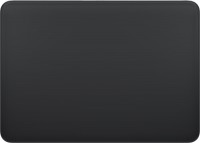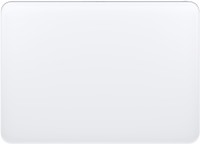Apple iMac 24" 2021 Z13K0017D
Keyboards18
Mice9
Cables (video, audio, USB)48
 |
Use the Lightning Digital AV Adapter with your iPhone, iPad, or iPod with Lightning connector. The Lightning Digital AV Adapter supports mirroring of what is displayed on your device screen — includin more→g apps, presentations, websites, slideshows, and more — to your HDMI-equipped TV, display, projector, or other compatible display in up to 1080p HD. It also outputs video content — movies, TV shows, captured video — to your big screen in up to 1080p HD. Simply attach the Lightning Digital AV Adapter to the Lightning connector on your device and then to your TV or projector via an HDMI cable (sold separately). What’s in the Box Lightning Digital AV Adapter System Requirements Requires an HDMI cable…
 |
3 Meter Cable (9.84 ft)/ Transfer Data At Up To 40Gb/s/ USB 3.1 Gen 2 Data Transfer At Up To 10Gb/s/ DisplayPort Video Output (HBR3)/ Connect To Thunderbolt (USB-C) and USB Devices And Displays/ Up To more→100 Watts Of Power Delivery/ Black Finish
 |
Make charging your Apple Watch utterly effortless. Fast-charge your Apple Watch Series 9 and Apple Watch Ultra 2.* Simply hold the connector near the back of the watch, where magnets cause it to snap more→into place automatically. It’s a completely sealed system free of exposed contacts. And it’s very forgiving, requiring no precise alignment. Compatibility Apple Watch Models • Apple Watch Ultra 2 • Apple Watch Ultra • Apple Watch Series 10 • Apple Watch Series 9 • Apple Watch Series 8 • Apple Watch Series 7 • Apple Watch Series 6 • Apple Watch SE • Apple Watch Series 5 • Apple Watch Series 4 • Apple Watch Series 3 • Apple Watch Series 2 • Apple Watch Series 1 Legal *Supports fast charging on App…
Important!
Compatibility with specific models Desktop PCs should be confirmed with the online store manager directly before purchase.
Compatibility with specific models Desktop PCs should be confirmed with the online store manager directly before purchase.