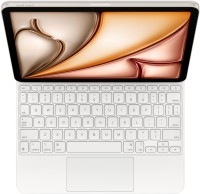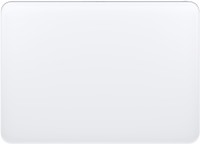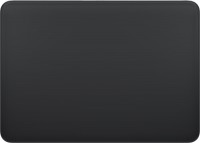Apple Mac mini 2014 Z0R800048
Monitors1622
268.05Buy!
$
$
Amazon.com
Report
 |
gaming, 27 ", 2560x1440 (16:9), IPS, response 1 ms, MPRT 0.5 ms, 180 Hz, HDMI, DisplayPort, AMD FreeSync, NVIDIA G-Sync Compatible, VESA Adaptive-Sync, HDR
179.99Buy!
$
$
Adorama.com
Report
 |
gaming, 24.5 ", 1920x1080 (16:9), IPS, response 1 ms, 180 Hz, HDMI, DisplayPort, speakers, AMD FreeSync, VESA Adaptive-Sync, TÜV Rheinland
Price from $199.99 up to $266.55
Compare prices4→Compare prices and buy MSI MAG 275QF
 |
gaming, 27 ", 2560x1440 (16:9), IPS, response 0.5 ms, 180 Hz, HDMI, DisplayPort, VESA Adaptive-Sync, HDR, TÜV Rheinland
Keyboards22
Mice7
Cables (video, audio, USB)71
 |
This USB 2.0 cable connects your iPhone, iPad, or iPod with Lightning connector to your computer’s USB port for syncing and charging. Or you can connect to the Apple USB Power Adapter for convenient c more→harging from a wall outlet What's in the Box Apple Lightning to USB Cable
 |
29.97Buy!
$
$
Verizon.com
Delivery: in USA
Report
A replacement or additional cable for your iOS device, the 2-Meter Apple Lightning to USB Cable is extra long for added convenience. Use it to connect your iPhone®, iPad®, or iPod® with Lightning conn more→ector to your computer's USB port to charge your device, back up your contacts and photos saved to your device or sync all of your latest music shows and apps. Alternately, you can connect to the Apple USB Power Adapter (sold separately) for convenient charging from a wall outlet.*What's In the BoxOne 2-Meter Apple Lightning to USB Cable.*Does not support audio or video output. | Apple Lightning to USB Cable - 2 Meter | Verizon
 |
Apple 2.0 Meter (78) Apple Genuine USBC to MagSafe 3 Cable New, Bulk Packaged by Apple
 |
The USB-C to Lightning Adapter lets you connect your Lightning accessories to a USB-C–enabled iPhone or iPad to conveniently provide three key functions—charg
Important!
Compatibility with specific models Desktop PCs should be confirmed with the online store manager directly before purchase.
Compatibility with specific models Desktop PCs should be confirmed with the online store manager directly before purchase.