Samsung UE-37D6500 37 "
 | Outdated Product $939.00 Size ("): 37; Screen coating: glossy (anti-glare); Resolution (px): 1920x1080; Brightness (cd/m²): 500; Sound power (W): 20; Number of speakers: 2; Digital tuner: DVB-C (cable); DVB-S (satellite); DVB-S2 (satellite); Picture-in-picture; HDMI: 4; Inputs: USB: USB; LAN; VGA; AV input; Outputs: mini-Jack (3.5 mm) headphones |
Samsung UE-37D6500 37 "
Screen:37 ", 1920x1080 px
Multimedia:LAN, no Smart TV
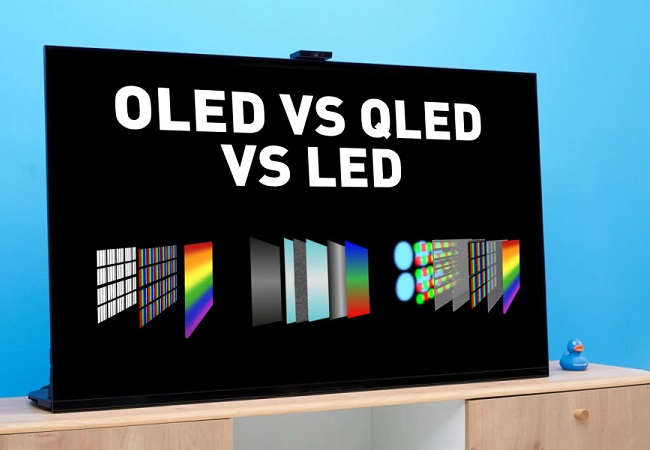
Which TV panel is the best? And which one is perfect in terms of price and quality?We study the pros and cons of modern TV panels

How to choose a TV diagonal and resolution for your room?Is it always worth taking a larger TV? Perhaps 55" will be too much for a small room, but 32" is a perfect option?
All specifications
Additional features tv Samsung UE-37D6500:
allshare
The AllShare function allows you to connect DLNA-enabled mobile devices to the TV and share the image on the screen. In addition, the function allows you to play music on the TV speaker system.
Smart Phone Remote support
This function allows you to use Samsung phones, as well as Android smartphones or iPhone/iPad to control the TV via Wi-Fi. In this case, a special Samsung TV Remote application must be installed on the smartphone.
connect share movie
This technology allows you to play all kinds of digital content on your Samsung TV using a USB flash drive or external hard drive.
Anynet
Samsung Anynet+ (HDMI-CEC) technology allows you to control all digital audio and video devices connected to your TV with a single remote control. All devices must be connected with an HDMI cable.
Samsung Smart TV
Samsung SMART TV software makes it easy to work (move, play) with media files from a home computer connected to a hard drive or flash drive connected to the TV. In addition, this technology allows you to watch videos on Youtube or go to your Facebook page, and some models even have a built-in browser.
- Game Mode
- Swivel stand
- Converting a 2D image to 3D
- Automatic volume control
- Light sensor
- Auto power off
- On/off and sleep timer
- Ultra Slim bracket support (optional)
- Wide Colour Enhancer Plus
- 3D Auto Contrast
- Depth Rendering Technology
- Anynet+
- SRS Theater Sound HD
- Connect Share Movie
- Smart Phone Remote support
- One Foot Connection
- Social TV
- web browser
- Skype
- Search All
- AllShare
- smart hub
- Samsung Apps
- Table stand
- Remote control(TM1060) with batteries
- Component cable
- SCART cable
- Power cable
- Electronic User Manual
- Instruction
allshare
The AllShare function allows you to connect DLNA-enabled mobile devices to the TV and share the image on the screen. In addition, the function allows you to play music on the TV speaker system.
Smart Phone Remote support
This function allows you to use Samsung phones, as well as Android smartphones or iPhone/iPad to control the TV via Wi-Fi. In this case, a special Samsung TV Remote application must be installed on the smartphone.
connect share movie
This technology allows you to play all kinds of digital content on your Samsung TV using a USB flash drive or external hard drive.
Anynet
Samsung Anynet+ (HDMI-CEC) technology allows you to control all digital audio and video devices connected to your TV with a single remote control. All devices must be connected with an HDMI cable.
Samsung Smart TV
Samsung SMART TV software makes it easy to work (move, play) with media files from a home computer connected to a hard drive or flash drive connected to the TV. In addition, this technology allows you to watch videos on Youtube or go to your Facebook page, and some models even have a built-in browser.



















