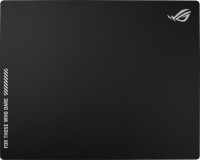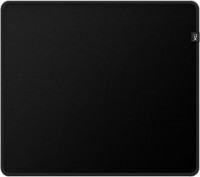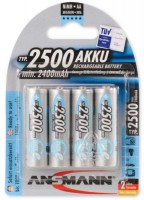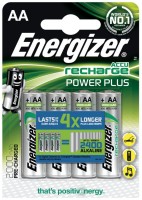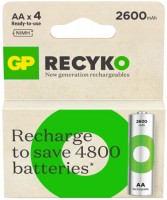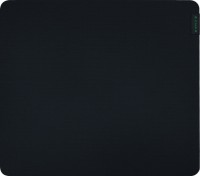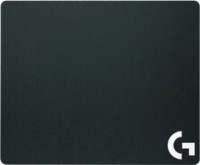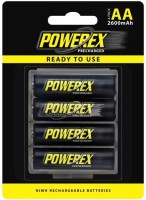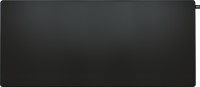Microsoft Wireless Entertainment Desktop 8000
 | Outdated Product $86.00 In box: keyboard and mouse; Connection: Bluetooth; Type: ergonomic; Form factor: ultra-compact (ANSI), without Numpad; Key profile: low; Switch technology: membrane; Additional keys: 21; Fn key; Cyrillic colour: black; Volume control: add. keys; Interface: USB; Power source: АА; Sensor resolution (DPI): 1000 |
Microsoft Wireless Entertainment Desktop 8000 | |||||||||||||||||||||||||||||||||||||||||||||||||||||||||||||||||||
|
| ||||||||||||||||||||||||||||||||||||||||||||||||||||||||||||||||||
The information in the model description is for reference purposes.
Always clarify the specifications and configuration of the product with the online store manager before purchasing.
Catalog Microsoft 2025 - new arrivals, bestsellers, and the most relevant models Microsoft.
Always clarify the specifications and configuration of the product with the online store manager before purchasing.
Catalog Microsoft 2025 - new arrivals, bestsellers, and the most relevant models Microsoft.
Additional features keyboard Microsoft Wireless Entertainment Desktop 8000:
Rechargeable mouse and keyboard
First backlit keyboard and mouse powered by batteries. Microsoft Single Charger lets you charge mouse and keyboard batteries in one place
Windows main menu key
Click this button to open the Start menu and search your PC or the Internet if Windows Vista is installed
Comfort Curve design
Distinctive ergonomic Comfort Curve design and quiet keys help maintain a natural hand position and work comfortably
Low battery indicator
With the low battery indicator, you will know when the battery level drops to low.
Navigation aids
Built-in cursor controls help you navigate your PC from the comfort of your couch
Four USB ports
Using the USB ports built into the charger, you can download photos from your digital camera. They can also connect flash memory and other USB devices.
Windows® Live call button
Click this button to access your Windows Live Messenger contact list; select a connected contact and start a video conversation
High definition technology for laser mice
High-definition Microsoft® laser mice are more precise, controllable and easier to move
Widget access button
Quick access to mini-applications, for example, for getting weather and latest events, road maps, or viewing slides from photo albums hosted on the Internet
Instant View
Too many open items on the desktop? Press the scroll wheel to see all open windows at a glance, then move the cursor to the desired window and click it
Media keys
One-key access to Windows Media Centre
Ultra-slim keyboard
Ultra-slim Comfort Curve keyboard and quiet keys provide true comfort
Scrolling in four directions
Improved efficiency and scrolling comfort with tilt-wheel technology
magnifying glass
To enlarge and edit small elements with the magnifying glass function*, just hover over and click the mouse button
Intelligent backlight function
The backlight turns on automatically when you approach the keyboard and turns off when you are not around. In addition, the backlighting of the keys only turns on in low light levels to prolong battery life.
Media control keys
Media control keys make it easy to skip to the next or previous recording, play and pause recordings, and adjust the volume
Favorites View Keys
Favorites view keys allow you to open frequently used folders, files and web pages with a single tap
Intelligent power management system
Changing energy consumption depending on the needs
brushed aluminium
Attractive symmetrical design with brushed aluminium finish is as pleasant to the touch as it is to look at
Freedom from wires
Leave yourself room to move — wireless keyboards and mice free your desk from a web of wires
- Low battery indicator
- 4 USB ports built into the charger
- Connection type - wireless (Bluetooth 2.0)
- Key technology - membrane
- Operating range up to 9.14 m
Rechargeable mouse and keyboard
First backlit keyboard and mouse powered by batteries. Microsoft Single Charger lets you charge mouse and keyboard batteries in one place
Windows main menu key
Click this button to open the Start menu and search your PC or the Internet if Windows Vista is installed
Comfort Curve design
Distinctive ergonomic Comfort Curve design and quiet keys help maintain a natural hand position and work comfortably
Low battery indicator
With the low battery indicator, you will know when the battery level drops to low.
Navigation aids
Built-in cursor controls help you navigate your PC from the comfort of your couch
Four USB ports
Using the USB ports built into the charger, you can download photos from your digital camera. They can also connect flash memory and other USB devices.
Windows® Live call button
Click this button to access your Windows Live Messenger contact list; select a connected contact and start a video conversation
High definition technology for laser mice
High-definition Microsoft® laser mice are more precise, controllable and easier to move
Widget access button
Quick access to mini-applications, for example, for getting weather and latest events, road maps, or viewing slides from photo albums hosted on the Internet
Instant View
Too many open items on the desktop? Press the scroll wheel to see all open windows at a glance, then move the cursor to the desired window and click it
Media keys
One-key access to Windows Media Centre
Ultra-slim keyboard
Ultra-slim Comfort Curve keyboard and quiet keys provide true comfort
Scrolling in four directions
Improved efficiency and scrolling comfort with tilt-wheel technology
magnifying glass
To enlarge and edit small elements with the magnifying glass function*, just hover over and click the mouse button
Intelligent backlight function
The backlight turns on automatically when you approach the keyboard and turns off when you are not around. In addition, the backlighting of the keys only turns on in low light levels to prolong battery life.
Media control keys
Media control keys make it easy to skip to the next or previous recording, play and pause recordings, and adjust the volume
Favorites View Keys
Favorites view keys allow you to open frequently used folders, files and web pages with a single tap
Intelligent power management system
Changing energy consumption depending on the needs
brushed aluminium
Attractive symmetrical design with brushed aluminium finish is as pleasant to the touch as it is to look at
Freedom from wires
Leave yourself room to move — wireless keyboards and mice free your desk from a web of wires