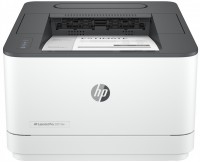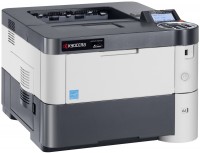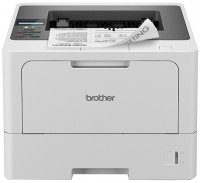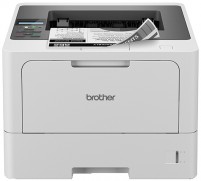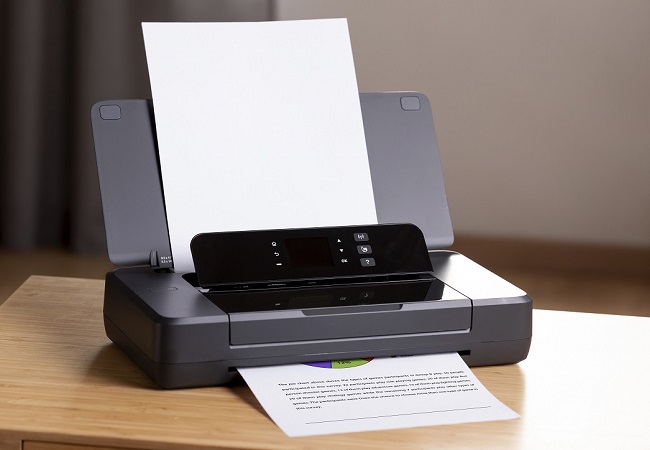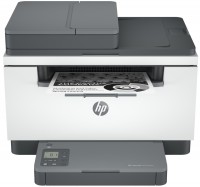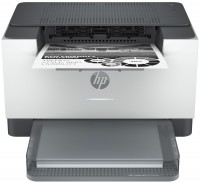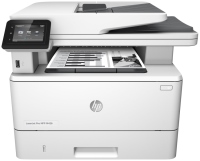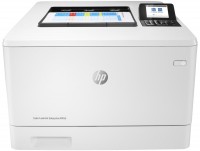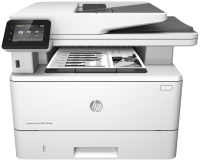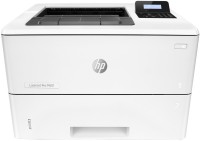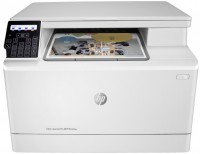HP LaserJet Pro 4003DN (2Z609A)
 | Outdated Product A productive laser printer from the popular HP brand, model 2023, which can serve as a reliable and productive device for office needs. This monochrome laser solution features a high print speed of up to 40 pages per minute, support for duplex printing technology and a resolution of 1200x1200 dpi, which provides clear and high-quality results for professional documents. The printer is ideal for businesses and workgroups, thanks to the built-in LAN network, which simplifies use in public access. Printing the first page is completed in just 6 seconds, which saves time when processing large volumes of jobs. The printer supports a high monthly resource of up to 80,000 pages, and the standard cartridge is designed for 2900 pages with the ability to replace it with a higher-capacity cartridge (W...1510A or W1510X), which makes it an excellent choice for offices with a high print volume. The HP LaserJet Pro 4003DN laser printer also supports USB and LAN connectivity, as well as direct connection from flash drives. The monochrome screen makes operation convenient and simple. With a paper tray capacity of up to 350 sheets, expandable to 900 sheets, and a 150-sheet output tray for finished documents, the device ensures uninterrupted operation in conditions of intensive document flow. The noise generated during operation is at a level of 54 dB. |
A productive laser printer from the popular HP brand, model 2023, which can serve as a reliable and productive device for office needs. This monochrome laser solution features a high print speed of up to 40 pages per minute, support for duplex printing technology and a resolution of 1200x1200 dpi, which provides clear and high-quality results for professional documents. The printer is ideal for businesses and workgroups, thanks to the built-in LAN network, which simplifies use in public access.
Printing the first page is completed in just 6 seconds, which saves time when processing large volumes of jobs. The printer supports a high monthly resource of up to 80,000 pages, and the standard cartridge is designed for 2900 pages with the ability to replace it with a higher-capacity cartridge (W1510A or W1510X), which makes it an excellent choice for offices with a high print volume.
The HP LaserJet Pro 4003DN laser printer also supports USB and LAN connectivity, as well as direct connection from flash drives. The monochrome screen makes operation convenient and simple. With a paper tray capacity of up to 350 sheets, expandable to 900 sheets, and a 150-sheet output tray for finished documents, the device ensures uninterrupted operation in conditions of intensive document flow. The noise generated during operation is at a level of 54 dB.
|
| |||||||||||||||||||||||||||||||||||||||||||||||||||||||||||||||||||||||||||||||
Always clarify the specifications and configuration of the product with the online store manager before purchasing.
Catalog HP 2025 - new arrivals, bestsellers, and the most relevant models HP.