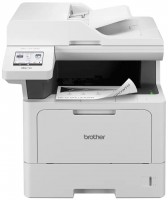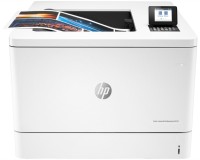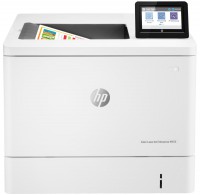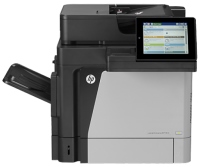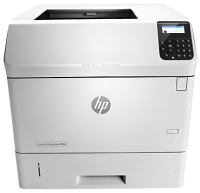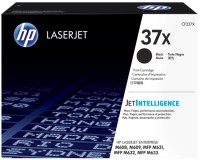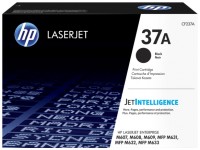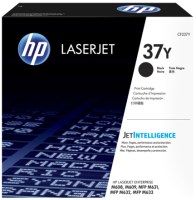HP LaserJet Enterprise M631DN
 | Outdated Product HP Laser Multifunction Printer introduces the LaserJet Enterprise line of professional-grade models. The manufacturer recommends this monochrome device for workgroups of 10 to 25 employees who need to print up to 30,000 pages per month. But if necessary, the maximum load can be increased to 300,000 prints. The HP LaserJet Enterprise M631DN MFP is notable for its fast work: the first sheet "comes out" in 5.4 seconds, and the speed of printing or copying will reach an impressive 54 ppm. Other popular features include support for two-sided printing, a 150-sheet automatic document feeder with support for scanning on both sides. At the same time, the colour depth of the scanner reaches 24 bits, which is quite enough for everyday tasks when working with graphic materials. As consumables, it is p...roposed to use the original toner cartridge with a good resource of 11,000 prints. We should also highlight the presence of a LAN port and an additional USB connector for connecting flash drives, as well as the presence of a large 8-inch touchscreen display with adjustable tilt angle. |
HP Laser Multifunction Printer introduces the LaserJet Enterprise line of professional-grade models. The manufacturer recommends this monochrome device for workgroups of 10 to 25 employees who need to print up to 30,000 pages per month. But if necessary, the maximum load can be increased to 300,000 prints. The HP LaserJet Enterprise M631DN MFP is notable for its fast work: the first sheet "comes out" in 5.4 seconds, and the speed of printing or copying will reach an impressive 54 ppm.
Other popular features include support for two-sided printing, a 150-sheet automatic document feeder with support for scanning on both sides. At the same time, the colour depth of the scanner reaches 24 bits, which is quite enough for everyday tasks when working with graphic materials. As consumables, it is proposed to use the original toner cartridge with a good resource of 11,000 prints. We should also highlight the presence of a LAN port and an additional USB connector for connecting flash drives, as well as the presence of a large 8-inch touchscreen display with adjustable tilt angle.
|
| |||||||||||||||||||||||||||||||||||||||||||||||||||||||||||||||||||||||||||||||||||||||||
Before buying always check characteristics and configuration of product with online store manager
Catalog HP 2025 - new products, best sales and most actual models HP.