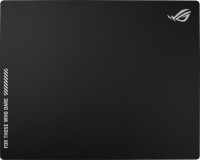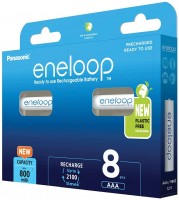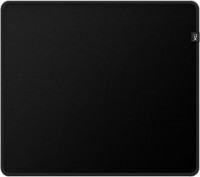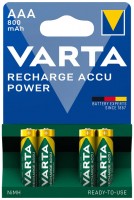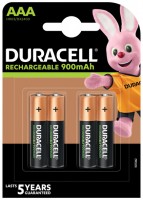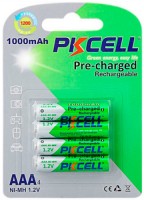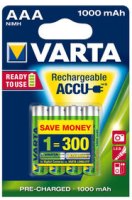HP C7000 Wireless Desktop
 | Outdated Product $38.00 Complete set of manipulators for the computer. Both the keyboard and mouse boast a wireless connection interface and a range of up to 10 metres - this solution allows you to get rid of unnecessary wires and provides the user with greater freedom of movement. The slim design of the keyboard deserves special attention; the device has two levels of fixation for more convenient tilt adjustment and 10 shortcut keys, the key travel is low, which is convenient for fast typing. But the mouse can be called “office” – 2 buttons, a scroll wheel, a 1000 dpi sensor. |
HP C7000 Wireless Desktop | |||||||||||||||||||||||||||||||||||||||||||||||||||||||||||||
|
| ||||||||||||||||||||||||||||||||||||||||||||||||||||||||||||
Complete set of manipulators for the computer. Both the keyboard and mouse boast a wireless connection interface and a range of up to 10 metres - this solution allows you to get rid of unnecessary wires and provides the user with greater freedom of movement. The slim design of the keyboard deserves special attention; the device has two levels of fixation for more convenient tilt adjustment and 10 shortcut keys, the key travel is low, which is convenient for fast typing. But the mouse can be called “office” – 2 buttons, a scroll wheel, a 1000 dpi sensor.
The information in the model description is for reference purposes.
Always clarify the specifications and configuration of the product with the online store manager before purchasing.
Catalog HP 2025 - new arrivals, bestsellers, and the most relevant models HP.
Always clarify the specifications and configuration of the product with the online store manager before purchasing.
Catalog HP 2025 - new arrivals, bestsellers, and the most relevant models HP.