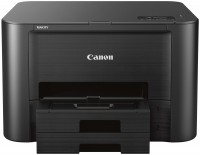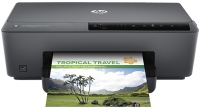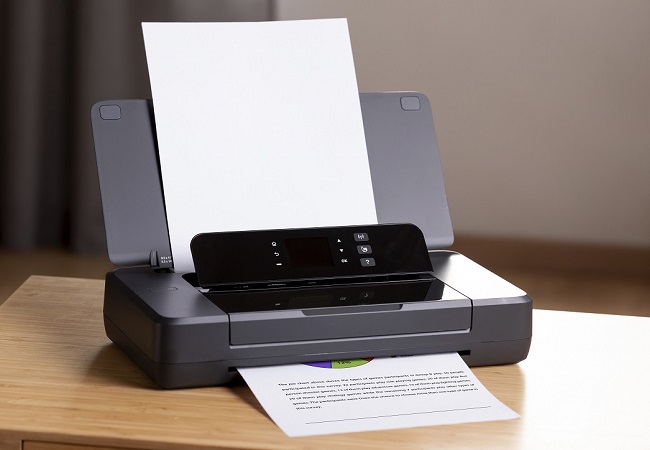Canon PIXMA TS704A (3109C027)
 | Outdated Product Comparatively inexpensive color inkjet printer primarily intended for small office or home use. The model boasts an expanded set of options for connecting to a PC, laptop or computer network: a classic USB port, an Ethernet interface or a wireless Wi-Fi module. Allows printing from mobile devices. An automatic duplex system is also implemented, which provides the possibility of two-sided printing. The print block is organized using five separate ink tanks. The level of detail of the printed image has been increased to 4800x1200 dpi. With its borderless printing mode, the device is well suited for creating photos. The PIXMA Cloud Link option provides easy and fast access to cloud storage. The Canon PIXMA TS704A inkjet color printer is equipped with its own 2-line screen. The display makes i...t easy to set up and allows you to conveniently control the consumption of paint. This model has a separate slot for fixing optical discs, making it possible to safely and accurately apply images and labels to CDs and DVDs. Among other things, the printer can print on special paper for labels. Inkjet printing with waterproof pigment ink guarantees higher quality documentation and images. This model has the ability to voice control through the Amazon Alexa assistant. |
Comparatively inexpensive color inkjet printer primarily intended for small office or home use. The model boasts an expanded set of options for connecting to a PC, laptop or computer network: a classic USB port, an Ethernet interface or a wireless Wi-Fi module. Allows printing from mobile devices. An automatic duplex system is also implemented, which provides the possibility of two-sided printing.
The print block is organized using five separate ink tanks. The level of detail of the printed image has been increased to 4800x1200 dpi. With its borderless printing mode, the device is well suited for creating photos. The PIXMA Cloud Link option provides easy and fast access to cloud storage. The Canon PIXMA TS704A inkjet color printer is equipped with its own 2-line screen. The display makes it easy to set up and allows you to conveniently control the consumption of paint.
This model has a separate slot for fixing optical discs, making it possible to safely and accurately apply images and labels to CDs and DVDs. Among other things, the printer can print on special paper for labels. Inkjet printing with waterproof pigment ink guarantees higher quality documentation and images. This model has the ability to voice control through the Amazon Alexa assistant.
|
| |||||||||||||||||||||||||||||||||||||||||||||||||||||||||||||||||||||||||||||||||||||
Always clarify the specifications and configuration of the product with the online store manager before purchasing.
Catalog Canon 2025 - new arrivals, bestsellers, and the most relevant models Canon.